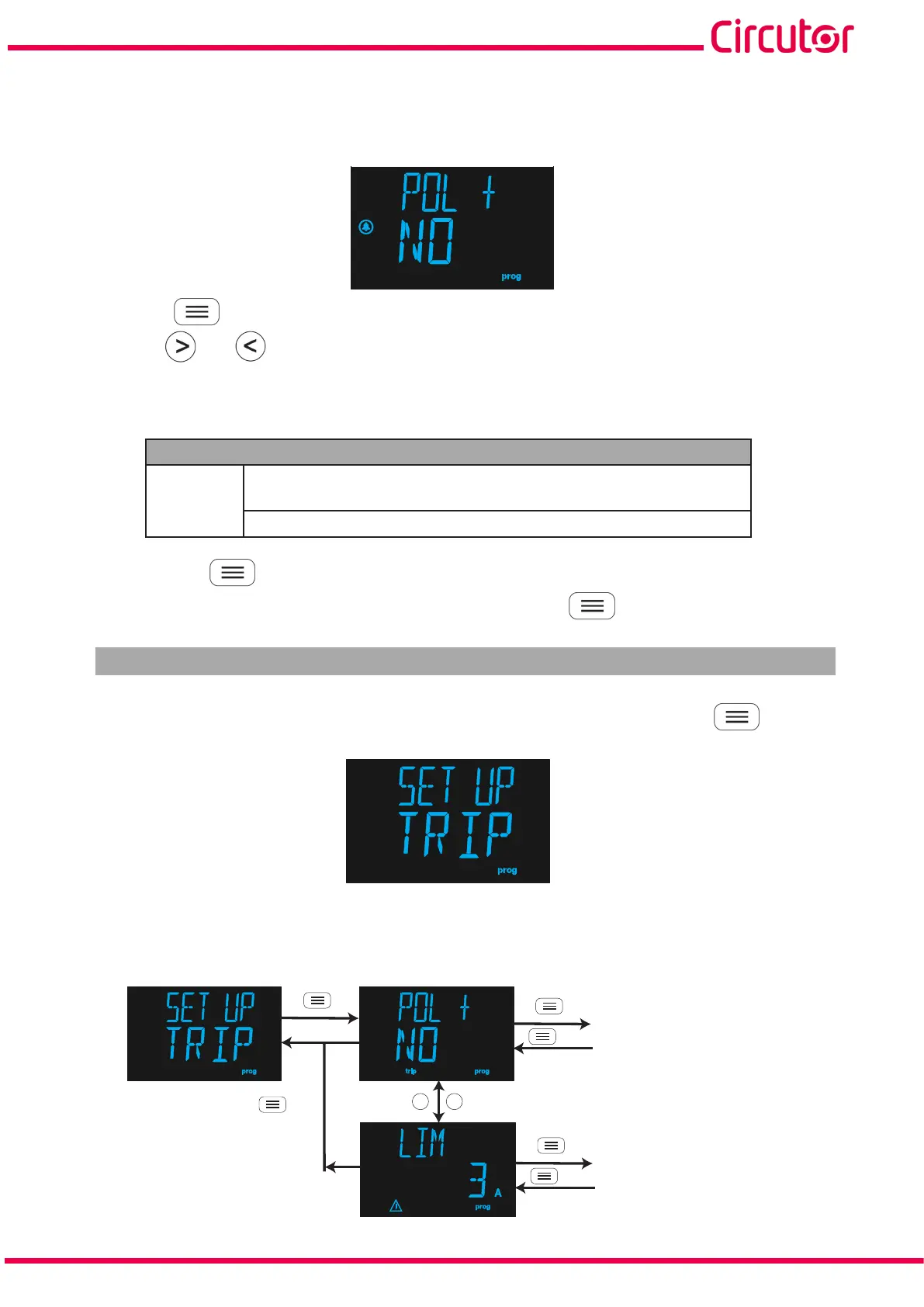31
Instruction Manual
RGU-10A, RGU-100A
7.1.4.- POLARITY
The polarity of the pre-alarm relay is configured in this section.
Press the key to enter edit mode, the programming value flashes.
Use the keys and to skip through the different options.
Configuration values
Table 15:Configuration values: Polarity.
Polarity
Possible
values
YES, The pre-alarm relay works with positive polarity (the polarity of
the contacts is reversed with respect to the standard polarity).
NO, the pre-alarm relay works with standard polarity.
Hold down the key for > 3s to validate the data and exit edit mode.
To jump to the home screen of the pre-alarm menu, press the key for > 3s
7.2.- TRIP RELAY
Figure 32 shows the home screen of the trip relay configuration menu. Press the key to access
the menu.
Figure 32: Trip relay menu.
Figure 33 shows the configuration menu of the trip relay.
Polarity
Trip current limit
> 3s
< >
> 3s
> 3s
Figure 33: Configuration menu of the trip relay.