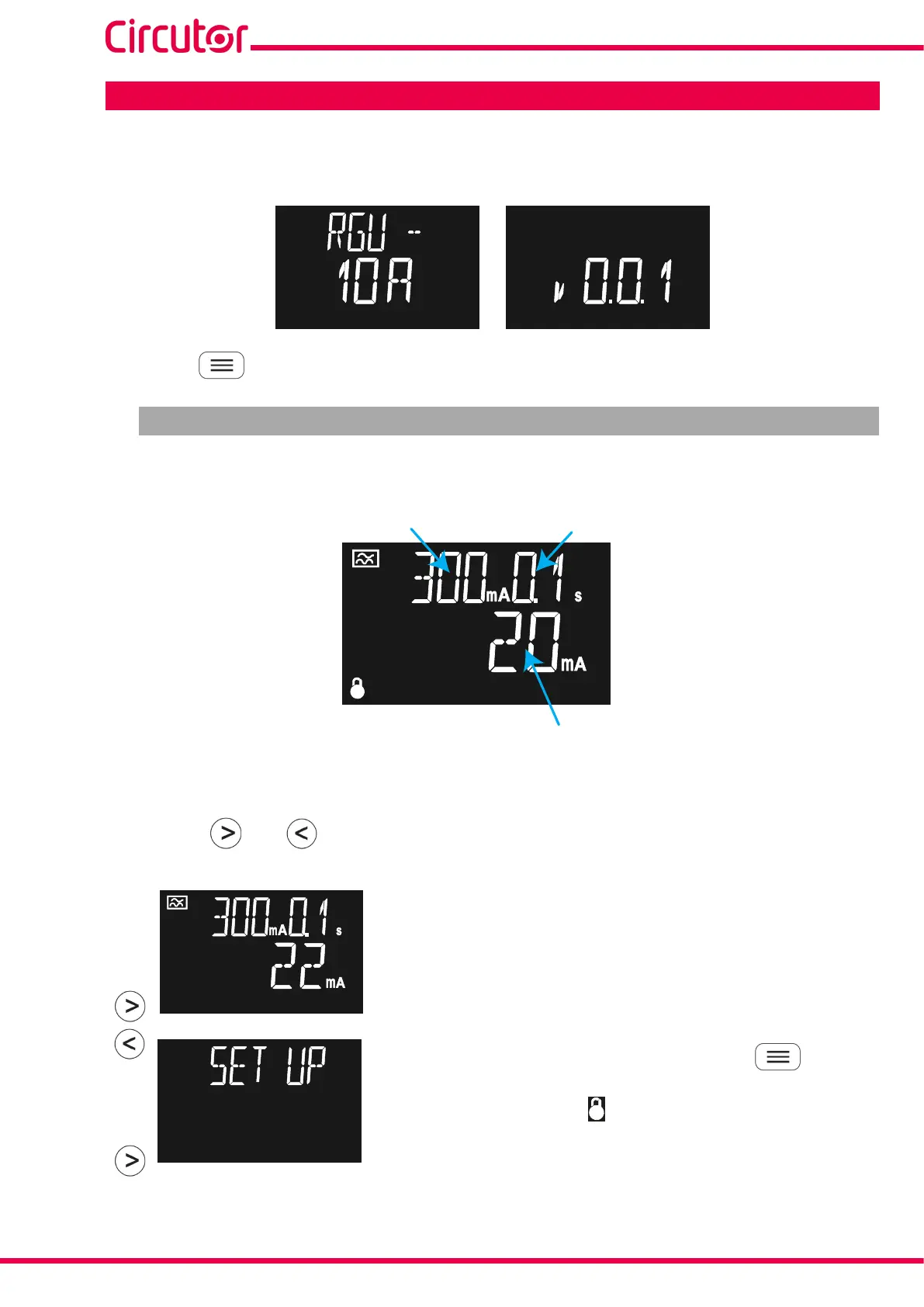22
RGU-10A , RGU-100A
Instruction Manual
5 DISPLAY
When starting the device, the home screen is displayed, showing the version of the device, Figure 23,
and after 13 seconds the display screen is shown.
...
Figure 23: Home Screen.
Note: If the key is pressed, the device goes directly to the display screen.
5.1 - DISPLAY SCREENS
The main display screen shows the leakage current and the trip current and delay values, Figure 24.
Instantaneous
leakage current
Trip current
Trip delay
Figure 24: Main display screen.
Use the keys and to browse through the different screens:
Trip current (mA)
Trip delay
Instantaneous leakage current (mA)
Access the general setup menu by pressing the key . (See “7 -
CONFIGURATION”)
Note: If the device is locked, , the menu cannot be accessed.
Note: If no key is pressed for 1 minute, the device goes to the main
display screen.