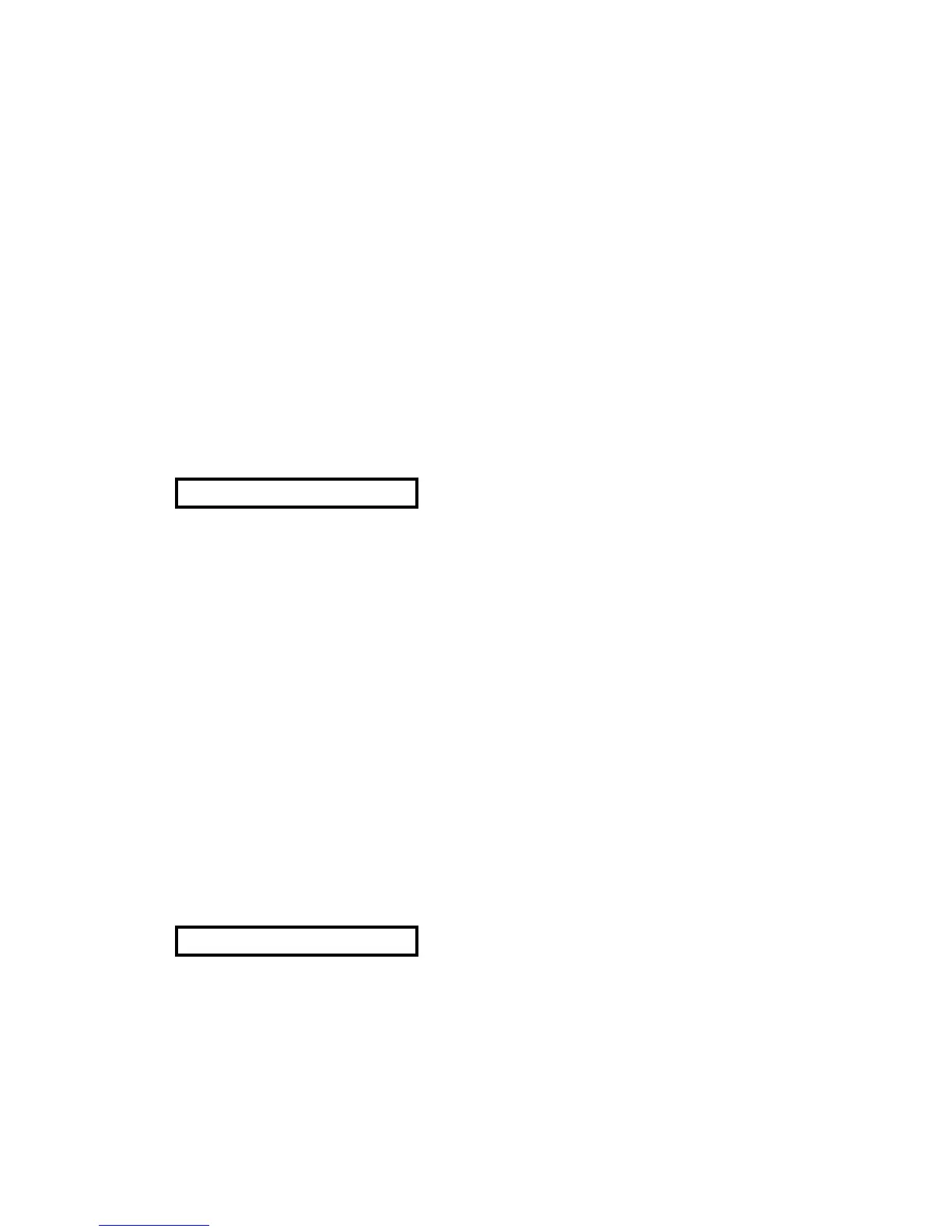3A-8 P/N 11934-004
Section 3A Cirrus Design
Abnormal Procedures SR20
Integrated Avionics System
Avionics Switch Off
AVIONICS OFF Caution
The AVIONICS master switch is off.
1. AVIONICS Switch............................................ON, AS REQUIRED
Flight Displays Too Dim
• Note •
Photocell backlighting for the flight displays, bezel, audio
panel, and FMS keyboard is manually controlled through the
dimmer control on the instrument panel bolster. When turned
‘off’ (counter-clockwise), the flight displays automatically
adjust for ambient lighting conditions.
1. INSTRUMENT dimmer knob....................................................OFF
If Flight Displays are not controllable with INSTRUMENT dimmer
knob:
2. CABIN LIGHTS Circuit Breaker .............................................PULL
3. Revert to standby instruments with flashlight for illumination.
PFD Cooling Fan Failure
PFD 1 FAN FAIL Advisory
The cooling fan for the PFD is inoperative.
1. AVIONICS FAN 2 Circuit Breaker........................................CYCLE
If annunciation does not extinguish:
a. Hot cabin temperatures ......LAND AS SOON AS PRACTICAL
b. Cool cabin temperatures .................... CONTINUE, MONITOR
AVIONICS OFF
PFD 1 FAN FAIL
Original Issue
