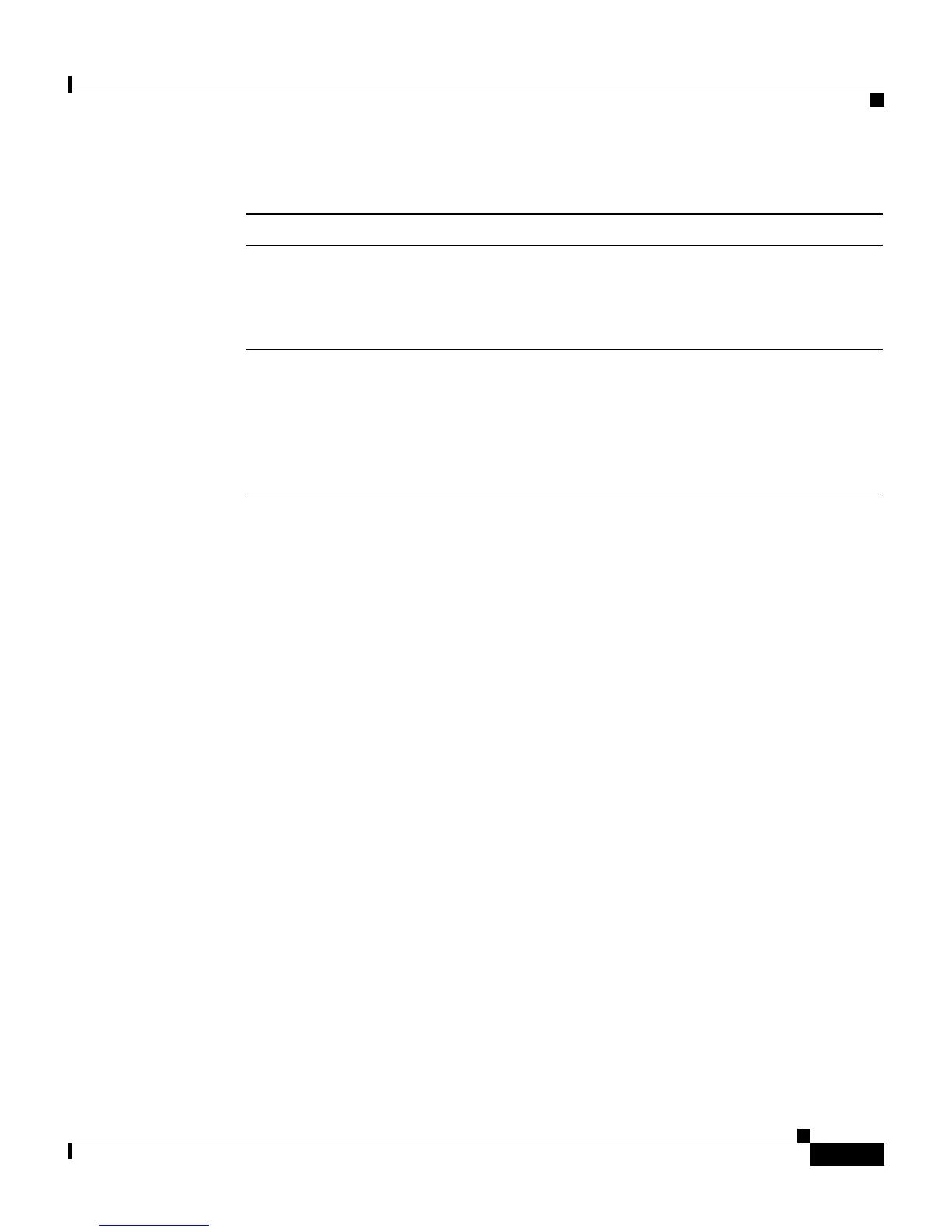5-13
Cisco Content Services Switch Administration Guide
OL-5647-02
Chapter 5 Configuring Simple Network Management Protocol (SNMP)
Defining the CSS as an SNMP Agent
The following running-configuration example shows the results of entering the
commands in Table 5-1.
!*************************** GLOBAL ***************************
snmp trap-type enterprise
snmp community techpubs read-write
snmp contact “fred n mandy”
snmp location “Operations”
snmp name “arrowpoint.com”
snmp trap-host 172.16.3.6 trap
snmp trap-host 172.16.8.4 trap
snmp trap-type generic
snmp auth-traps
snmp trap-type enterprise login-failure
snmp reload-enable 100
snmp trap-type enterprise dos-illegal-attack trap-threshold 1
9. (Optional) Configure the trap host for reload enable ability. Reload enable
allows a management station with the proper WRITE community privilege
to reboot the CSS.
(config)# snmp reload-enable 100
10. (Optional) Configure special enterprise trap thresholds to notify the trap
host of Denial of Service (DoS) attacks on your system. For example, you
can set a trap threshold to notify the trap host of DoS attacks with illegal
addresses, either source or destination.
(config)# snmp trap-type enterprise dos-illegal-attack
trap-threshold 1
Table 5-1 Quick Start for Defining the CSS as an SNMP Agent (continued)
Task and Command Example