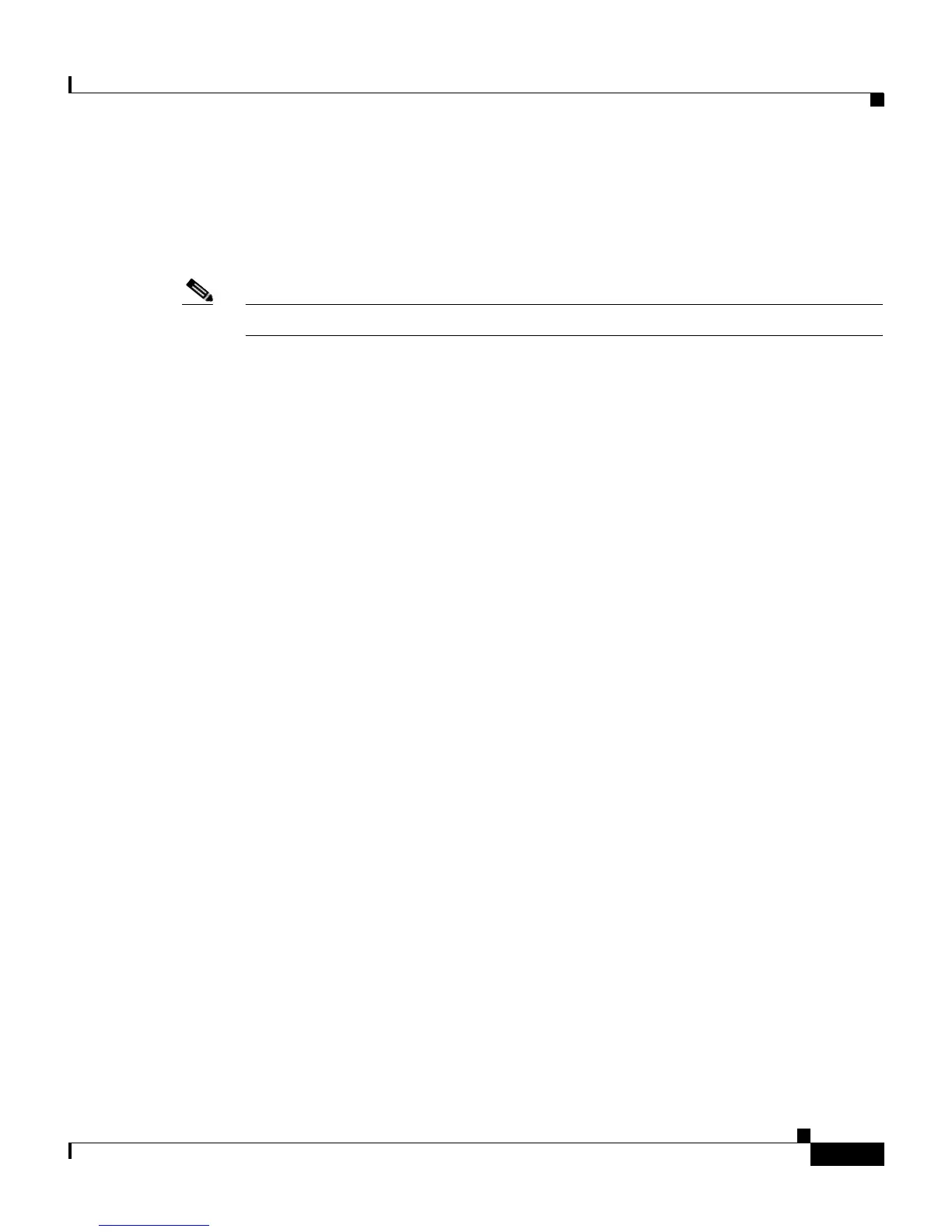6-19
Cisco Content Services Switch Administration Guide
OL-5647-02
Chapter 6 Configuring Remote Monitoring (RMON)
Configuring an RMON Alarm
Defining a Falling Threshold and Index
If you want to be notified when a sampling is less than or equal to a specific
number, set a falling threshold and associate it to a configured event.
Note You must create an RMON event before you can associate it with an alarm.
For a single falling alarm event to occur, a sampled value is less than or equal to
the falling threshold value, and the value at the last sampling interval is greater
than this threshold.
• Use the falling-threshold falling_value command to set the threshold for the
alarm. The falling_value variable is the threshold for the falling sample type.
Enter an integer from 0 (default) to 4294967295.
To set the falling threshold value of 90, enter:
(config-rmonalarm[1])# falling-threshold 90
To reset the falling threshold to 0, enter:
(config-rmonalarm[1])# no falling-threshold
• Use the falling-event falling_index command to associate a configured event
to the RMON alarm when the sampled value exceeds the falling threshold
value. The falling_index variable is the event index used when a falling
threshold is crossed. Enter a previously created RMON event index (see the
“Creating an Index for an RMON Event” section). If you enter 0, no event is
generated.
To associate the threshold to RMON event 2, enter:
(config-rmonalarm[1])# falling-event 2
To see a list of RMON events, enter:
(config-rmonalarm[1])# falling-event ?
To reset the falling event to 0, enter:
(config-rmonalarm[1])# no falling-event