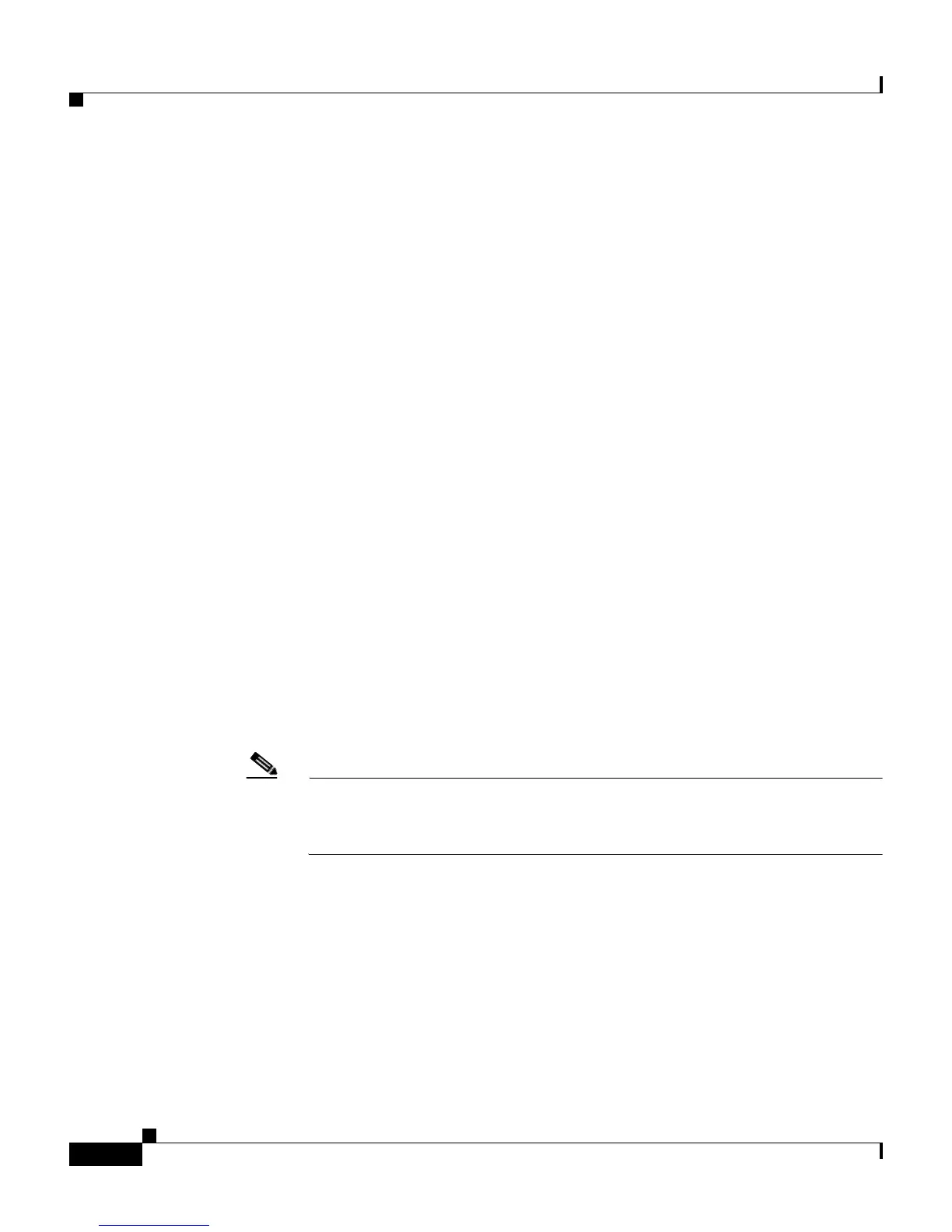Appendix A Upgrading Your CSS Software
Upgrading Your CSS Software
A-6
Cisco Content Services Switch Administration Guide
OL-5647-02
• Copies the scripts and user profiles from the older CSS software to the new
software. The copied scripts do not include Cisco-supplied scripts except
default-profile.
• Sets the primary boot file to the new ADI.
• Reboots the CSS.
To upgrade your CSS software using the upgrade script:
1. Log in to the CSS.
2. Copy any changes in your current user profile to the scripts directory. During
the upgrade, the upgrade script copies the contents of this directory including
user profiles into the script directory of the new software image.
To copy any changes to your current user profile to the scripts directory, use
the save_profile alias command. For example, enter:
# save_profile
3. Rename any Cisco-supplied scripts that you changed. The upgrade script does
not overwrite the Cisco-supplied scripts in the script directory of the new
software image with the changed versions of the scripts, except the
default-profile script.
If the upgrade script detects differences between the old version of the
default-profile script and the new version, it renames the new version
default-profile.new and copies the old version into the script directory of the
new software image.
Note If the default-profile.new script exists in the old script directory, the
upgrade script does not copy this script to the script directory of the new
software image.
4. Start the upgrade script and put the name of the ADI and its extension in
quotes.
• If you are using a GZIP-compressed ADI from the FTP server, include
the .gz file extension. For example:
# upgrade “sg0730002.adi.gz”