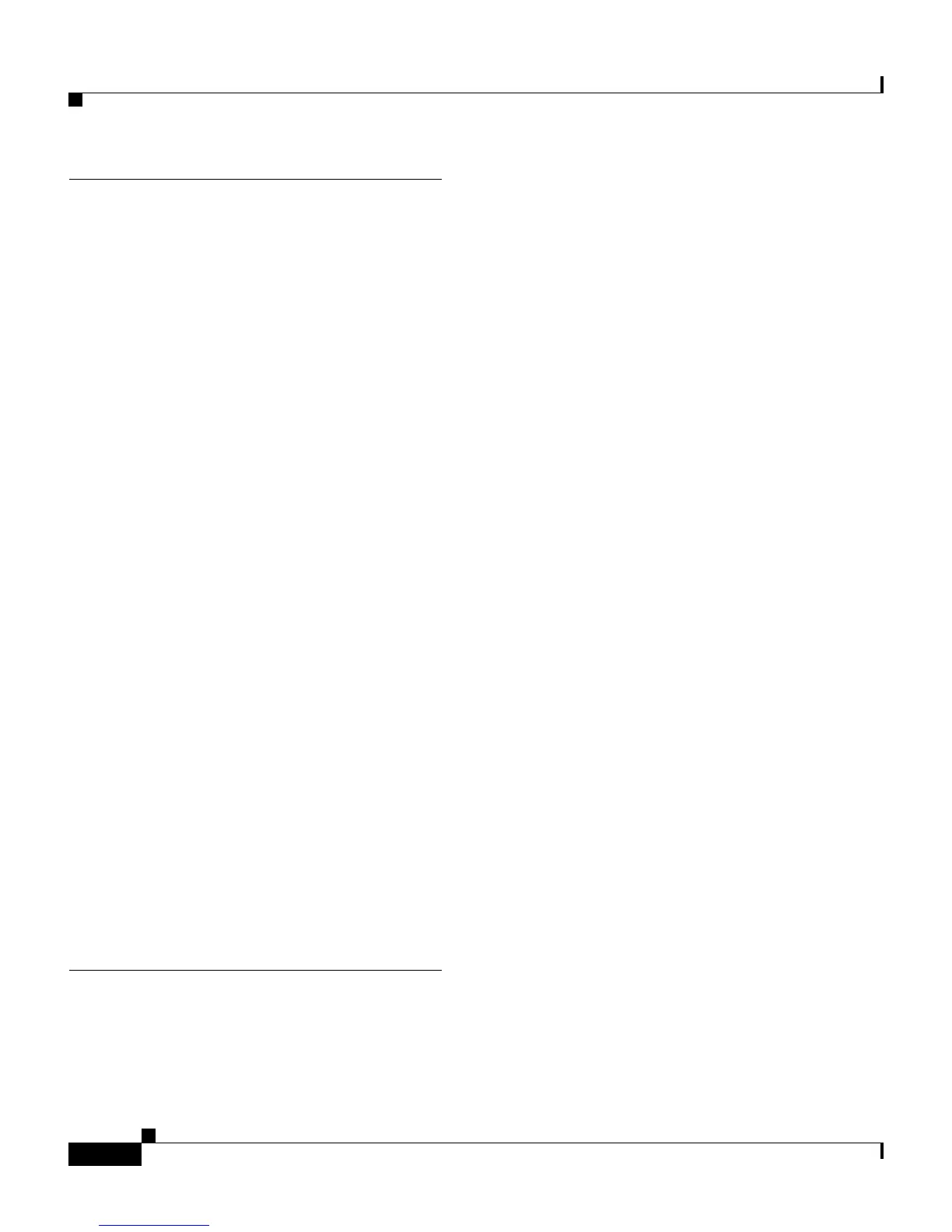Index
IN-2
Cisco Content Services Switch Administration Guide
OL-5647-02
B
banner
login
3-12
pre-login 3-11
boot configuration
alternate configuration path
2-17
copying configuration record 2-16
displaying B-17
flowchart B-4
menu options B-5
mode configuration 2-3
path, specifying secondary 2-9
showing 2-17
boot file
primary boot configuration, specifying
2-3,
2-4, 2-11, 2-12, B-6
secondary boot configuration,
specifying
2-6, 2-7, 2-13, B-11
showing boot information B-17
boot log
boot.bak
4-3
boot.log 1-3, 4-2, 4-3
messages 4-2
bridge, viewing statistics 5-31
C
caution
ADI, removing
A-13
clearing the running configuration 1-9
community strings for SNMP 5-14
Ethernet Management port IP address,
configuring
B-16
symbol overview xxviii
changing
CLI prompt
3-10
chassis information, displaying 1-35
check disk
disabling or enabling on the disk
B-25
performing on the disk B-23
clearing
archive directory
1-27
disk files 1-23
RMON statistics 6-31
running-config 1-9
startup-config 1-9
CLI
commands, logging to sys.log
4-18
command scheduler 8-3
content API, configuring 7-2
conventions xxix
conventions in XML code 7-3
CSS configurations, displaying 1-33
hierarchy in XML code 7-3
prompt, changing 3-10
terminal screen output lines, configuring 3-6
command scheduler
configuring
8-3
displaying records 8-5