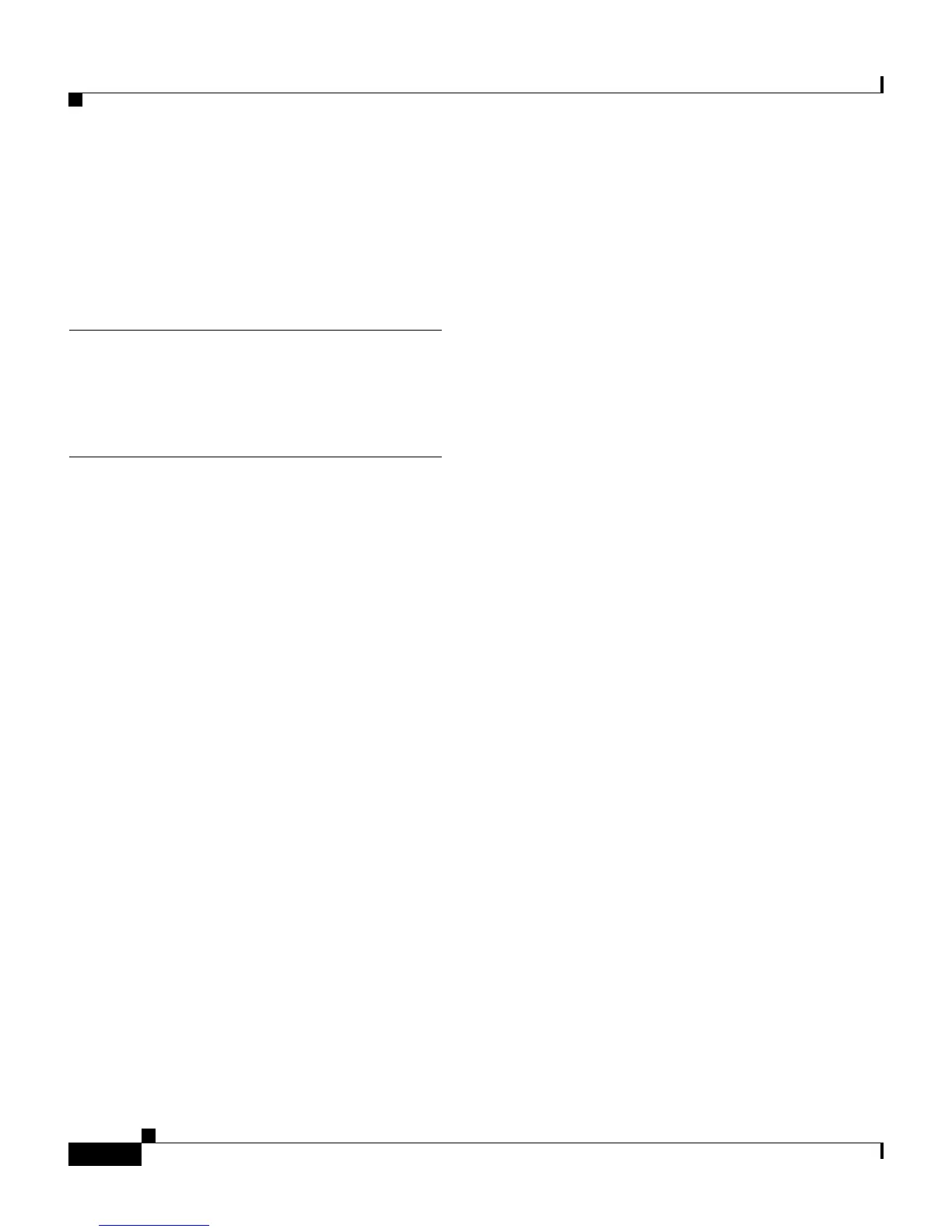Index
IN-6
Cisco Content Services Switch Administration Guide
OL-5647-02
IP address
configuring using Offline Diagnostic
Monitor menu
B-16
finding 1-15
K
keepalive script examples 8-45
L
log files
archiving
1-26
boot 1-3
boot and subsystem 4-2
copying to an FTP or TFTP server 4-23
copying to FTP server 1-32, 4-23
copying to TFTP server 4-24
destination, configuring from CLI 1-20
destination, configuring from Offline
DM
B-26
destination, specifying disk 4-14
destination, specifying line 4-17
host destination, specifying 4-16
log activity 4-18
log state 4-21
restoring archived files 1-28
showing 4-18
sys.log 1-3
logging
ACL activity
4-11
boot.bak 4-3
boot.log 4-3
CLI commands 4-18
commands 4-2
configuring from config mode 4-4
CSS line destination, specifying 4-17
disabling 4-17
disabling to sys.log file 4-14
enabling for a subsystem 4-7
enabling to sys.log file 4-14
file destination 4-13
host destination, specifying 4-16
interpreting sys.log messages 4-25
interpreting undeliverable messages 4-26
levels 4-9, 4-16
log state 4-21
overview 4-2
quick start table 4-4, 4-5
running-config example 4-6
send messages to an email address 4-12
showing log files 4-18, 4-21
specifying disk buffer size 4-6
subsystem, disabling for 4-7
subsystem, enabling on 4-7
sys.log 4-3
to a specific file on disk 4-14
to host, disabling 4-17