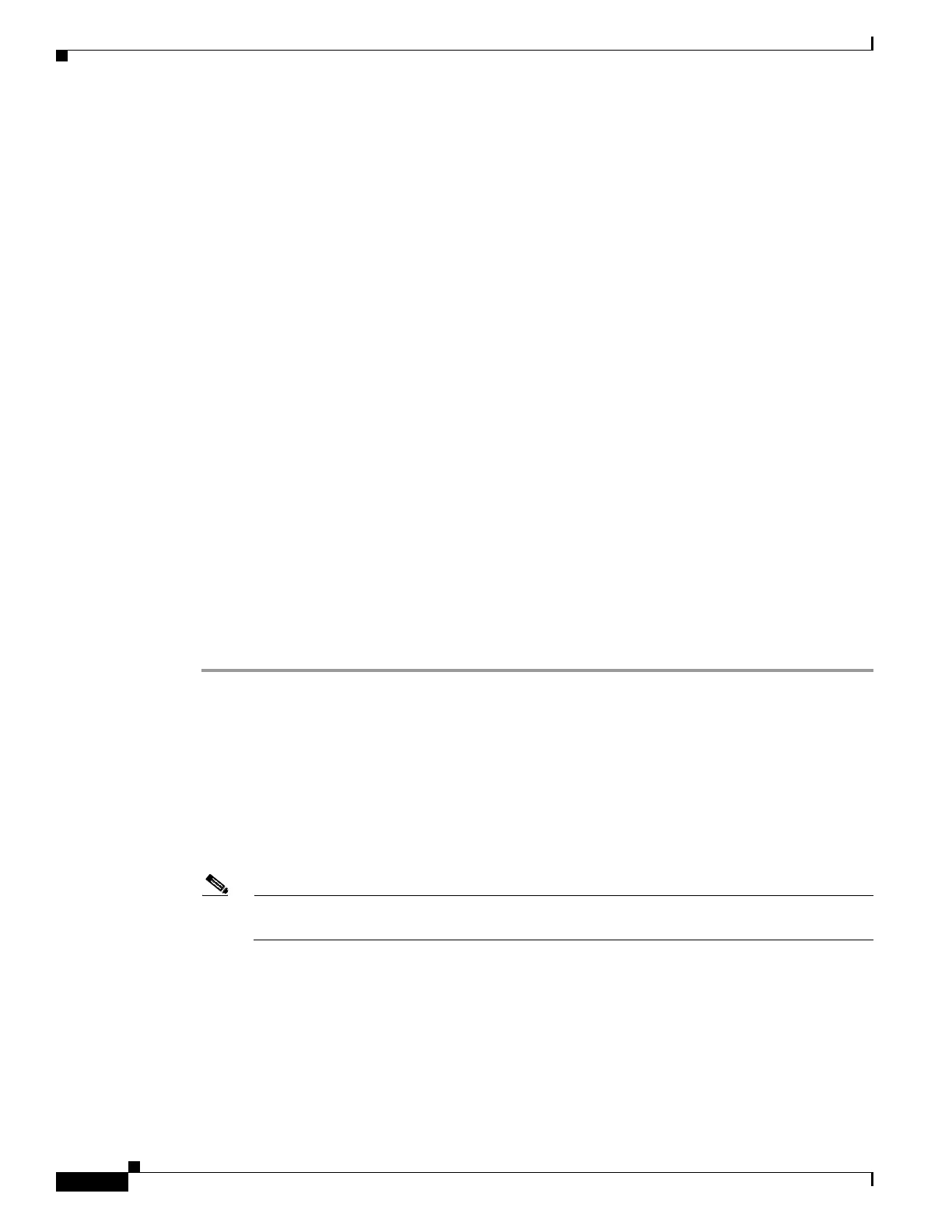Upgrading the System Image
How to Upgrade the System Image
18
OL-5595-01
SUMMARY STEPS
1.
dir flash:
2.
configure terminal
3.
no boot system
4.
(Optional) boot system flash: system-image-filename
5.
(Optional) Repeat to specify the order in which the router should attempt to load any backup system
images.
6.
exit
7.
show version
8.
If the last digit in the configuration register is 0 or 1, proceed to Step 9. However, if the last digit in
the configuration register is between 2 and F, proceed to Step 12.
9.
configure terminal
10.
config-register 0x2102
11.
exit
12.
copy run start
13.
reload
14.
When prompted to save the system configuration, enter no.
15.
When prompted to confirm the reload, enter y.
16.
show version
DETAILED STEPS
Step 1
dir flash:
Use this command to display a list of all files and directories in flash memory:
Router# dir flash:
Directory of flash:/
3 -rw- 6458388 Mar 01 1993 00:00:58 c38xx-i-mz.tmp
1580 -rw- 6462268 Mar 06 1993 06:14:02 c38xx-i-mz.2800ata
63930368 bytes total (51007488 bytes free)
Note
Determine whether the new system image is the first file or the only file listed in the dir flash
command output ( is not required if it is the first file or only file listed).
Step 2
configure terminal
Use this command to enter global configuration mode:
Router# configure terminal
Router(config)#
