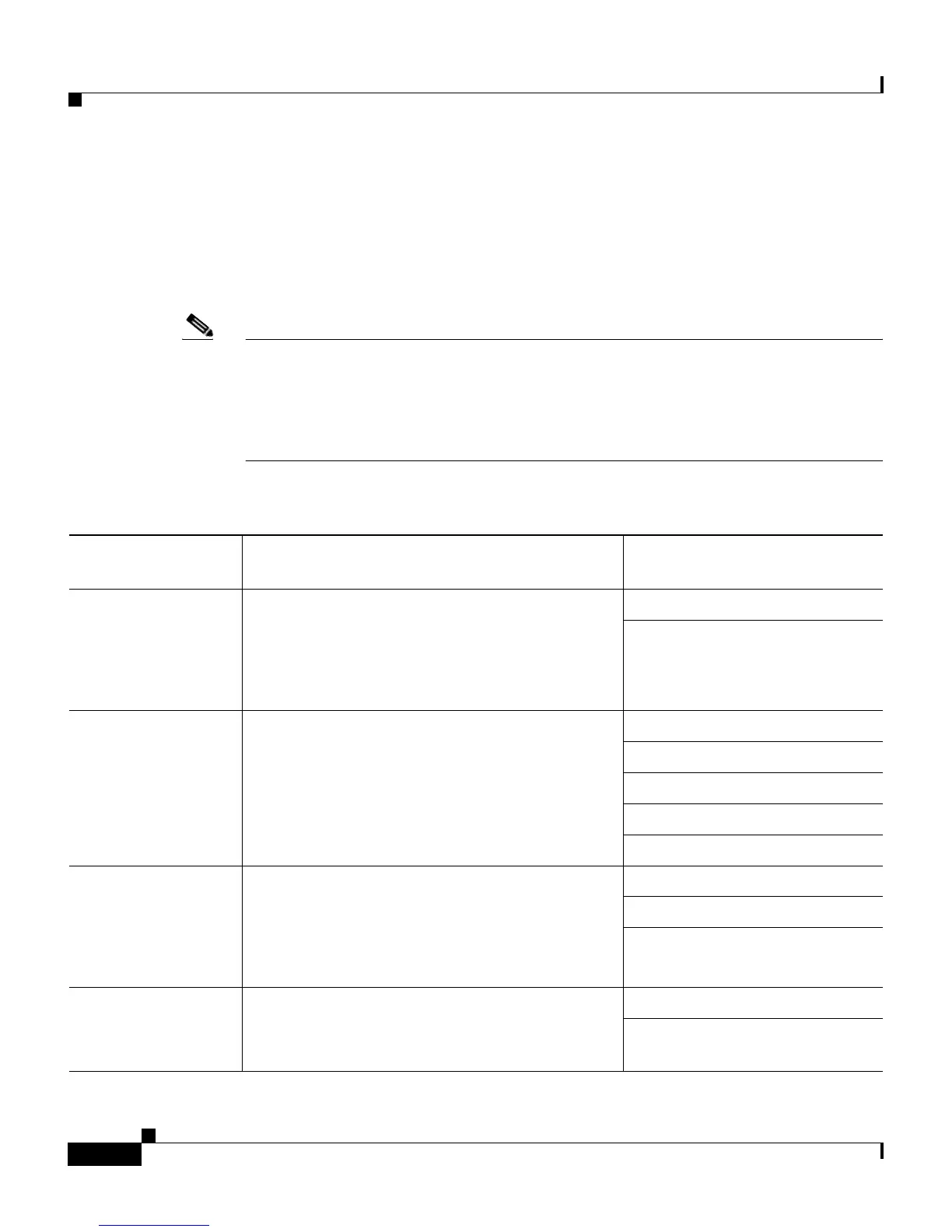Chapter 4 Configuring Settings on the Cisco Unified IP Phone
Overview of Options Configurable from a Phone
4-6
Cisco Unified IP Phone 7906G and 7911G for Cisco Unified Communications Manager 6.0
OL11954-01
Overview of Options Configurable from a Phone
The settings that you can change on a phone fall into several categories, as shown
in Table 4-1. For a detailed explanation of each setting and instructions for
changing them, see the “Network Configuration Menu” section on page 4-7.
Note There are several options on the Network Configuration menu and on the Device
Configuration Menu that are for display only or that you can configure from
Cisco Unified Communications Manager. These options are also described in the
“Network Configuration Menu” section on page 4-7 and the or the “Device
Configuration Menu” section on page 4-15.
Table 4-1 Network Configuration Menu Settings
Category Description
Network Configuration Menu
Option
DHCP settings Dynamic Host Configuration Protocol (DHCP)
automatically assigns IP address to devices
when you connect them to the network.
Cisco Unified IP Phones enable DHCP by
default.
DHCP Enabled
DHCP Address Released
IP settings If you do not use DHCP in your network, you
can make IP settings manually.
Domain Name
IP Address
Subnet Mask
Default Router 1-5
DNS Server 1-5
TFTP settings If you do not use DHCP to direct the phone to
a TFTP server, you must manually assign a
TFTP server. You can also assign an alternative
TFTP server to use instead of the one assigned
by DHCP.
TFTP Server 1
Alternate TFTP
TFTP Server 2
VLAN settings Allow you to change the administrative VLAN
used by the phone.
Admin. VLAN ID
PC VLAN (applies to 7911G
only)
