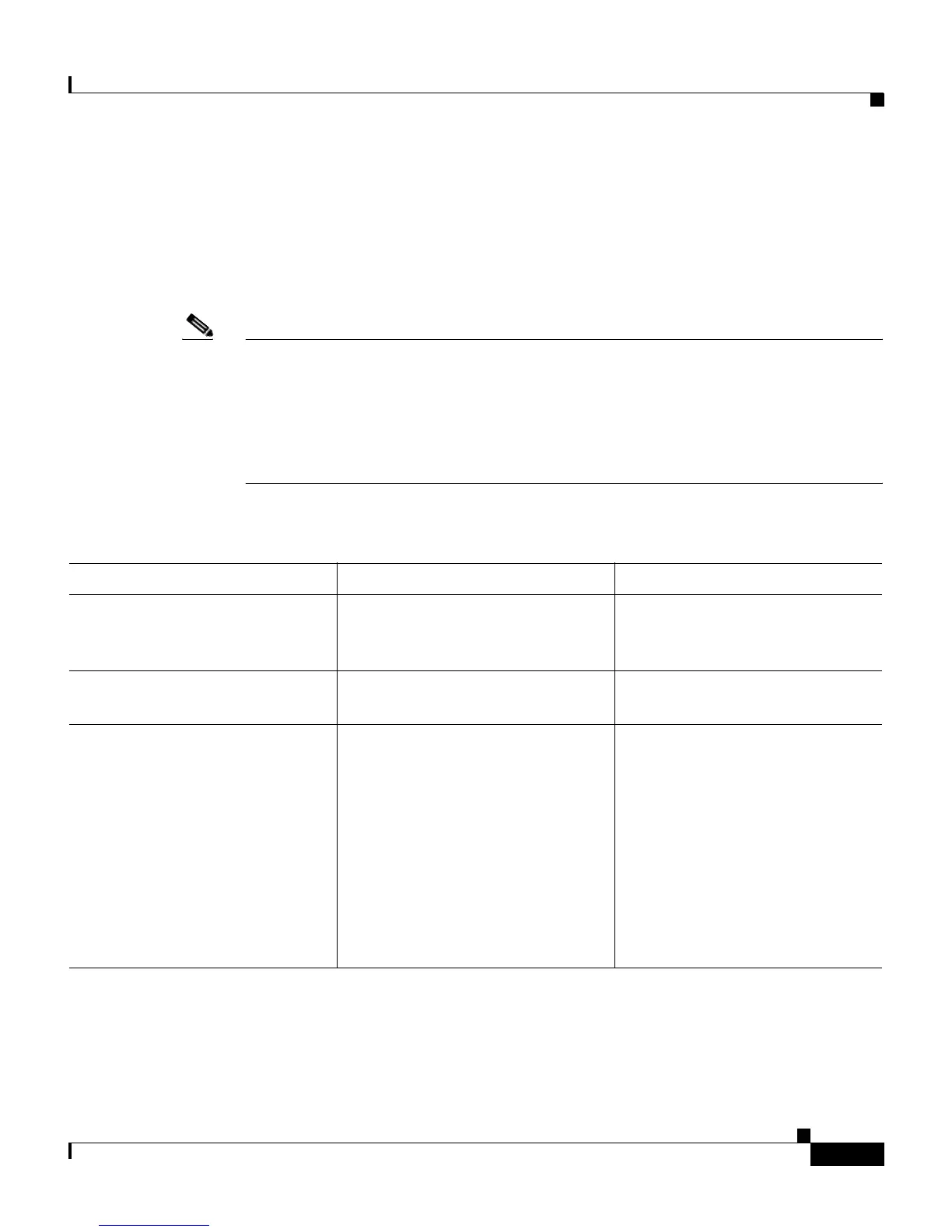3-9
Cisco Unified IP Phone 7906G and 7911G for Cisco Unified Communications Manager 6.0
OL11954-01
Chapter 3 Setting Up the Cisco Unified IP Phone
Installing the Cisco Unified IP Phone
Installing the Cisco Unified IP Phone
You must connect the Cisco Unified IP Phone to the network and to a power
source before using it. See Figure 3-2, Figure 3-3, and Figure 3-4 for a graphical
overview of the procedures that follow.
Note Before you install a phone, even if it is new, upgrade the phone to the current
firmware image.
Before using external devices, read the “Using External Devices with Your
Cisco Unified IP Phone” section on page 3-8 for safety and performance
information.
To install a Cisco Unified IP Phone, perform these steps:
Procedure Notes Reference
1. Connect the footstand to the
back of the phone. See
Figure 3-1 and Figure 3-2.
——
2. Connect the handset to the
Handset port.
——
3. Connect the power supply
to the Cisco DC Adapter
port
(DC48V).
Optional. When connecting
phones powered by an external
power supply, you must connect
the power supply to the phone
before connecting the Ethernet
cable to the phone.
When disconnecting the phone,
you must disconnect the Ethernet
cable before disconnecting the
power supply.
See the “Providing Power to the
Cisco Unified IP Phones 7906G
and 7911G” section on
page 2-4.
