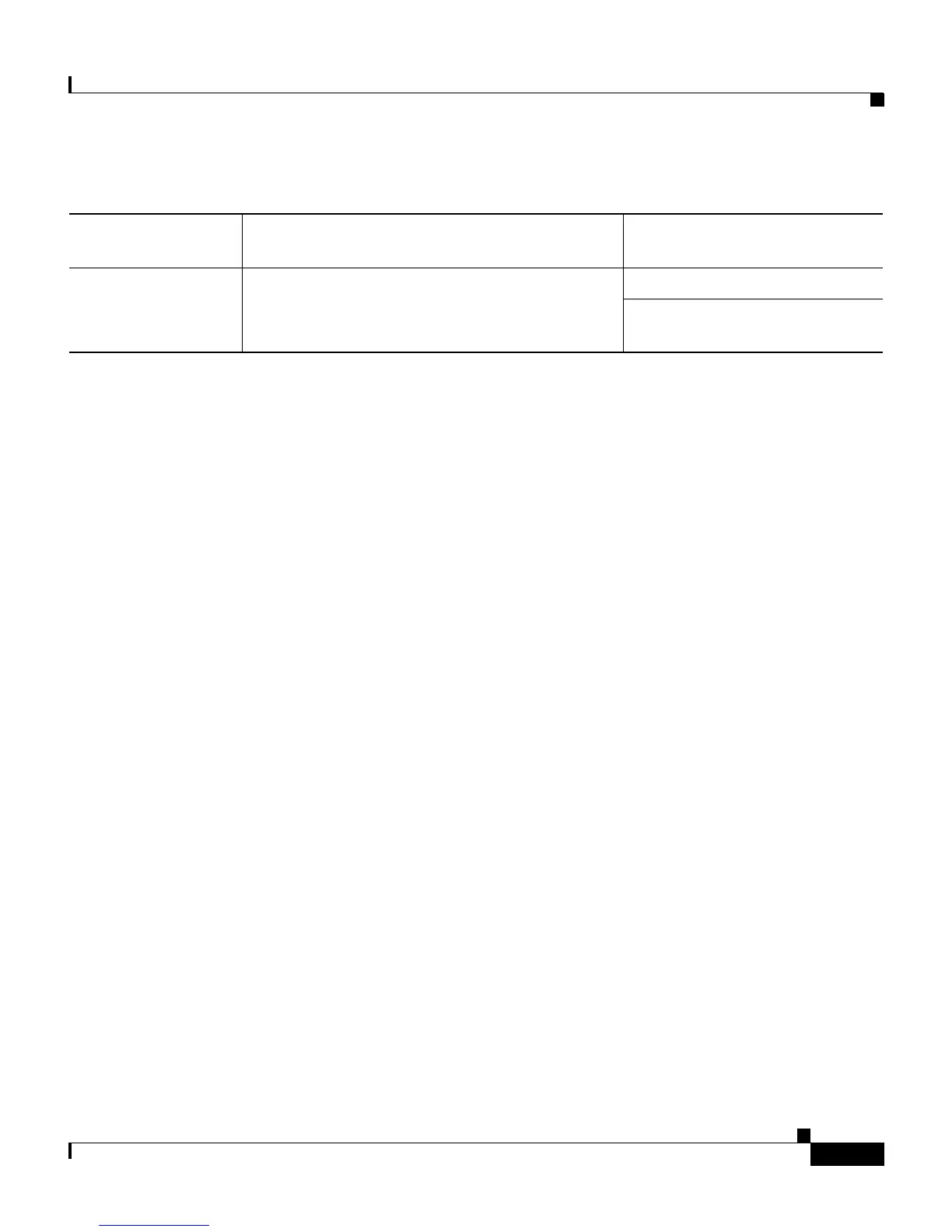4-7
Cisco Unified IP Phone 7906G and 7911G for Cisco Unified Communications Manager 6.0
OL11954-01
Chapter 4 Configuring Settings on the Cisco Unified IP Phone
Network Configuration Menu
Related Topics
• Displaying a Configuration Menu, page 4-2
• Unlocking and Locking Options, page 4-4
• Editing the Values of an Option Setting, page 4-5
• Network Configuration Menu, page 4-7
• Device Configuration Menu, page 4-15
Network Configuration Menu
The Network Configuration menu provides options for viewing and making a
variety of network settings. Table 4-2 describes these options and, where
applicable, explains how to change them.
For information about how to access the Network Configuration menu, see the
“Displaying a Configuration Menu” section on page 4-2.
Before you can change an option on this menu, you must unlock options as
described in the “Unlocking and Locking Options” section on page 4-4. The Edit,
Yes , or No softkeys for changing network configuration options appear only if
options are unlocked.
For information about the keys you can use to edit options, see the “Editing the
Values of an Option Setting” section on page 4-5.
Port settings Allow you to set the speed and duplex of the
network and access ports.
SW Port Configuration
PC Port Configuration (applies
to 7911G only)
Table 4-1 Network Configuration Menu Settings (continued)
Category Description
Network Configuration Menu
Option
