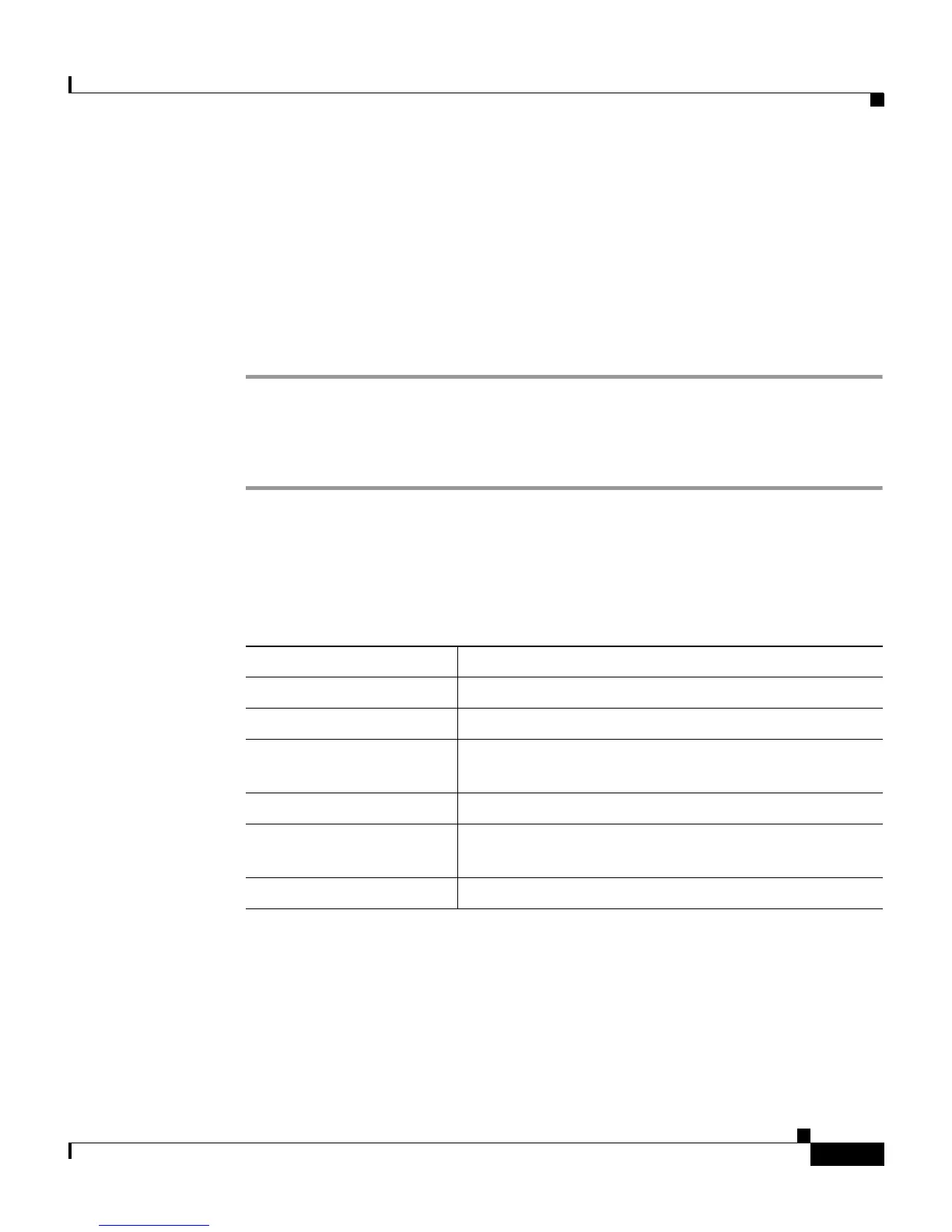7-15
Cisco Unified IP Phone 7906G and 7911G for Cisco Unified Communications Manager 6.0
OL11954-01
Chapter 7 Viewing Model Information, Status, and Statistics on the Cisco Unified IP Phone
Status Menu
Firmware Versions Screen
The Firmware Versions screen displays information about the firmware version
running on the phone.
To display the Firmware Version screen, follow these steps:
Procedure
Step 1 Press the Applications Menu button.
Step 2 Select Settings. > Status.
Step 3 Select Firmware Versions.
To exit the Firmware Version screen, press the Exit softkey.
Table 7-5 provides a list of Firmware Version items and a description of each.
Table 7-5 Firmware Version Information
Item Description
Load File Load file running on the phone
App Load ID Identifies the JAR file running on the phone
JVM Load ID Identifies the Java Virtual Machine (JVM) running
on the phone
OS Load ID Identifies the operating system running on the phone
Boot Load ID Identifies the factory-installed load running on the
phone
DSP Load ID Identifies the DSP load file running on the phone.
