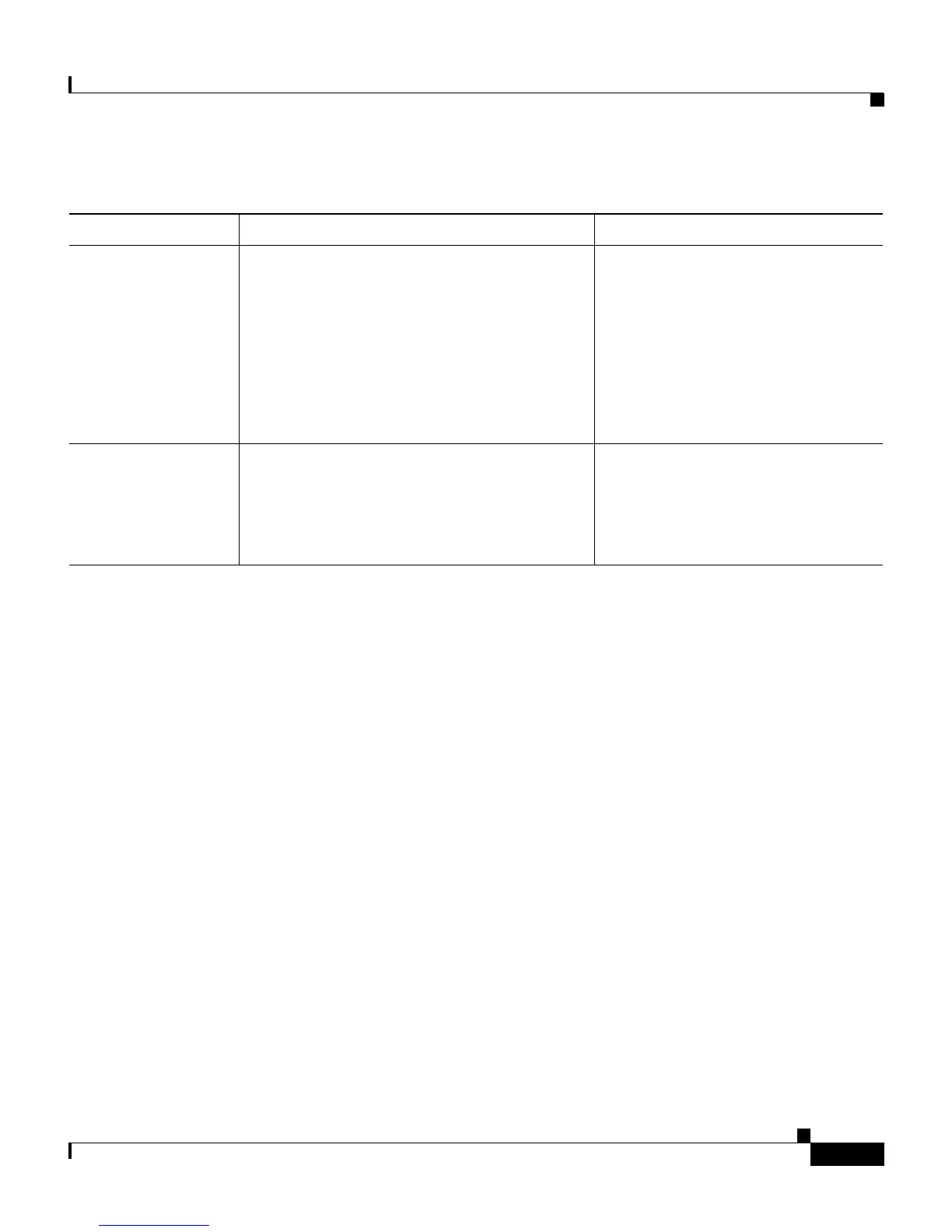5-9
Cisco Unified IP Phone 7906G and 7911G for Cisco Unified Communications Manager 6.0
OL11954-01
Chapter 5 Configuring Features, Templates, Services, and Users
Telephony Features Available for the Cisco Unified IP Phone
Directed Call Park Allows a user to direct an active call to an
available directed call park number. After
pressing Transfer, the user dials the directed
call park number to store the call.
• For more information refer to:
Cisco Unified
Communications Manager
Features and Services Guide,
“Call Park and Directed Call
Park” chapter.
• Modifying Phone Button
Templates, page 5-24
Direct transfer Joins two established calls (calls that are on
hold or in connected state) into one call and
drops the feature initiator from the call.
Does not initiate a consultation call and
does not put the active call on hold.
For more information, refer to the
Cisco Unified Communications
Manager System Guide,
“Cisco Unified IP Phones”
chapter.
Table 5-1 Telephony Features for the Cisco Unified IP Phone (continued)
Feature Description Configuration Reference
