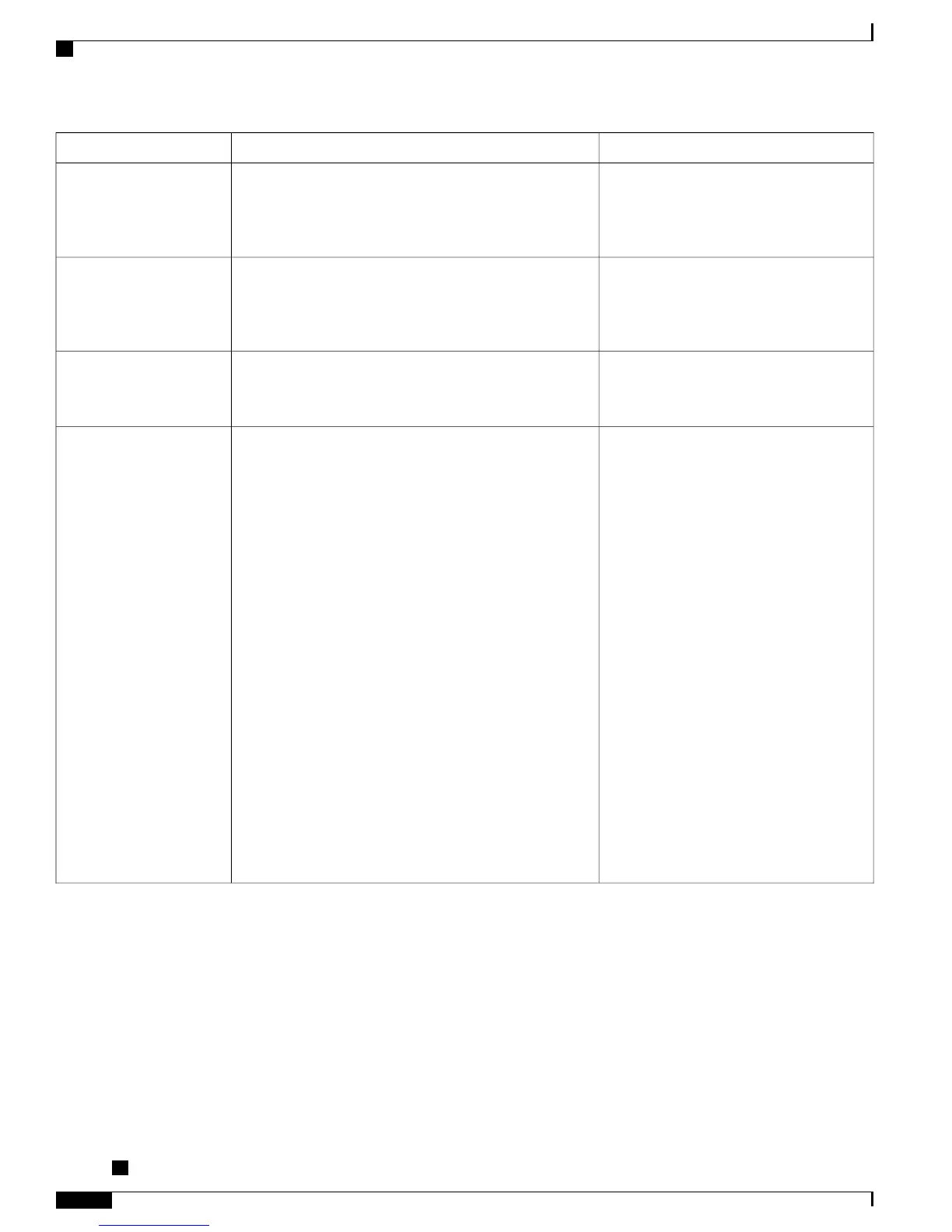Configuration referenceDescriptionFeature
For more information, see Cisco Unified
Communications Manager Administration
Guide, “Directory Number Configuration”
chapter.
Connects incoming calls automatically after a ring or two.
Auto Answer works with either the speakerphone or the
headset.
Auto Answer
No configuration required.Allows the phone user to choose from matching numbers
in the Placed Calls log while dialing. To place the call, the
user chooses a number from the Auto Dial list or continue
to enter digits manually.
Auto Dial
For more information, see Cisco Unified
Communications Manager Features and
Services Guide, “Call Pickup” chapter.
Allows a user to use one-touch pickup functionality for
call pickup features.
Auto Pickup
To configure the parameter in the Cisco
Unified CM Administration application,
choose Device > Phone, select the
appropriate IP Phones, and scroll to the
Product Specific Configuration
Layout pane.
To configure the setting on multiple phones
simultaneously, enable Automatic Port
Synchronization in the Enterprise Phone
Configuration (System > Enterprise Phone
Configuration).
When the Cisco Unified CM administrator uses the Remote
Port Configuration feature to set the speed and duplex
function of an IP Phone remotely, loss of packets can occur
if one port is slower than the other.
The Automatic Port Synchronization feature synchronizes
the ports to the lowest speed among the two ports, which
eliminates packet loss. When Automatic Port
Synchronization is enabled, Cisco recommends that both
ports be configured for autonegotiate. If one port is enabled
for autonegotiate and the other is at a fixed speed, the
phone synchronizes to the fixed port speed.
If both the ports are configured for fixed speed,
the Automatic Port Synchronization feature is
ineffective.
Note
The Remote Port Configuration and Automatic
Port Synchronization features are compatible only
with IEEE 802.3AF Power of Ethernet (PoE)
switches. Switches that support only Cisco Inline
Power are not compatible. Enabling this feature
on phones that are connected to these types of
switches could result in loss of connectivity to
Cisco Unified CM, if the phone is powered by
PoE.
Note
Automatic Port
Synchronization
Cisco Unified IP Phone 7941G, 7941G-GE, 7942G, 7961G, 7961G-GE, and 7962G Administration Guide for Cisco
Unified Communications Manager 9.0 (SCCP and SIP)
122
Features, Templates, Services, and Users
Telephony Features Available for Cisco Unified IP Phone
