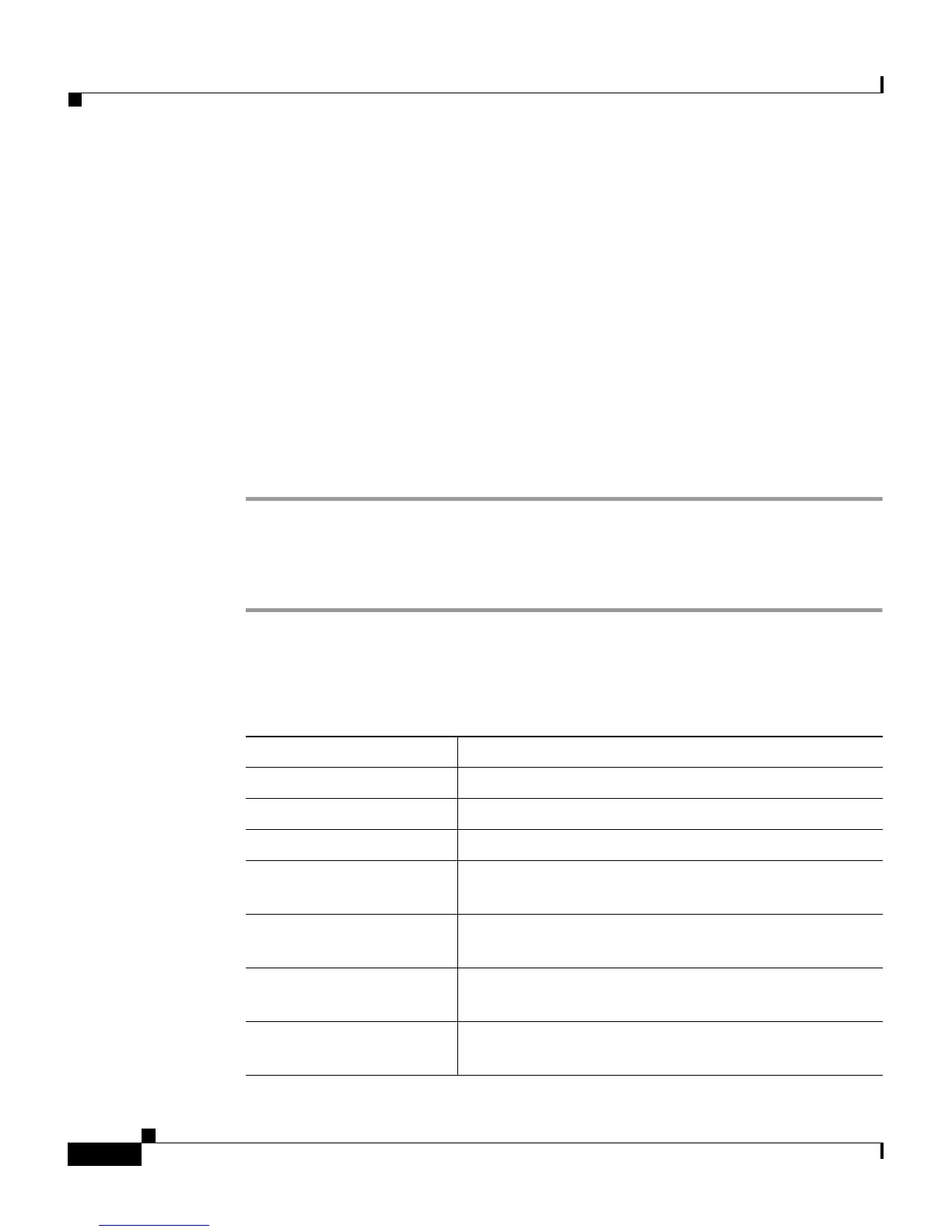Chapter 7 Viewing Model Information, Status, and Statistics on the Cisco Unified IP Phone
Status Menu
7-16
Cisco Unified IP Phone 7961G/7961G-GE and 7941G/7941G-GE for Cisco Unified Communications Manager 6.0
OL-11953-01
Expansion Module Status Screen (SCCP Phones Only)
The Expansion Module Status screen displays information about each
Cisco Unified IP Phone Expansion Module 7914 that is connected to the phone.
Table Table 7-5 explains the information that is displayed on this screen for each
connected expansion module. You can use this information to troubleshoot the
expansion module, if necessary. In the Expansion Module Stats screen, a statistic
preceded by “A” is for the first expansion module. A statistic preceded by “B” is
for the second expansion module.
To display the Expansion Module Stats screen, follow these steps:
Procedure
Step 1 Press the Settings button.
Step 2 Select Status.
Step 3 Select Expansion Module.
To exit the Expansion Module screen, press the Exit softkey.
Table 7-5 Expansion Module Statistics
Item Description
Link State Overall expansion module status
RX Discarded Bytes Number of bytes discarded due to errors
RX Length Err Number of packets discarded due to improper length
RX Checksum Err Number of packets discarded due to invalid
checksum information
RX Invalid Message Number of packets that have been discarded because
a message was invalid or unsupported
TX Retransmit Number of packets that have been retransmitted to
the expansion module
TX Buffer Full Number of packets discarded because the expansion
module was not able to accept new messages
