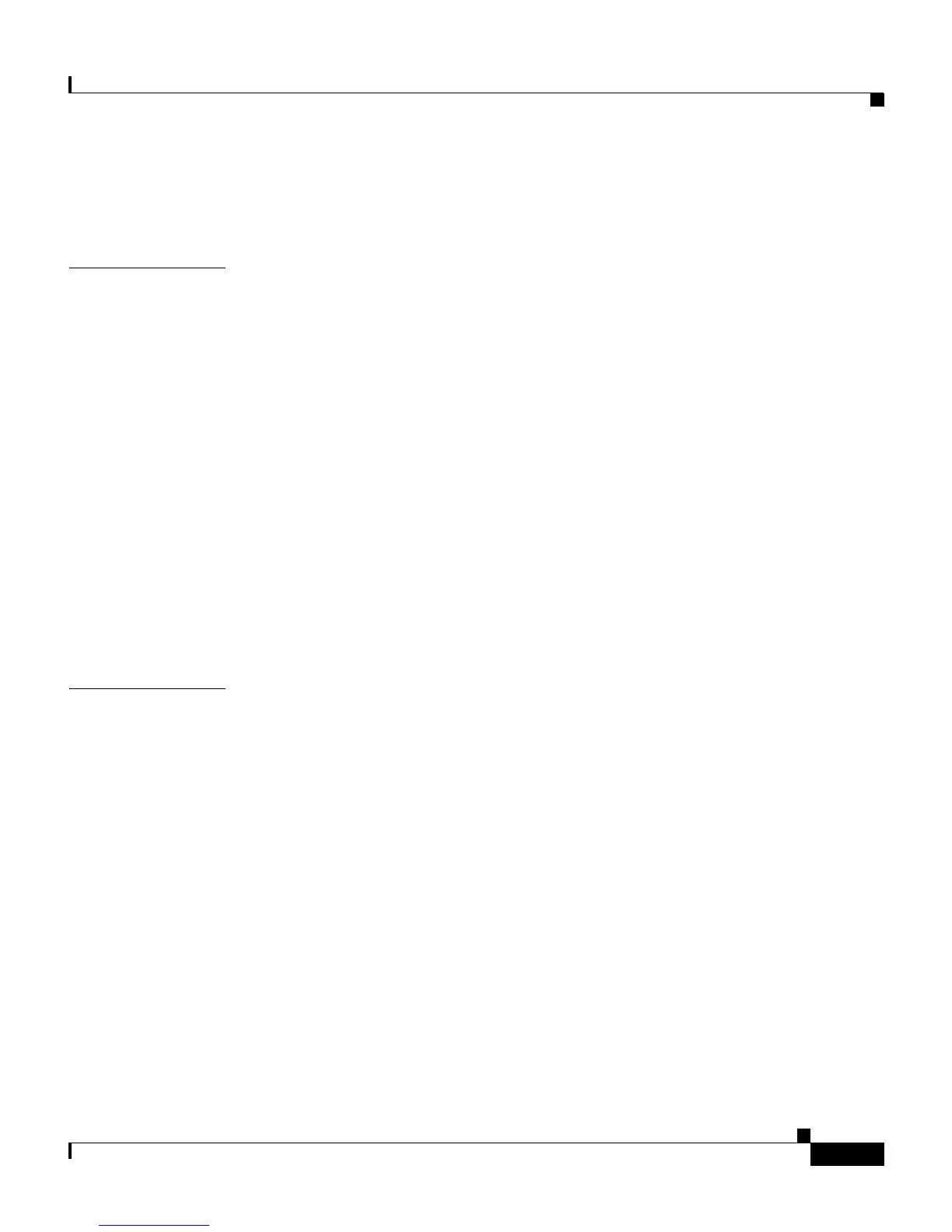ix
Cisco Unified IP Phone 7961G/7961G-GE and 7941G/7941G-GE for Cisco Unified Communications Manager 6.0
OL-11953-01
Contents
Trust List Screen 4-47
802.1X Authentication and Status 4-48
CHAPTER
5 Configuring Features, Templates, Services, and Users 5-1
Telephony Features Available for the Cisco Unified IP Phone 5-2
Configuring Corporate and Personal Directories 5-26
Configuring Corporate Directories 5-26
Configuring Personal Directory 5-27
Modifying Phone Button Templates 5-27
Configuring Softkey Templates 5-28
Setting Up Services 5-29
Adding Users to Cisco Unified Communications Manager 5-30
Managing the User Options Web Pages 5-31
Giving Users Access to the User Options Web Pages 5-31
Specifying Options that Appear on the User Options Web Pages 5-31
CHAPTER
6 Customizing the Cisco Unified IP Phone 6-1
Customizing and Modifying Configuration Files 6-1
Creating Custom Phone Rings 6-2
Ringlist.xml File Format Requirements 6-2
PCM File Requirements for Custom Ring Types 6-3
Configuring a Custom Phone Ring 6-4
Creating Custom Background Images 6-5
List.xml File Format Requirements 6-5
PNG File Requirements for Custom Background Images 6-6
Configuring a Custom Background Image 6-7
Configuring Wideband Codec 6-8
