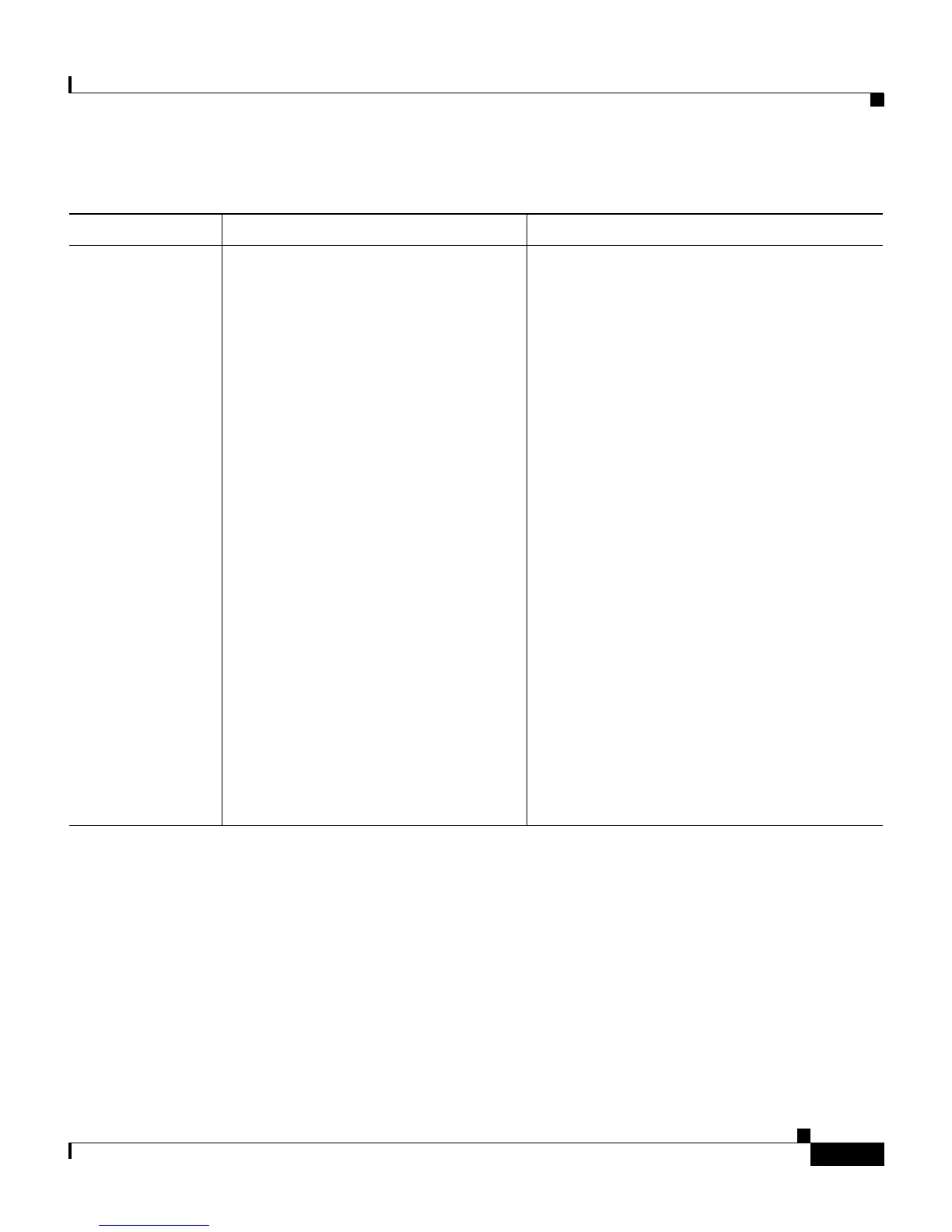4-13
Cisco IP Phone Administration Guide for Cisco CallManager, Cisco IP Phone 7961G/7961G-GE and 7941G/7941G-GE
OL-6966-01
Chapter 4 Configuring Settings on the Cisco IP Phone
Network Configuration Menu
SW Port
Configuration
Speed and duplex of the network port
(labeled 10/100 SW on the 7961G
and 7941G; labeled 10/100/100 SW
on the 7961G-GE and 7941G-GE).
Valid values:
• Auto Negotiate
• 10 Half—10-BaseT/half duplex
• 10 Full—10-BaseT/full duplex
• 100 Half—100-BaseT/half
duplex
• 100 Full—100-BaseT/full
duplex
• 1000 Full—1000-BaseT/full
duplex
If the phone is connected to a switch,
configure the port on the switch to
the same speed/duplex as the phone,
or configure both to auto-negotiate.
If you change the setting of this
option, you must change the PC Port
Configuration option to the same
setting.
1. Unlock network configuration options.
2. Scroll to the SW Port Configuration
option and then press the Edit softkey.
3. Scroll to the setting that you want and
then press the Select softkey.
4. Press the Save softkey.
Table 4-2 Network Configuration Menu Options (continued)
Option Description To Change
