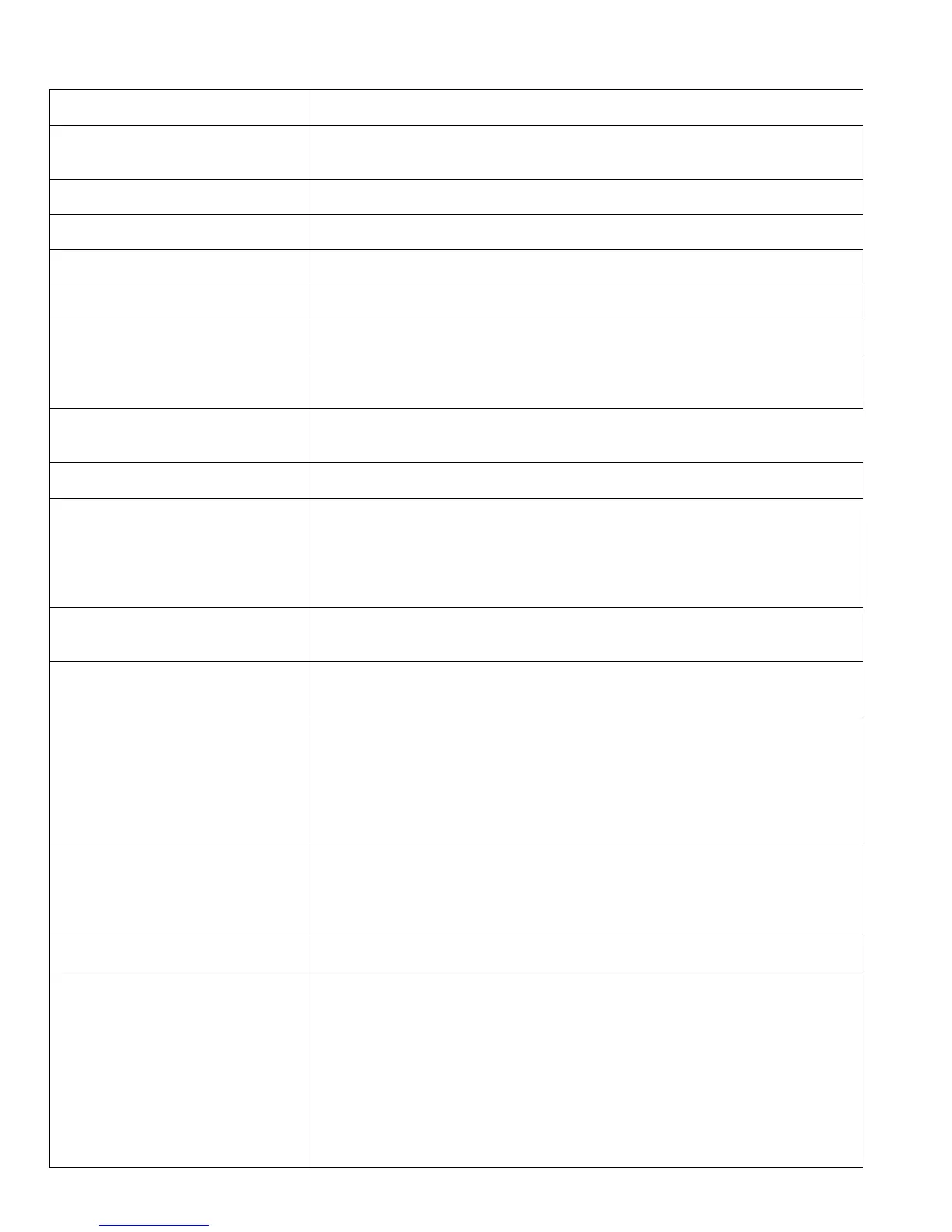Cisco IP Phone 8800 Series Wireless LAN Deployment Guide
Wideband Headset UI Control
Allows users to enable or disable Wideband Headset option on phone UI.
Enable or disable the use of a Wideband Headset on the phone. Used in
conjunction with User Control Wideband Headset.
Indicates whether the Wi-Fi on the device is enabled or disabled.
Indicates whether the back usb port on the phone is enabled or disabled.
Indicates whether the side usb port on the phone is enabled or disabled.
Indicates whether the serial console is enabled or disabled.
Indicates whether the Bluetooth device on the phone is enabled or disabled.
Allow Bluetooth Contacts Import
Indicates whether the Bluetooth device on the phone is allowed to sync the
contacts from the phone.
Allow Bluetooth Mobile Handsfree
Mode
Indicates whether the user is allowed to enable or disable 2 way audio between
devices with HFP.
Indicates which Bluetooth profiles on the phone are enabled or disabled.
Indicates whether the phone will learn MAC addresses from Gratuitous ARP
responses. Disabling the phones ability to accept Gratuitous ARP will prevent
applications, which use this mechanism for monitoring and recording of voice
streams from working. If monitoring capability is not desired, change this setting
to Disabled.
Show All Calls On Primary Line
When enabled, indicates that all calls presented to this device will be shown when
the Primary line is selected.
Allows Administrator to permit http and https or https only connections if Web
Access is enabled.
Specifies an IPv6 address and port of a remote system where log messages are
sent. The format
is:[xxxx:xxxx:xxxx:xxxx:xxxx:xxxx:xxxx:xxxx]:ppppp@@options. Options will
be format as base=x;pfs=y; base value range is 0~7,pfs value range is 0~1.And
the two parameters are optional. Absence of pfs or base,pfs will be set to the
default value 0 and base will be set to the default value 7.
This parameter specifies where to send the log data by serviceability. If enabled,
the log data will be copied by serviceability to the place specified by Log
Server/IPV6 Log Server. If disabled, the log data will not be copied by
serviceability to the place specified by Log Server/IPV6 Log Server.
Run the pre-defined debug command remotely.
Advertise G.722 and iSAC Codecs
Indicates whether Cisco Unified IP Phones will advertise the G.722 codec to
Cisco Unified CallManager. Codec negotiation involves two steps: first, the
phone must advertise the supported codec(s) to Cisco Unified CallManager (not
all endpoints support the same set of codecs). Second, when Cisco Unified
CallManager gets the list of supported codecs from all phones involved in the call
attempt, it chooses a commonly-supported codec based on various factors,
including the region pair setting. Valid values specify Use System Default (this
phone will defer to the setting specified in the enterprise parameter, Advertise
G.722 Codec), Disabled (this phone will not advertise G.722 to Cisco Unified
CallManager) or Enabled (this phone will advertise G.722 to Cisco Unified
