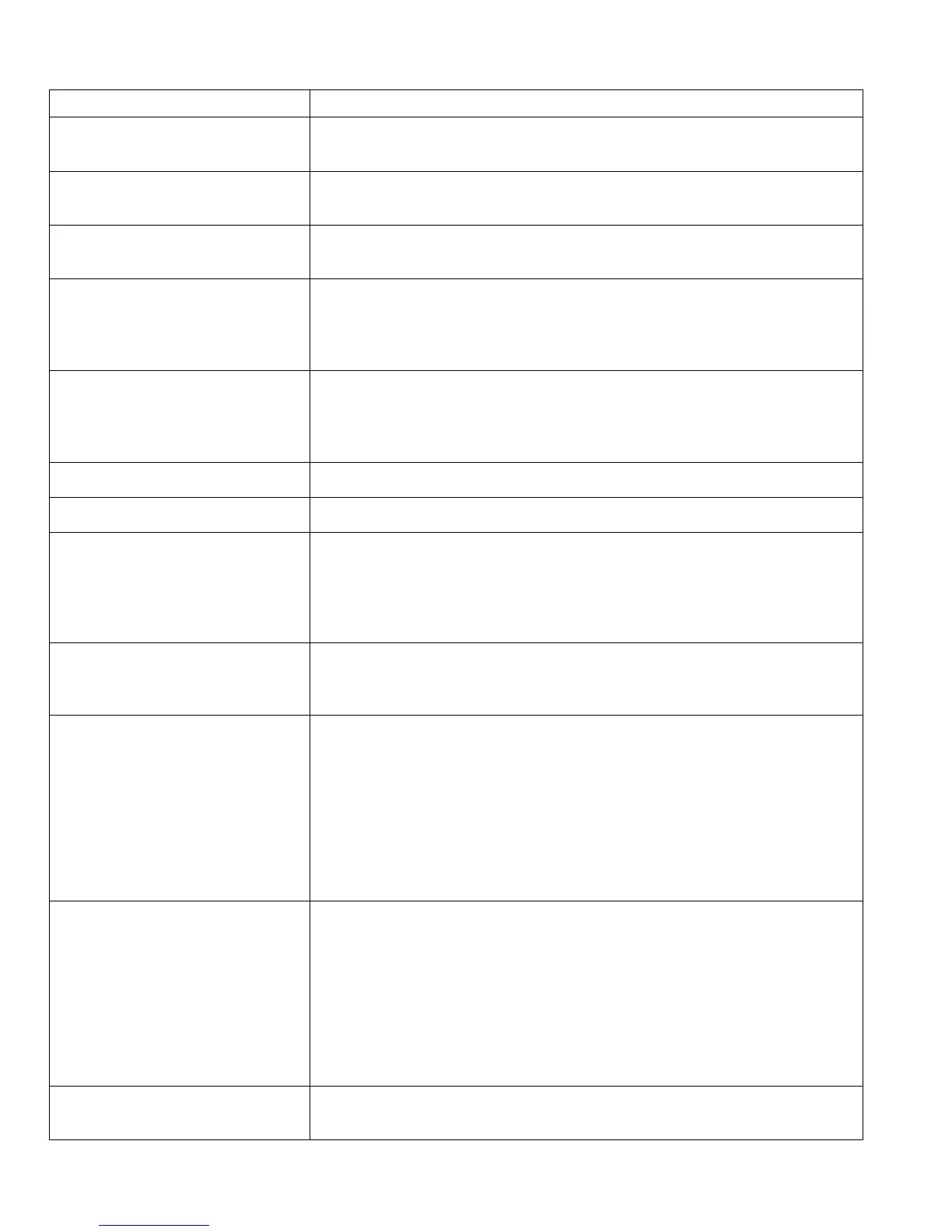Cisco IP Phone 8800 Series Wireless LAN Deployment Guide
phone, which overrides any manual configuration at the phone.
This parameter indicates whether the phone will accept ssh connections.
Disabling the ssh server functionality of the phone will block access to the phone.
Incoming Call Toast Timer
This parameter specifies the maximum time in seconds that the toast displays a
new incoming call notification.
This parameter specifies the maximum time in seconds that the toast displays call
pickup notification.
IP Phone has distinctive ring for On-net/Off-net or line based, but its ring cadence
is fixed, and it is based on US standard only. Ring cadence in US standard is
opposite to Japan standard. To support Japan ring cadence, the ring cadence
should be configurable according to Ring Locale.
The current TLS session to support TLS session resumption is HTTPs client. The
HTTPs client sessions support configurable session resumption timer. The timer
specifies the maximum session resumption time allowed. If the value is set to 0,
TLS session resumption will be disabled.
This parameter specifies if the fips mode is enabled or disabled.
Record Call Log From Shared Line
This field indicates whether or not to record call log from shared line.
This parameter controls the minimum ring volume on an IP phone. This value is
set by the administrator, and can not be changed by an end user. The end user can
increase the ring volume, but may not decrease the ring volume below the level
defined. The minimum ring volume range is from 0 to 15, with 0 (silent) being
the default value.
Enables or disables Peer to Peer image distribution in order to allow a single
phone in a subnet to retrieve an image firmware file then distribute it to its peers -
thus reducing TFTP bandwidth and providing for a faster firmware upgrade time.
Indicates that the phone will use an alternative server to obtain firmware loads
and upgrades, rather than the defined TFTP server. This option enables you to
indicate a local server to be used for firmware upgrades, which can assist in
reducing install times, particularly for upgrades over a WAN. Enter the hostname
or the IP address (using standard IP addressing format) of the server. The
indicated server must be running TFTP services and have the load file in the
TFTP path. If the load file is not found, the load will not install. The phone will
not be redirected to the TFTP server. If this field is left blank, the phone will use
the designated TFTP server to obtain its load files and upgrades.
Indicates that the phone will use an alternative IPv6 server to obtain firmware
loads and upgrades, rather than the defined TFTP server. This option enables you
to indicate a local IPv6 server to be used for firmware upgrades, which can assist
in reducing install times, particularly for upgrades over a WAN. Enter the
hostname or the IPv6 address (using standard IPv6 addressing format) of the
server. The indicated server must be running TFTP services and have the load file
in the TFTP path. If the load file is not found, the load will not install. The phone
will not be redirected to the TFTP server. If this field is left blank, the phone will
use the designated TFTP server to obtain its load files and upgrades.
Wireless Headset Hookswitch
Control
Allows administrator to enable or disable Wireless Headset Hookswitch Control.
