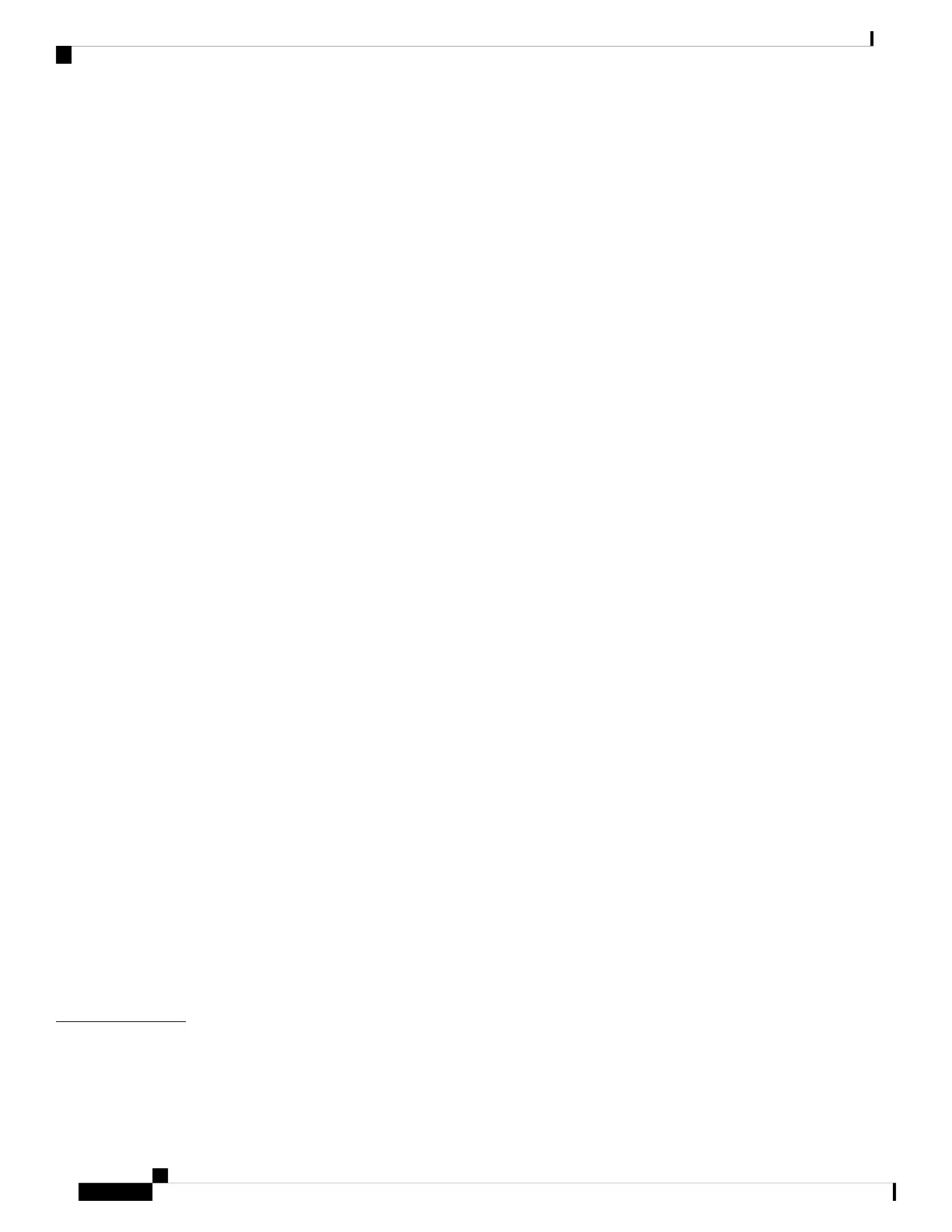Configure a Privacy Header 195
Enable P-Early-Media Support 195
Enable Peer Firmware Sharing 196
Specify the Profile Authentication Type 197
Silence an Incoming Call with Ignore Soft Key 199
Move an Active Call from a Phone to Other Phones (Locations) 199
Parameters for Moving Active Call to Other Locations 200
Sync the Block Caller ID Feature with the Phone and the BroadWords XSI Server 202
Enable Viewing BroadWorks XSI Call Logs on a Line 203
Parameters for BroadWorks XSI Call Logs on a Line 204
Enable Feature Key Sync 206
DND and Call Forwarding Status Sync 207
Enable Call Forwarding Status Sync via XSI Service 208
Enable DND Status Sync via XSI Service 209
Executives and Assistants 210
Synchronization of Executive-Assistant Settings 210
Dial Plan for Executives and Assistants 211
Configure a Line Key for Executive and Assistant Menu Access 211
Service Activation Codes for Executives and Assistants 212
Programmable Softkeys for Executives and Assistants 213
Configure Priorities for Voice and Video Data 214
Parameters for Configure Priorities for Voice and Video Data 215
Enable End-of-Call Statistics Reports in SIP Messages 216
Attributes for Call Statistics in SIP Messages 217
SIP Session ID 219
Enable SIP Session ID 220
Session ID Parameters 221
Select the Line Key LED Behavior 221
Line Key LED Behavior Customization 222
Set Up a Phone for Remote SDK 225
WebSocket API Parameters 226
Phone Information and Display Configuration 229
CHAPTER 11
Phone Information and Display Settings 229
Cisco IP Phone 8800 Series Multiplatform Phone Administration Guide for Release 11.3(1) and Later
x
Contents
