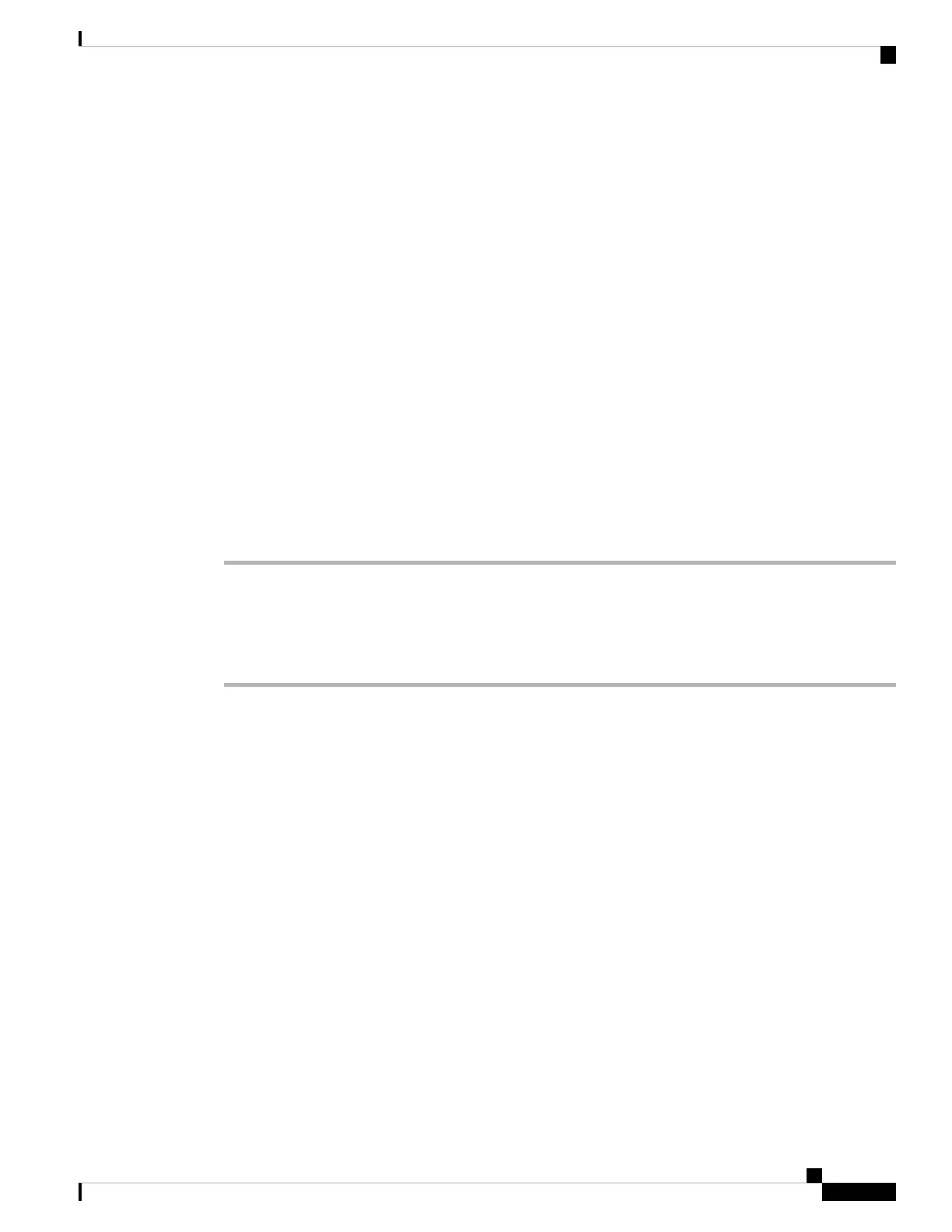• Call Progress Tones—Displays values of all ringtones.
• Distinctive Ring Patterns—Ring cadence defines the ringing pattern that announces a telephone call.
• Control Timer Values—Displays all values in seconds.
• Vertical Service Activation Codes—Includes Call Back Act Code and Call Back Deact Code.
• Outbound Call Codec Selection Codes—Defines the voice quality.
• Time—Includes local date, local time, time zone, and Daylight Saving Time.
• Language—Includes Dictionary Server Script, Language Selection, and Locale.
Set the Control Timer Values
If you need to edit a timer setting only for a particular digit sequence or type of call, you can edit the dial plan.
Before you begin
Access the phone administration web page. See Access the Phone Web Interface, on page 104.
Procedure
Step 1 Select Voice > Regional.
Step 2 Set the Reorder Delay, Interdigit Long Timer, and Interdigit Short Timer parameters as described in the
Control Timer Values (sec) table.
Step 3 Click Submit All Changes.
Parameters for Control Timer Values (sec)
The following table defines the function and usage of Control Timer Values parameters in the Control Timer
Values(s) Parameters section under the Voice>Regional tab in the phone web interface. It also defines the
Cisco IP Phone 8800 Series Multiplatform Phone Administration Guide for Release 11.3(1) and Later
401
Cisco IP Phone Installation
Set the Control Timer Values
