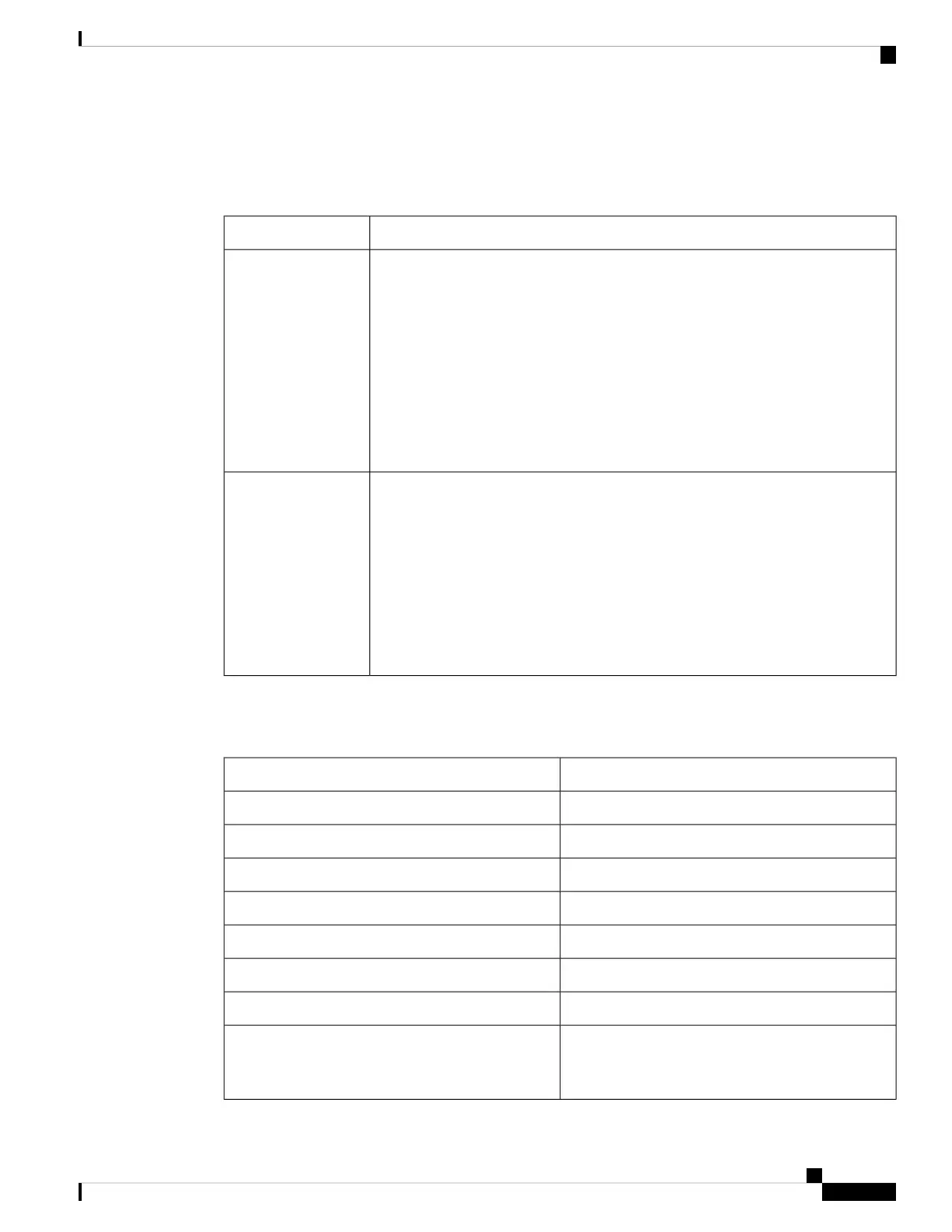the syntax of the string that is added in the phone configuration file with XML(cfg.xml) code to configure a
parameter.
Table 7: Parameters for DHCP Options Configuration
DescriptionParameter
DHCP options, delimited by commas, used to retrieve firmware and profiles.
Perform one of the following:
• In the phone configuration file with XML(cfg.xml), enter a string in this format:
<DHCP_Option_To_Use
ua="na">66,160,159,150,60,43,125</DHCP_Option_To_Use>
• In the phone web page, enter the DHCP options separated by commas.
Example: 66,160,159,150,60,43,125
Default: 66,160,159,150,60,43,125
DHCP Option To Use
DHCPv6 options, delimited by commas, used to retrieve firmware and profiles.
Perform one of the following:
• In the phone configuration file with XML(cfg.xml), enter a string in this format:
<DHCPv6_Option_To_Use ua="na">17,160,159</DHCPv6_Option_To_Use>
• In the phone web page, enter the DHCP options separated by commas.
Example: 17,160,159
Default: 17,160,159
DHCPv6 Option To
Use
DHCP Option Support
The following table lists the DHCP options that are supported on the multiplatform phones.
DescriptionNetwork Standard
Subnet maskDHCP option 1
Time offsetDHCP option 2
RouterDHCP option 3
Domain name serverDHCP option 6
Domain nameDHCP option 15
IP address lease timeDHCP option 41
NTP serverDHCP option 42
Vendor-specific information
Can be used for TR.69 Auto Configurations Server
(ACS) discovery.
DHCP option 43
Cisco IP Phone 8800 Series Multiplatform Phone Administration Guide for Release 11.3(1) and Later
119
Cisco IP Phone Configuration
DHCP Option Support
