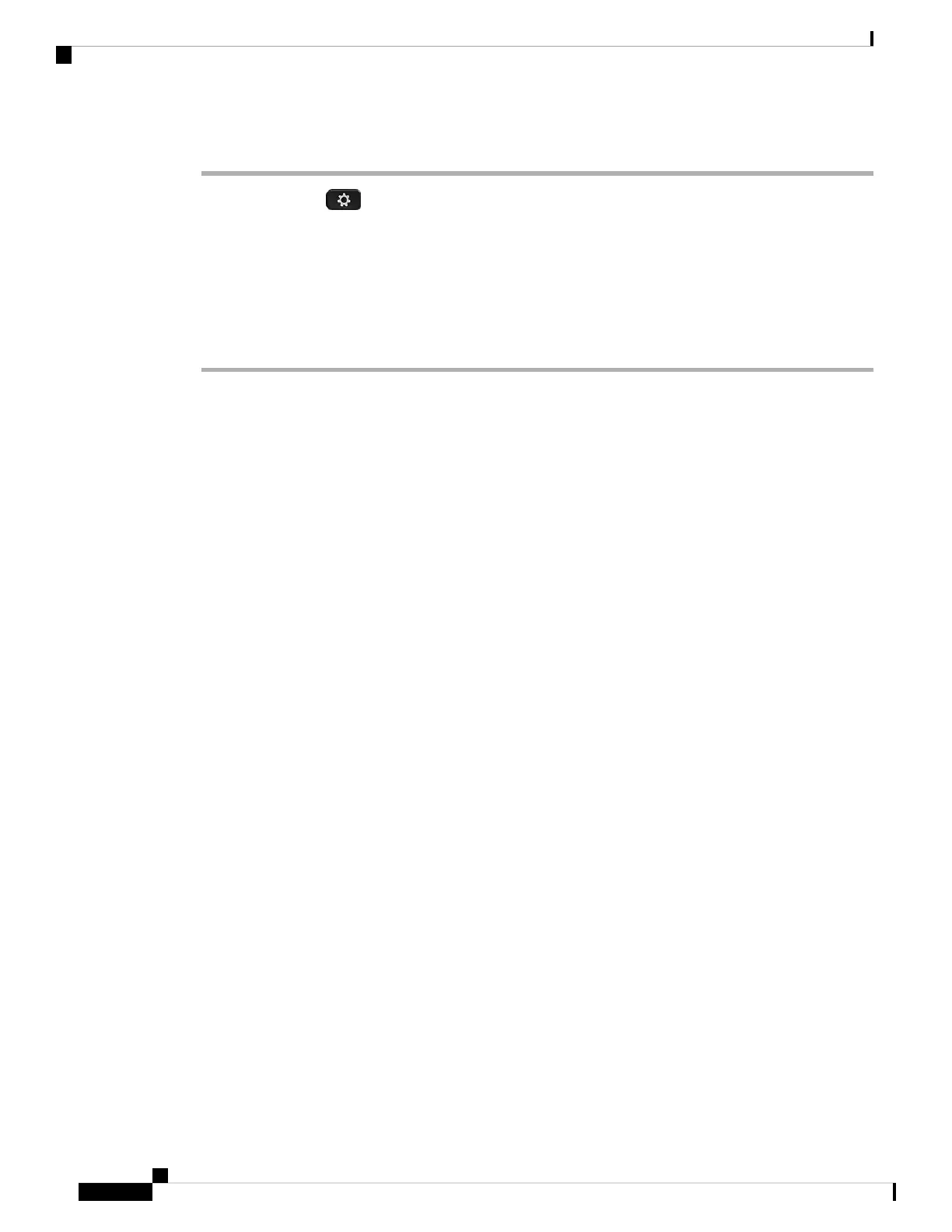Procedure
Step 1 Press Applications .
Step 2 Select Device administration > Profile rule.
Step 3 Enter the profile rule with the [--srv] parameter. Only HTTP and HTTPS are supported.
Example:
[--srv] https://example.com/$PSN.xml
Step 4 Press Resync.
TR69 Provisioning
The Cisco IP Phone helps the administrator to configure the TR69 parameters using the Web UI. For information
related to the parameters, including a comparison of the XML and TR69 parameters, see the Administration
Guide for the corresponding phone series.
The phones support Auto Configuration Server (ACS) discovery from DHCP Option 43, 60, and 125.
• Option 43–Vendor-specific information for the ACS URL.
• Option 60–Vendor class identifier, for the phone to identify itself with dslforum.org to the ACS.
• Option 125–Vendor-specific information for the gateway association.
TR69 RPC Methods
RPC Methods Supported
The phones support only a limited set of Remote Procedure Call (RPC) methods as follows:
• GetRPCMethods
• SetParameterValues
• GetParameterValues
• SetParameterAttributes
• GetParameterAttributes
• GetParameterNames
• AddObject
• DeleteObject
• Reboot
• FactoryReset
Cisco IP Phone 8800 Series Multiplatform Phone Administration Guide for Release 11.3(1) and Later
30
Cisco IP Phone Provisioning
TR69 Provisioning
