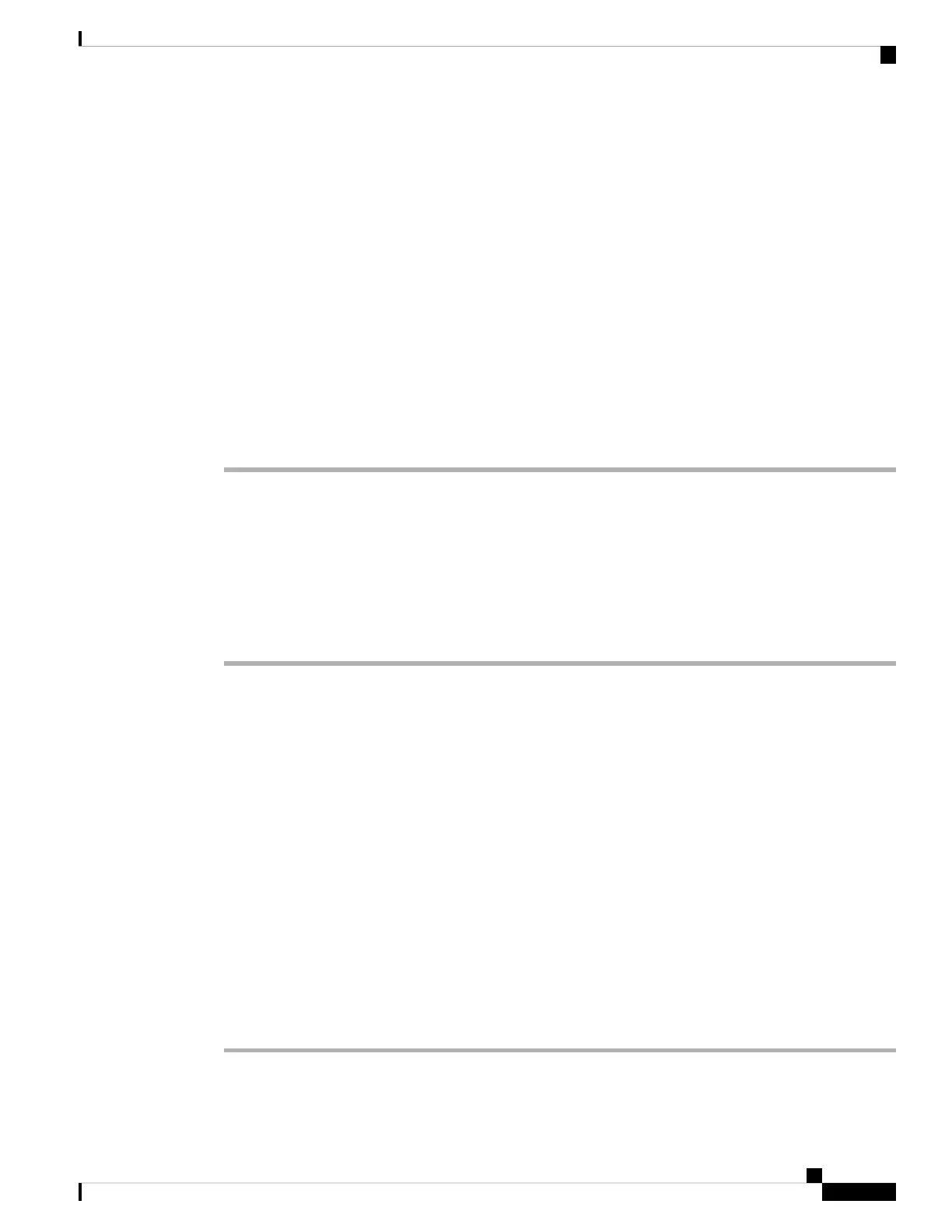>openssl enc –aes-256-cbc –k MyOwnSecret –in basic.txt –out basic.cfg
The compressed basic.txt.gz file that was created in Compress an Open Profile with Gzip, on page 63
also can be used, because the XML profile can be both compressed and encrypted.
Step 3 Store the encrypted basic.cfg file in the TFTP server virtual root directory.
Step 4 Modify the Profile_Rule on the test device to resync to the encrypted file in place of the original XML file.
The encryption key is made known to the phone with the following URL option:
[--key MyOwnSecret ] tftp://192.168.1.200/basic.cfg
Step 5 Click Submit All Changes.
Step 6 Observe the syslog trace from the phone.
Upon resync, the phone downloads the new file and uses it to update its parameters.
Create Partitioned Profiles
A phone downloads multiple separate profiles during each resync. This practice allows management of different
kinds of profile information on separate servers and maintenance of common configuration parameter values
that are separate from account specific values.
Procedure
Step 1 Create a new XML profile, basic2.txt, that specifies a value for a parameter that makes it distinct from
the earlier exercises. For instance, to the basic.txt profile, add the following:
<GPP_B>ABCD</GPP_B>
Step 2 Store the basic2.txt profile in the virtual root directory of the TFTP server.
Step 3 Leave the first profile rule from the earlier exercises in the folder, but configure the second profile rule
(Profile_Rule_B) to point to the new file:
<Profile_Rule_B>tftp://192.168.1.200/basic2.txt
</Profile_Rule_B>
Step 4 Click Submit All Changes.
The phone now resyncs to both the first and second profiles, in that order, whenever a resync operation is
due.
Step 5 Observe the syslog trace to confirm the expected behavior.
Cisco IP Phone 8800 Series Multiplatform Phone Administration Guide for Release 11.3(1) and Later
65
Cisco IP Phone Provisioning
Create Partitioned Profiles
