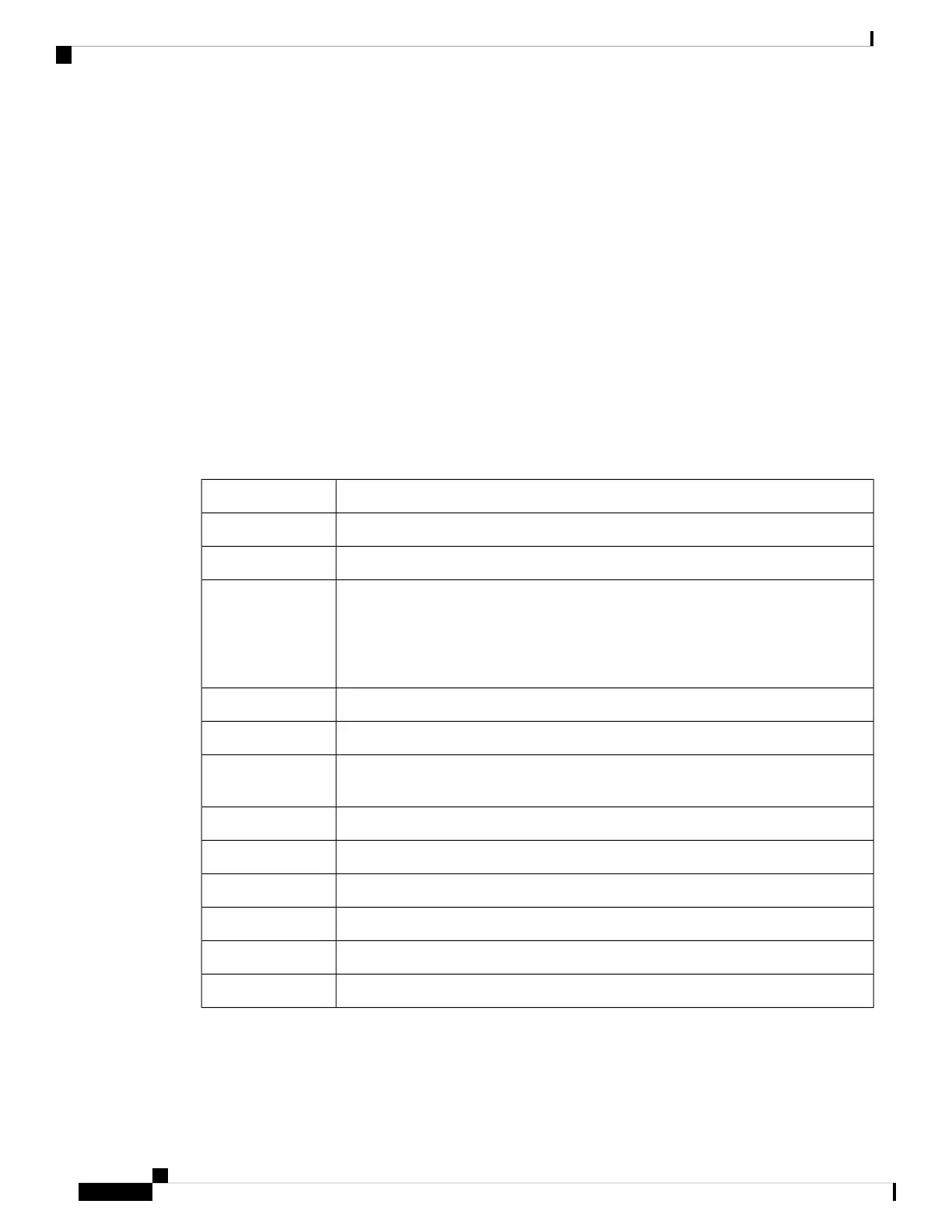Macro Variables
You can use macro variables in XML URLs. The following macro variables are supported:
• User ID—UID1, UID2 to UIDn
• Display name—DISPLAYNAME1, DISPLAYNAME2 to DISPLAYNAMEn
• Auth ID—AUTHID1, AUTHID2 to AUTHIDn
• Proxy—PROXY1, PROXY2 to PROXYn
• MAC Address using lowercase hex digits—MA
• Product Name—PN
• Product Series Number—PSN
• Serial Number—SERIAL_NUMBER
The following table shows the list of macros supported on the phones:
Macro ExpansionMacro Name
The form $$ expands to a single $ character.$
Replaced by general-purpose parameters GPP_A through GPP_P.A through P
Replaced by special purpose parameters GPP_SA through GPP_SD. These parameters
hold keys or passwords used in provisioning.
$SA through $SD are recognized as arguments to the optional resync URL
qualifier, --key.
Note
SA through SD
MAC address using lowercase hex digits (000e08aabbcc).MA
MAC address using uppercase hex digits (000E08AABBCC).MAU
MAC address using lowercase hex digits with a colon to separate hex digit pairs
(00:0e:08:aa:bb:cc).
MAC
Product Name; for example, IP Phone 8861.PN
Product Series Number; for example, 8861.PSN
Serial Number string; for example, 88012BA01234.SN
SSL Client Certificate status, installed or not installed.CCERT
IP address of the phone within its local subnet; for example, 192.168.1.100.IP
External IP of the phone, as seen on the internet; for example, 66.43.16.52.EXTIP
Cisco IP Phone 8800 Series Multiplatform Phone Administration Guide for Release 11.3(1) and Later
168
Cisco IP Phone Configuration
Macro Variables
