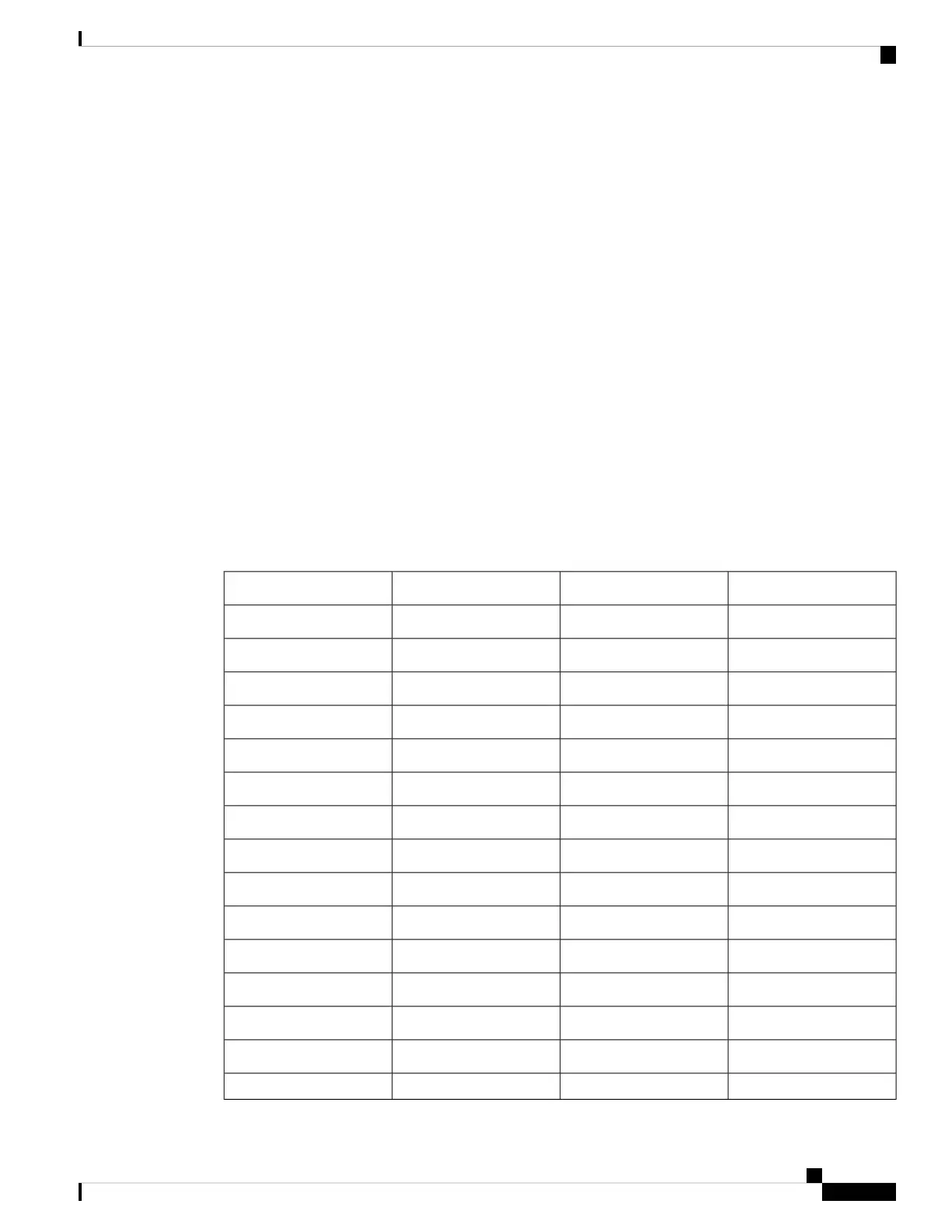Video Transmit Resolution Setup
Cisco IP Phone 8845 and 8865 supports the following video formats:
• 720p (1280x720)
• WVGA (800x480)
• 360p (640x360)
• 240p (432x240)
• VGA (640x480)
• CIF (352x288)
• SIF (352x240)
• QCIF (176x144)
Cisco IP Phones that support video negotiate the best bandwidth and resolution based on the phone configuration
and phone screen limitations.
The next table shows the resolutions, frames per second, and video bit rate range for each of the supported
video types.
Video bit rate rangeFrames per second (fps)Video resolutionVideo type
1360–2500 kbps301280 x 720720p
790–1359 kbps151280 x 720720p
660–789 kbps30800 x 480WVGA
350–399 kbps15800 x 480WVGA
400–659 kbps30640 x 360360p
210–349kbps15640 x 360360p
180–209kbps30432 x 240240p
64–179kbps15432 x 240240p
520–1500kbps30640 x 480VGA
280–519kbps15640 x 480VGA
200–279 kbps30352 x 288CIF
120–199 kbps15352 x 288CIF
200–279 kbps30352 x 240SIF
120–199 kbps15352 x 240SIF
94–119 kbps30176 x 144QCIF
Cisco IP Phone 8800 Series Multiplatform Phone Administration Guide for Release 11.3(1) and Later
287
Cisco IP Phone Configuration
Video Transmit Resolution Setup
