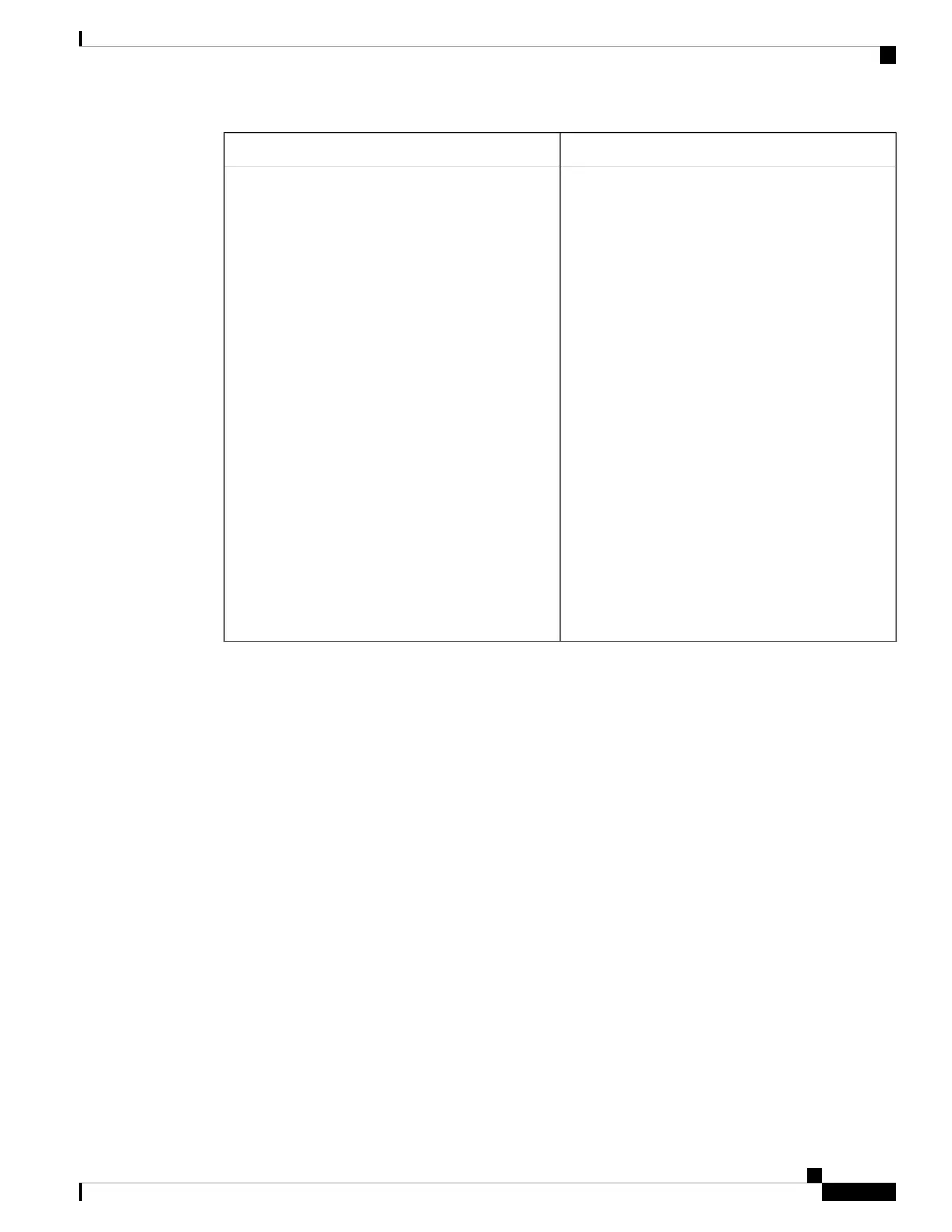Description and Default ValueParameter Name
A regular expression that can be used to limit the API
calls that are allowed from the controlling server.
• In the phone configuration file with
XML(cfg.xml) enter a string in this format.
<Allowed_APIs ua="na">.*</Allowed_APIs>
• In the phone web page enter an appropriate
regular expression.
The regular expression provided is matched with the
Request-URI path provided in the API request from
the controlling server. If the entire path is not matched
by the given regular expression, the API call is
rejected.
Allowed values are:
• .*: All APIs are allowed
• /api/Call/v1/.*: All v1 Call interface calls are
allowed.
• /api/Call/v1/(Dial|Hangup): Only the v1 Call
interface calls Dial and Hangup are allowed.
Default: .*
Allowed APIs
Cisco IP Phone 8800 Series Multiplatform Phone Administration Guide for Release 11.3(1) and Later
227
Cisco IP Phone Configuration
WebSocket API Parameters
