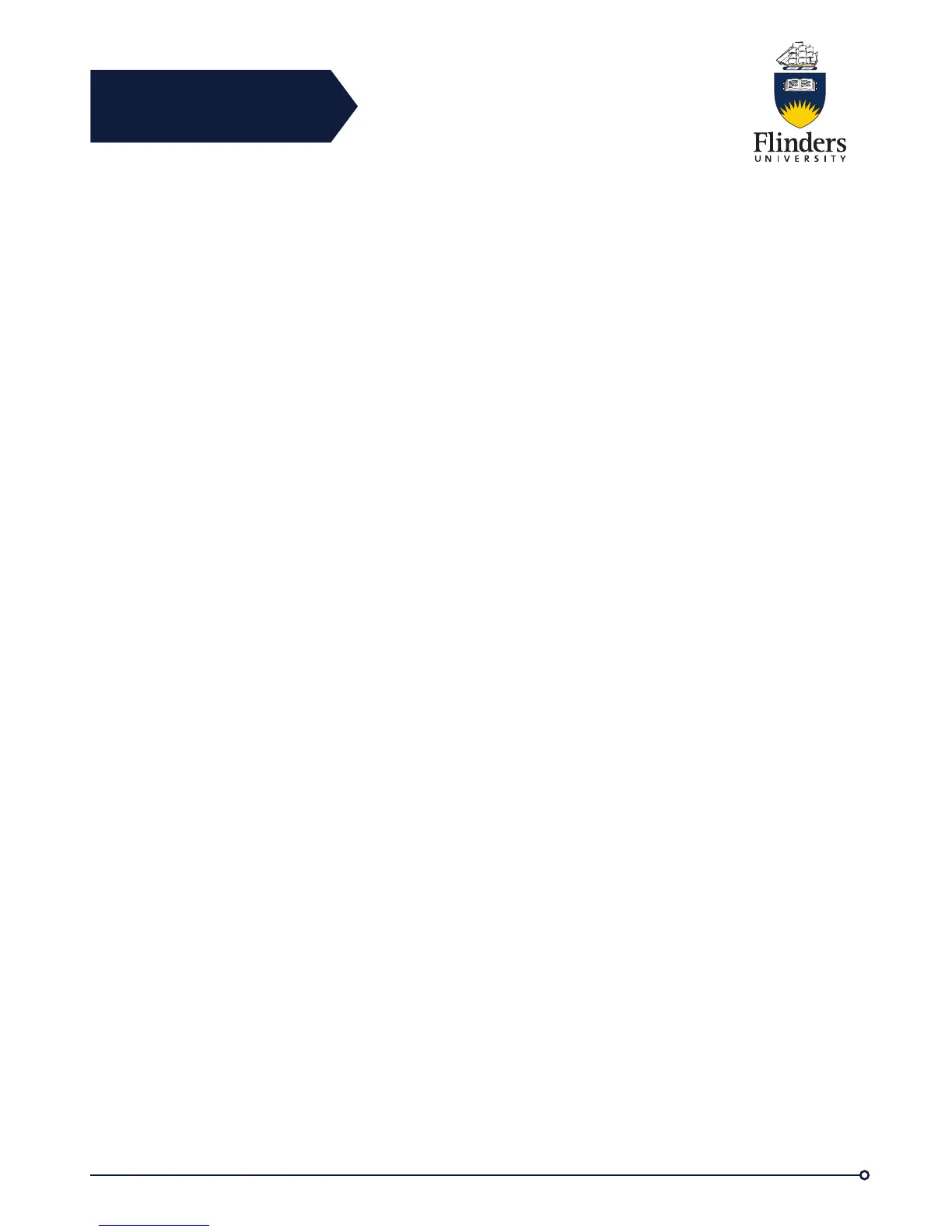Flinders
Connecting
CRICOS No. 00114A
Preferences ................................................................................................................ 22!
Ringtone ................................................................................................................. 22!
Change Ringtone ................................................................................................ 24!
Wallpaper ............................................................................................................... 25!
Brightness .............................................................................................................. 25!
Adjust Brightness ................................................................................................ 25!
Bluetooth (Headset) ............................................................................................... 25!
Turn On Bluetooth .............................................................................................. 25!
Turn Off Bluetooth .............................................................................................. 25!
Font Size ................................................................................................................ 25!
Change Call Screen Font Size ........................................................................... 26!
Change Call History Font Size ............................................................................ 26!
Connect Bluetooth Accessory ............................................................................. 26!
Camera Brightness ................................................................................................. 22!
Adjust Brightness ................................................................................................ 23!
View Area ............................................................................................................... 23!
Adjust Camera View Area ................................................................................... 23!
Video Screen ...................................................................................................... 23!
Hide or Show Video ............................................................................................ 23!
View Camera Setup ............................................. Error! Bookmark not defined.26!
Enable Auto Transmit ....................................... Error! Bookmark not defined.26!
Adjust Camera Brightness ................................ Error! Bookmark not defined.26!
Full Screen Video ................................................................................................... 23!
Hide Softkeys in Full-Screen Video Mode .......................................................... 23!
Enable Full Screen Video ................................................................................... 24!
Mute Video .......................................................................................................... 24!
Swap Views ........................................................................................................ 24!
Adjust Picture-in-Picture Position ....................................................................... 24!
Address Book Overview ............................................................................................. 26!
Flinders Directory ................................................................................................... 26!
Search and Dial Contact ..................................................................................... 26!
Search and Dial Contact While on Call ............................................................... 26!
Corporate Directory ................................................................................................ 27!
Personal Directory .................................................................................................. 27!
Sign In and Out of Personal Directory ................................................................ 27!