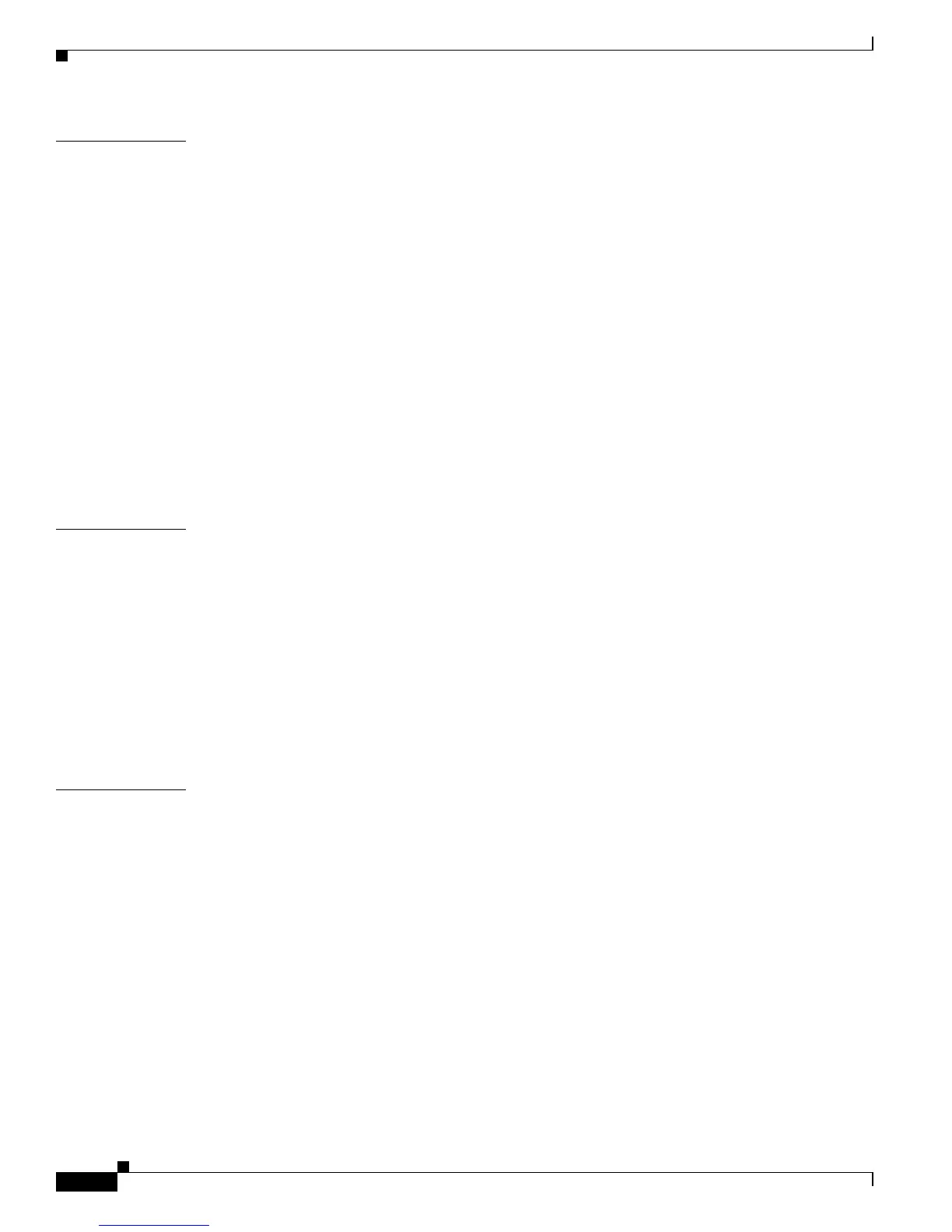Contents
viii
Cisco Aironet 1100 Series Access Point Installation and Configuration Guide
OL-2851-01
CHAPTER
11 Configuring RADIUS Servers 11-1
Understanding RADIUS 11-2
RADIUS Operation 11-2
Configuring RADIUS 11-4
Default RADIUS Configuration 11-4
Identifying the RADIUS Server Host 11-4
Configuring RADIUS Login Authentication 11-7
Defining AAA Server Groups 11-9
Configuring RADIUS Authorization for User Privileged Access and Network Services 11-11
Starting RADIUS Accounting 11-12
Configuring Settings for All RADIUS Servers 11-13
Configuring the Access Point to Use Vendor-Specific RADIUS Attributes 11-13
Configuring the Access Point for Vendor-Proprietary RADIUS Server Communication 11-14
Displaying the RADIUS Configuration 11-15
CHAPTER
12 Configuring VLANs 12-1
Understanding VLANs 12-2
Related Documents 12-3
Incorporating Wireless Devices Into VLANs 12-4
Configuring VLANs 12-4
Configuring a VLAN 12-4
Using a RADIUS Server to Assign Users to VLANs 12-6
Viewing VLANs Configured on the Access Point 12-6
VLAN Configuration Example 12-7
CHAPTER
13 Configuring QoS 13-1
Understanding QoS for Wireless LANs 13-2
QoS for Wireless LANs Versus QoS on Wired LANs 13-2
Impact of QoS on a Wireless LAN 13-2
Precedence of QoS Settings 13-3
Configuring QoS 13-3
Configuration Guidelines 13-4
Configuring QoS Using the Web-Browser Interface 13-4
Adjusting Radio Traffic Class Definitions 13-8
QoS Configuration Examples 13-10
Prioritizing for Voice Traffic 13-10
Prioritizing for Video Traffic 13-12
