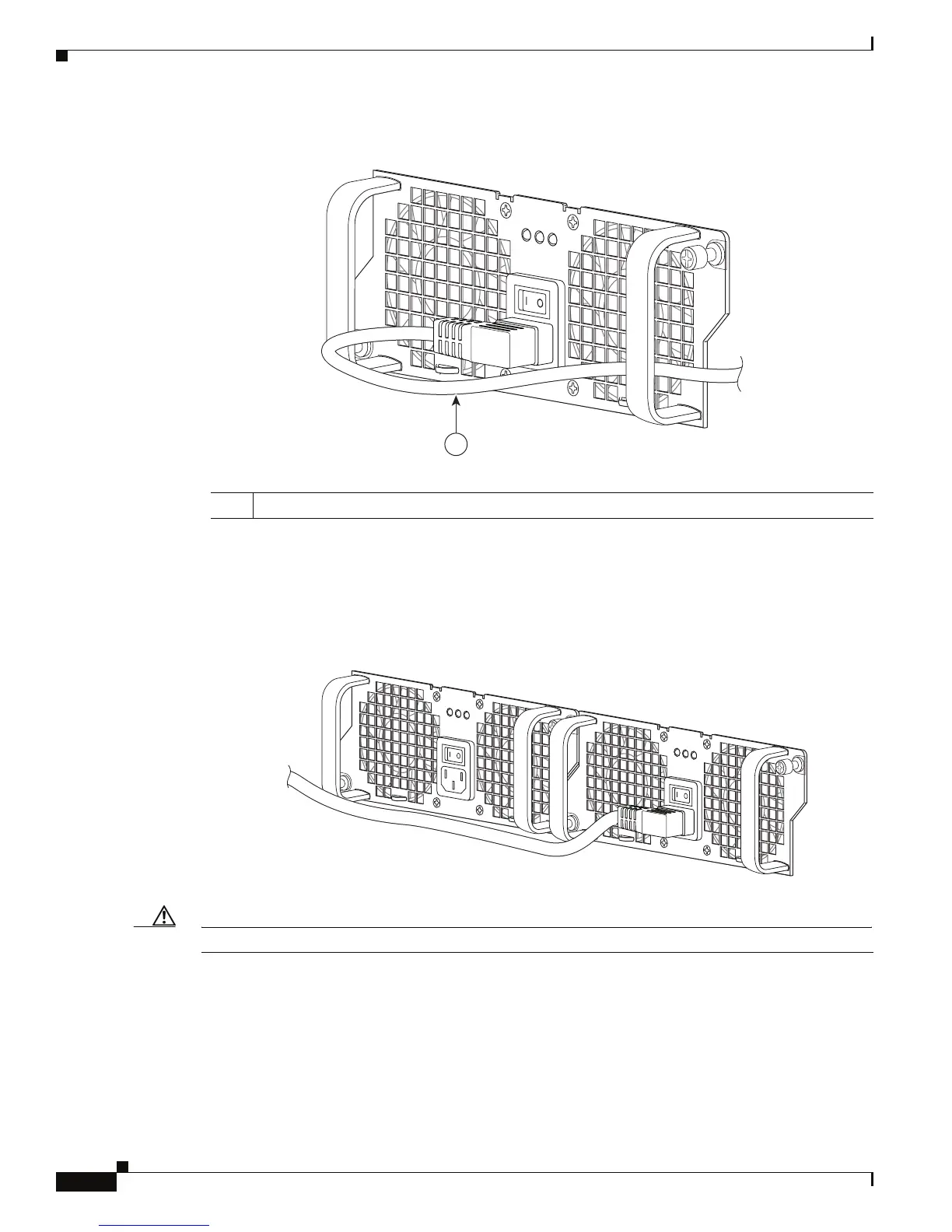8-42
Cisco ASR 1000 Series Aggregation Services Routers Hardware Installation and Initial Configuration Guide
OL-13208-03
Chapter 8 Replacing Cisco ASR 1000 Series Routers Field-Replaceable Units
Removing and Replacing a Cisco ASR 1002 Router Power Supply
Figure 8-30 Cisco ASR 1002 Router AC Power Supply and Cord in Slot 1
b. Take the power cord and run it below the handles of the power supply in slot 1and the power supply
in slot 0 (left). Make sure the power cord is hanging loosely so that it cannot be disconnected from
the AC power inlet.
Figure 8-31 Cisco ASR 1002 Router AC Power Cord Through AC Power Supply 0 and 1
Caution Do not run the AC power cord through the either power supply handles as shown in Figure 8-32.
1
AC power cord
280383
OUTPUT INPUT
FAI L
OK OK
FAN
This un
it might have m
ore than
one power supply connection.
All connections
must be removed
to de-energize the unit.
1
280377
O
U
T
P
U
T
INP
UT
F
A
I
L
O
K
O
K
F
AN
T
h
i
s
u
n
i
t
m
i
g
h
t
have
mor
e tha
n
o
n
e
pow
e
r
s
up
pl
y
connec
t
i
on.
A
l
l
connection
s
m
u
st be
r
emo
v
e
d
t
o
d
e
-
en
erg
i
ze
t
h
e
unit.
O
U
T
P
U
T
INP
U
T
F
A
I
L
O
K
O
K
F
AN
T
h
i
s
u
n
i
t
m
i
g
ht
h
a
ve mo
r
e tha
n
o
n
e
pow
e
r
s
up
p
l
y
con
ne
c
t
i
on
.
A
l
l
connection
s
m
u
st be
r
em
o
v
e
d
t
o
d
e-
e
n
erg
i
ze
t
h
e
unit.
