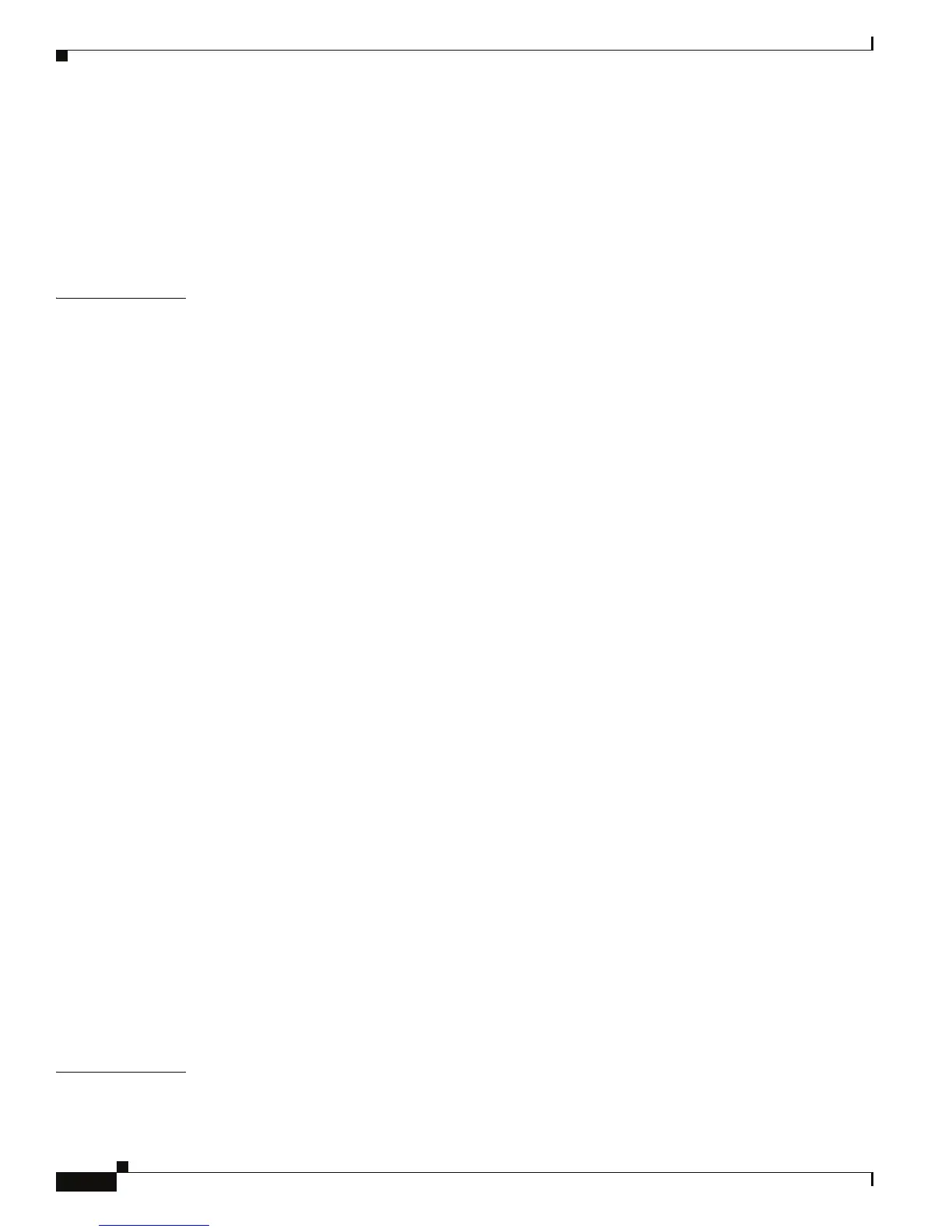Contents
vi
Cisco ASR 1000 Series Aggregation Services Routers Hardware Installation and Initial Configuration Guide
OL-13208-03
Connecting AC-Input Power to Cisco ASR 1006 Router 4-22
Connecting DC-Input Power to Cisco ASR 1006 Router 4-23
Connecting a Terminal to the Cisco ASR 1000 Series RP1 Console Port 4-27
Connecting System Cables 4-29
Auxiliary Connection 4-30
CHAPTER
5 Cisco ASR 1004 Router Overview and Installation 5-1
Cisco ASR 1004 Router Description 5-1
Front View 5-2
Rear View 5-3
Installation Methods 5-5
General Rack Installation Guidelines 5-5
Guidelines for an Equipment Shelf or Tabletop Installation 5-6
Equipment Shelf or Tabletop Installation 5-7
Rack-Mounting a Cisco ASR 1004 Router 5-9
Verifying Rack Dimensions 5-9
Attaching the Chassis Rack-Mount Brackets 5-10
Chassis Front Rack-Mount Brackets 5-10
Chassis Rear Rack-Mount Brackets 5-11
Installing the Cisco ASR 1004 Router in a Rack 5-12
Two-Post Rack Installation 5-13
Four-Post Rack Installation 5-14
Attaching a Chassis Ground Connection 5-16
Recommended Tools and Supplies 5-17
Attaching the Cable-Management Bracket 5-19
Connecting Shared Port Adapter Cables 5-20
Connecting Console and Auxiliary Port Cables 5-21
Connecting the Ethernet Management Port Cable 5-21
Connecting Power to Cisco ASR 1004 Router 5-22
Connecting AC-Input Power to Cisco ASR 1004 Router 5-23
Connecting DC-Input Power to Cisco ASR 1004 Router 5-24
Connecting a Terminal to the Cisco ASR Series 1000 RP1 Console Port 5-29
Connecting Network Management and Signal System Cables 5-30
Auxiliary Connection 5-31
CHAPTER
6 Cisco ASR 1002 Router Overview and Installation 6-1
Cisco ASR 1002 Router Description 6-1
