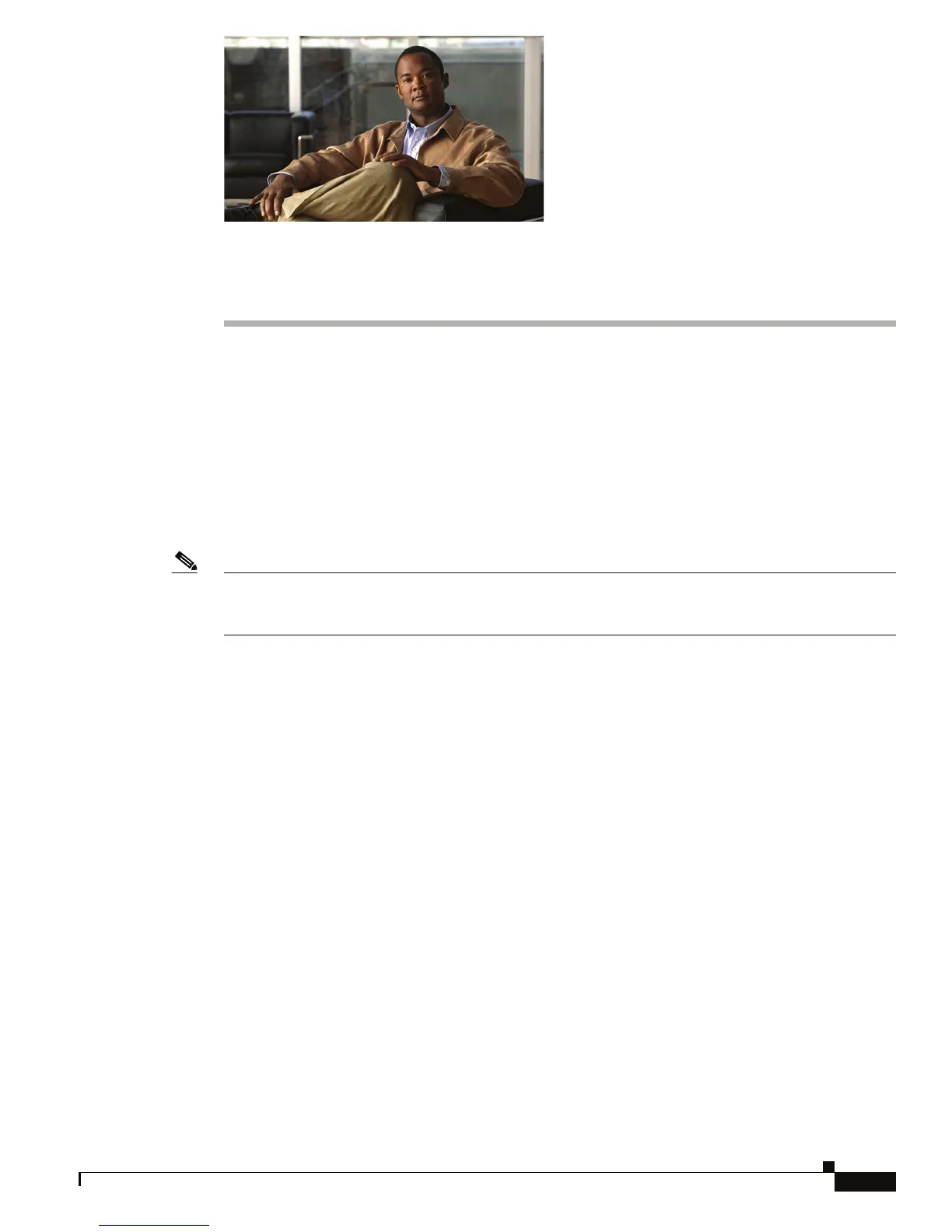CHAPTER
3-1
Cisco ASR 1000 Series Aggregation Services Routers Hardware Installation and Initial Configuration Guide
OL-13208-03
3
Preparing Your Site for Installation
Before you install the Cisco ASR1000 Series Aggregation Services Routers, consider:
• The power and cabling requirements that must be in place at your installation site
• The equipment required to install the router
• The environmental conditions your installation site must meet to maintain normal operation
This chapter contains important safety information you should know before working with the Cisco
ASR
1000 Series Aggregation Services Routers and guides you through the process of preparing your
site for router installation.
Note Do not unpack the system until you are ready to install it. Keep the chassis in the shipping container to
prevent accidental damage until you determined an installation site. Use the appropriate unpacking
documentation included with the system.
This chapter contains the following sections:
• Safety Recommendations, page 3-2
• Safety Warnings, page 3-2
• Site Planning, page 3-7
• Preventing Electrostatic Discharge Damage, page 3-17
• Electrical Safety, page 3-18
• Receiving a Cisco ASR 1000 Series Router, page 3-19
• Chassis-Lifting Guidelines, page 3-20
• Tools and Equipment, page 3-21
• Checking the Shipping Container Contents, page 3-21
• Cisco ASR 1000 Series Router Installation Checklist, page 3-23
