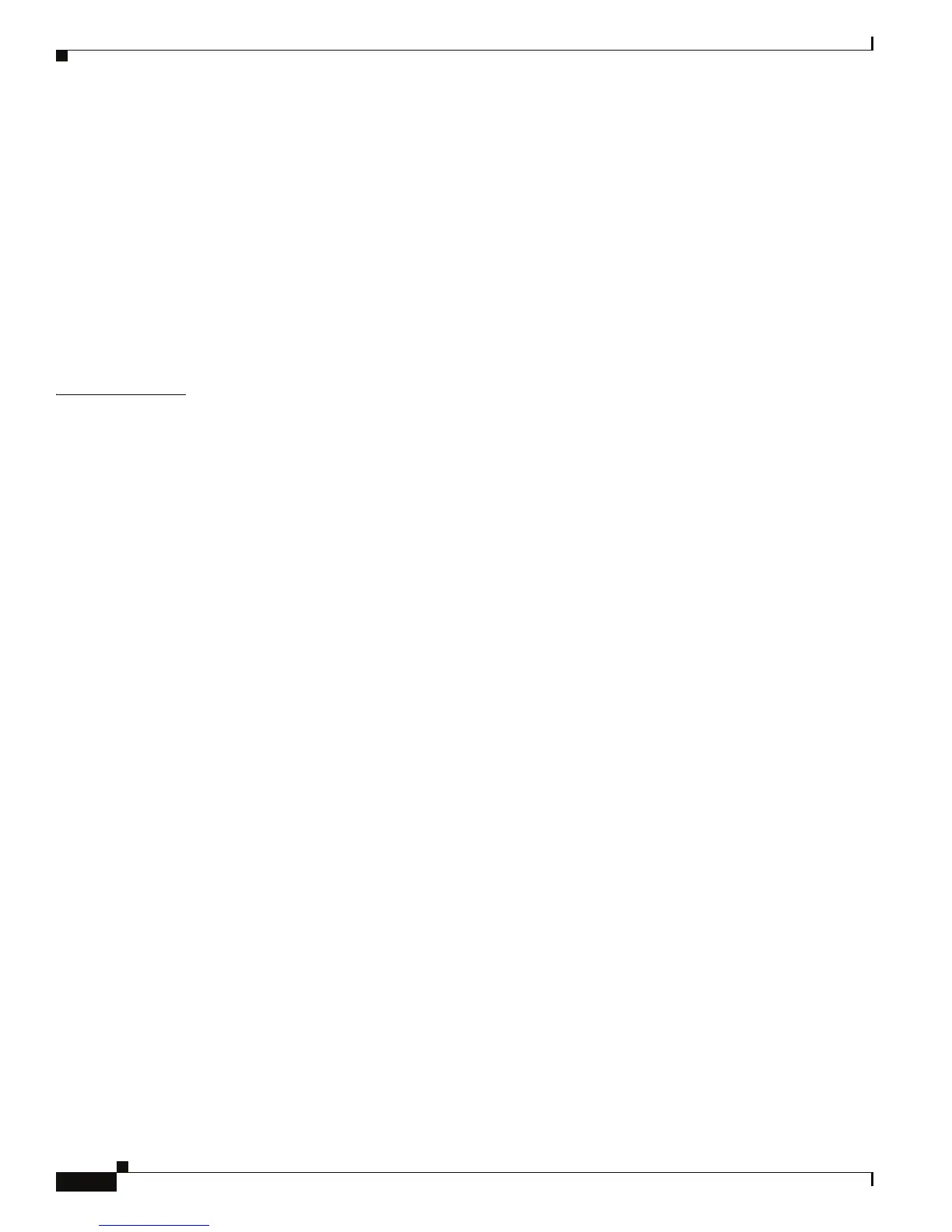Contents
viii
Cisco ASR 1000 Series Aggregation Services Routers Hardware Installation and Initial Configuration Guide
OL-13208-03
Verifying the Front Panel LEDs 7-7
Verifying the Hardware Configuration 7-7
Checking Hardware and Software Compatibility 7-7
Configuring the Cisco ASR 1000 Series Routers at Startup 7-7
Using the Console Interface 7-8
Configuring Global Parameters 7-8
Checking the Running Configuration Settings 7-9
Saving the Running Configuration to NVRAM 7-10
Power Off the Cisco ASR 1000 Series Router 7-10
CHAPTER
8 Replacing Cisco ASR 1000 Series Routers Field-Replaceable Units 8-1
Removing and Replacing the Cisco ASR 1000 Series RP1 8-1
Removing the Cisco ASR1000-RP1 8-2
Replacing the Cisco ASR1000-RP1 8-2
Removing and Replacing the Cisco ASR 1000 Series RP1 Internal Hard Drive 8-3
Cisco ASR 1000 Series RP1 Spare Hard Drive Accessory Kit 8-3
Removing the Cisco ASR 1000 Series RP1 and Internal Hard Drive from the Cisco ASR 1000 Series
Router 8-4
Replacing the Cisco ASR 1000 Series RP1 Internal Hard Drive 8-8
Removing and Replacing the Cisco ASR 1000 Series RP1 DIMM Memory Module 8-9
Removing and Replacing an eUSB Device 8-13
Removing and Replacing the 1GB USB Flash Token Memory Stick 8-15
Removing and Replacing the Cisco ASR 1000 Series Embedded Service Processors 8-17
Removing a Cisco ASR1000-ESP 8-17
Replacing the Cisco ASR1000-ESP 8-18
Removing and Replacing a SPA Interface Processor 8-19
Electrostatic Discharge Prevention 8-19
Removing a SPA Interface Processor 8-21
Replacing a SPA Interface Processor 8-21
Removing a Shared Port Adapter From a SIP 8-21
Replacing a Shared Port Adapter In a SIP 8-22
Removing and Replacing a Cisco ASR 1006 Router Power Supply 8-22
Removing the AC Power Supply from Cisco ASR 1006 Router 8-23
Replacing the AC Power Supply in Cisco ASR 1006 Router 8-24
Removing and Replacing a DC Power Supply in Cisco ASR 1006 Router 8-25
Removing the DC Power Supply from Cisco ASR 1006 Router 8-26
Replacing the DC Power Supply in Cisco ASR 1006 Router 8-29
Removing and Replacing a Cisco ASR 1004 Router Power Supply 8-31