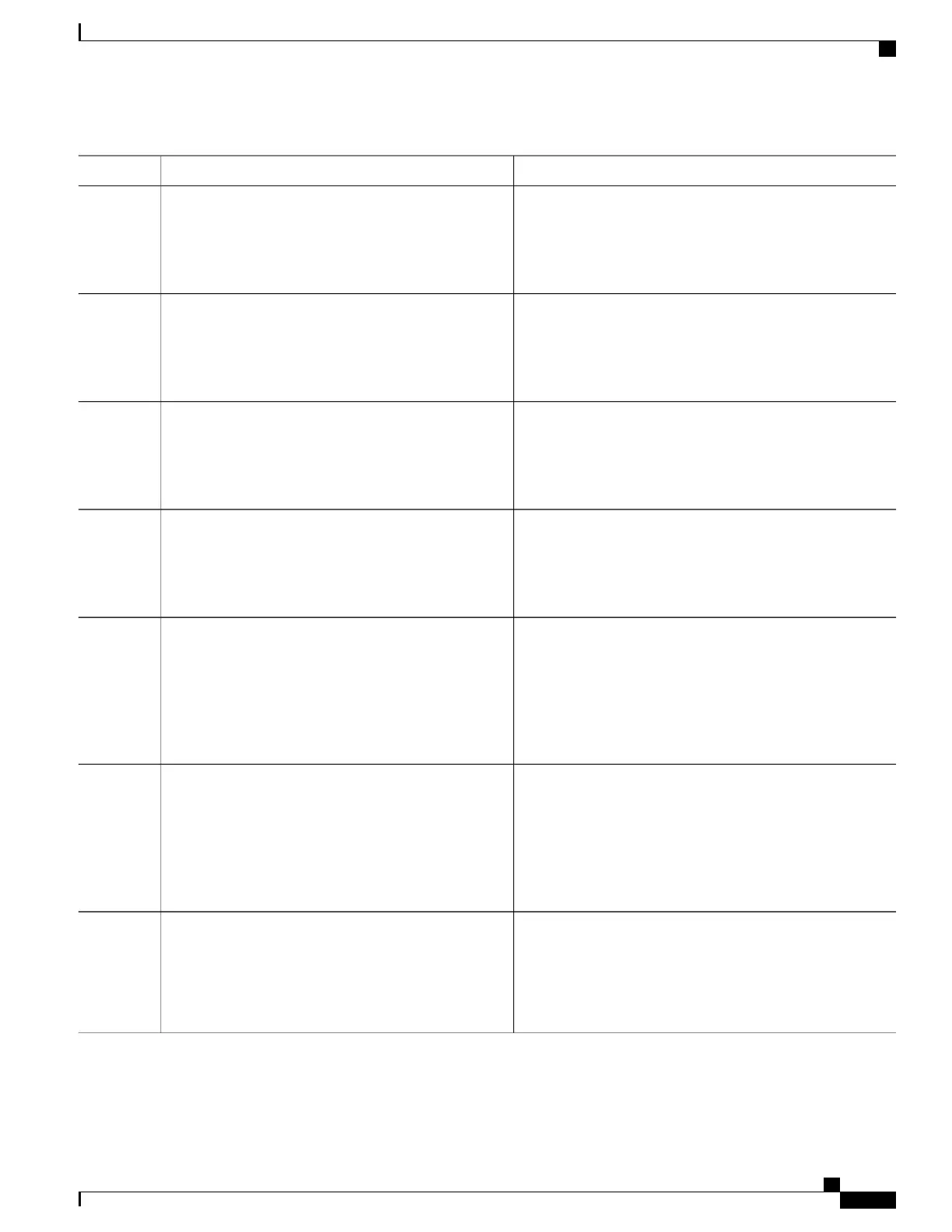PurposeCommand or Action
Specifies the IP address of the destination for the UDP jitter
operation.
destination address ipv4address
Example:
RP/0/RSP0/CPU0:router(config-ipsla-udp-jitter)#
destination address 12.25.26.10
Step 4
Specifies the destination port number, in the range from 1 to
65535.
destination port port
Example:
RP/0/RSP0/CPU0:router(config-ipsla-udp-jitter)#
destination port 11111
Step 5
(Optional) Specifies the number of packets to be transmitted
during a probe. For UDP jitter operation, the range is 1 to
60000. For ICMP path-jitter operation, the range is 1 to 100.
packet count count
Example:
RP/0/RSP0/CPU0:router(config-ipsla-udp-jitter)#
packet count 30
Step 6
The default number of packets sent is 10.
(Optional) Specifies the time between packets. The default
interval between packets is 20 milliseconds.
packet interval interval
Example:
RP/0/RSP0/CPU0:router(config-ipsla-udp-jitter)#
packet interval 30
Step 7
(Optional) Sets the rate at which a specified IP SLA operation
is sent into the network.
frequency seconds
Example:
RP/0/RSP0/CPU0:router(config-ipsla-udp-jitter)#
frequency 300
Step 8
•
(Optional) Use the seconds argument to specify the
number of seconds between the IP SLA operations. Valid
values are in the range from 1 to 12604800 seconds. The
default is 60 seconds.
Exits from IP SLA configuration mode and operational mode,
and returns the CLI to global configuration mode.
exit
Example:
RP/0/RSP0/CPU0:router(config-ipsla-udp-jitter)#
Step 9
exit
RP/0/RSP0/CPU0:router(config-ipsla-op)# exit
RP/0/RSP0/CPU0:router(config-ipsla)# exit
RP/0/RSP0/CPU0:router(config)#
Schedules the start time of the operation. You can configure
a basic schedule.
ipsla schedule operation op-num
Example:
RP/0/RSP0/CPU0:router(config)# ipsla schedule
Step 10
operation 432
RP/0/RSP0/CPU0:router(config-ipsla-sched)#
Cisco ASR 9000 Series Aggregation Services Router System Monitoring Configuration Guide, Release 4.2.x
213
Implementing IP Service Level Agreements
Configuring IP Service Levels Using the UDP Jitter Operation
