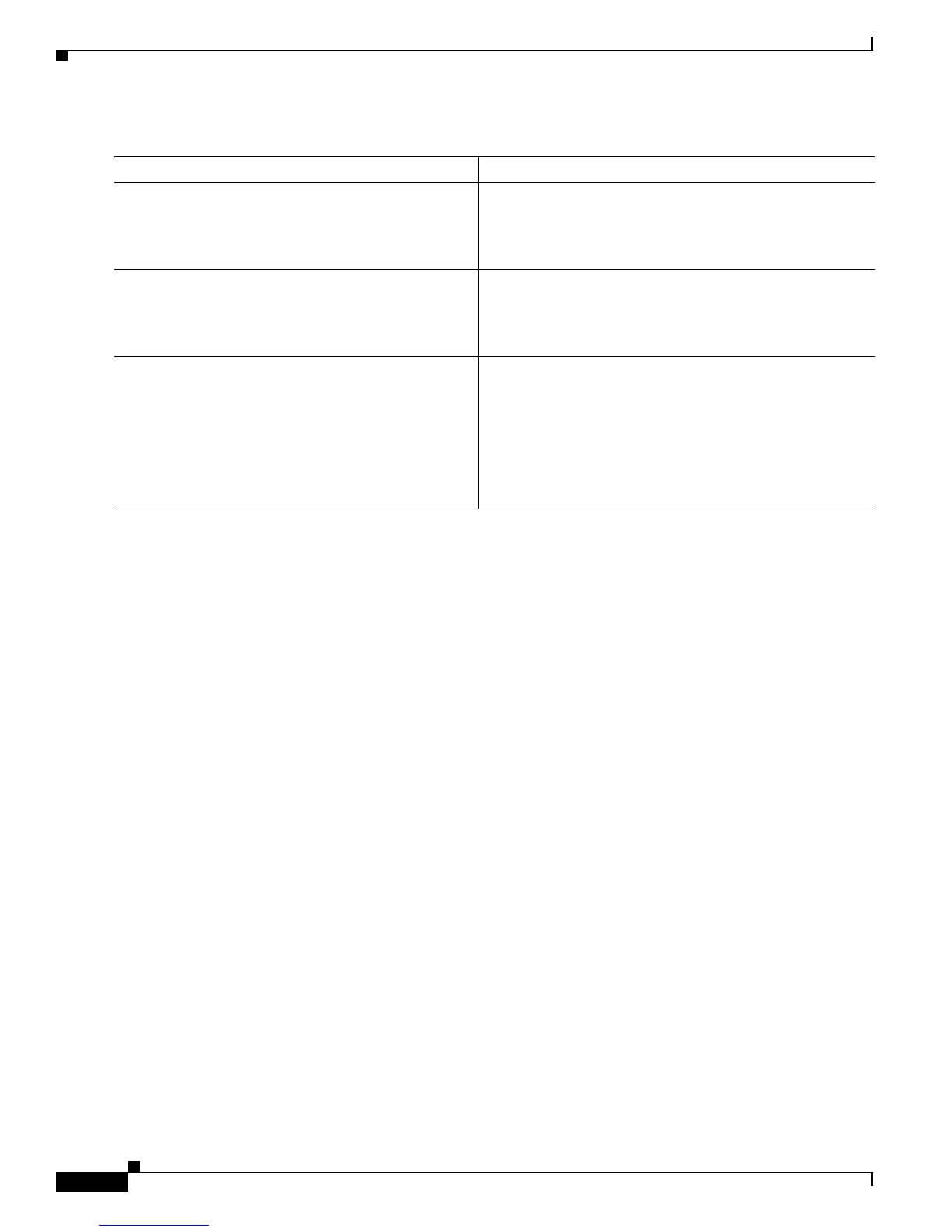Configuring Call Home
How to Configure Call Home
16
Cisco ASR 1000 Series Aggregation Services Routers Software Configuration Guide
DETAILED STEPS
Renaming a Destination Profile
To change the name of an existing profile, complete the following steps:
SUMMARY STEPS
1. configure terminal
2. call-home
3. rename profile source-profile target-profile
Command or Action Purpose
Step 1
configure terminal
Example:
Router# configure terminal
Enters global configuration mode.
Step 2
call-home
Example:
Router(config)# call-home
Enters call home configuration mode.
Step 3
copy profile source-profile target-profile
Example:
Router(cfg-call-home)# copy profile profile1
profile2
Creates a new destination profile with the same
configuration settings as the existing destination profile,
where:
• source-profile—Specifies the existing name of the
profile.
• target-profile—Specifies a name for the new copy of
the profile.
