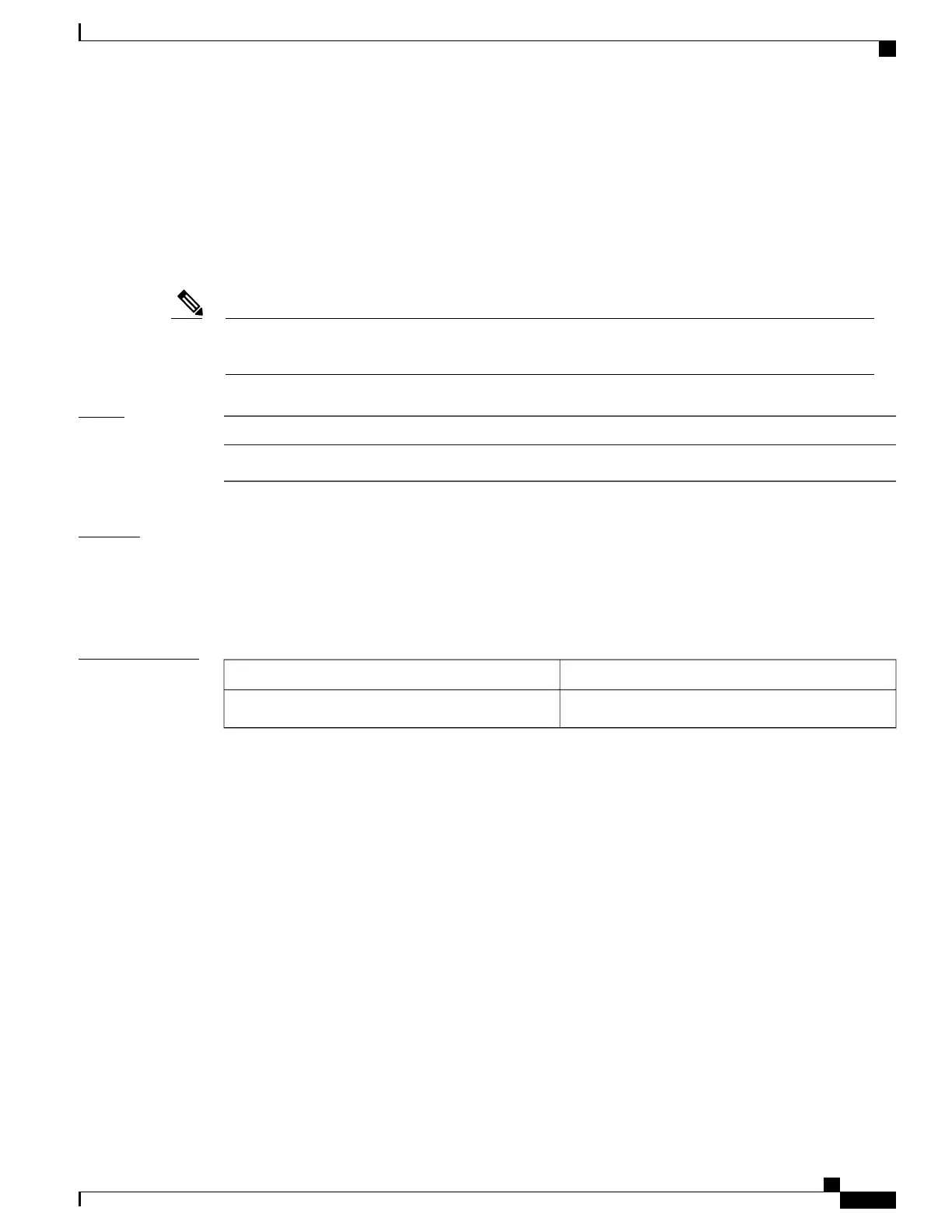If you do not respond to the prompt, the SAM waits for the specified interval to expire, and then it takes the
action specified in the sam prompt-interval command (either the proceed or terminate keyword).
If you enter the command with the proceed keyword, the SAM waits for the specified interval to expire, and
then it proceeds as if you had given a “yes” response to the prompt.
If you enter the command with the terminate keyword, the SAM waits for the specified interval to expire,
and then it proceeds as if you had given a “no” response to the prompt. This use of the command keeps the
system from waiting indefinitely when the system console is unattended.
After the software has booted up, the time-interval argument set using this command has no effect. This
value applies at boot time only.
Note
Task ID
OperationsTask ID
read, writecrypto
Examples
The following example shows how to tell the SAM to wait 30 seconds for a user response to a prompt and
then terminate the requested SAM processing task:
RP/0/RP0/CPU0:router/CPU0:router# configure
RP/0/RP0/CPU0:router(config)# sam prompt-interval 30 terminate
Related Commands
DescriptionCommand
Displays the current status information for the SAM.show sam sysinfo, on page 253
Cisco IOS XR System Security Command Reference for the Cisco CRS Router, Release 4.1
OL-24740-01 239
Software Authentication Manager Commands
sam prompt-interval