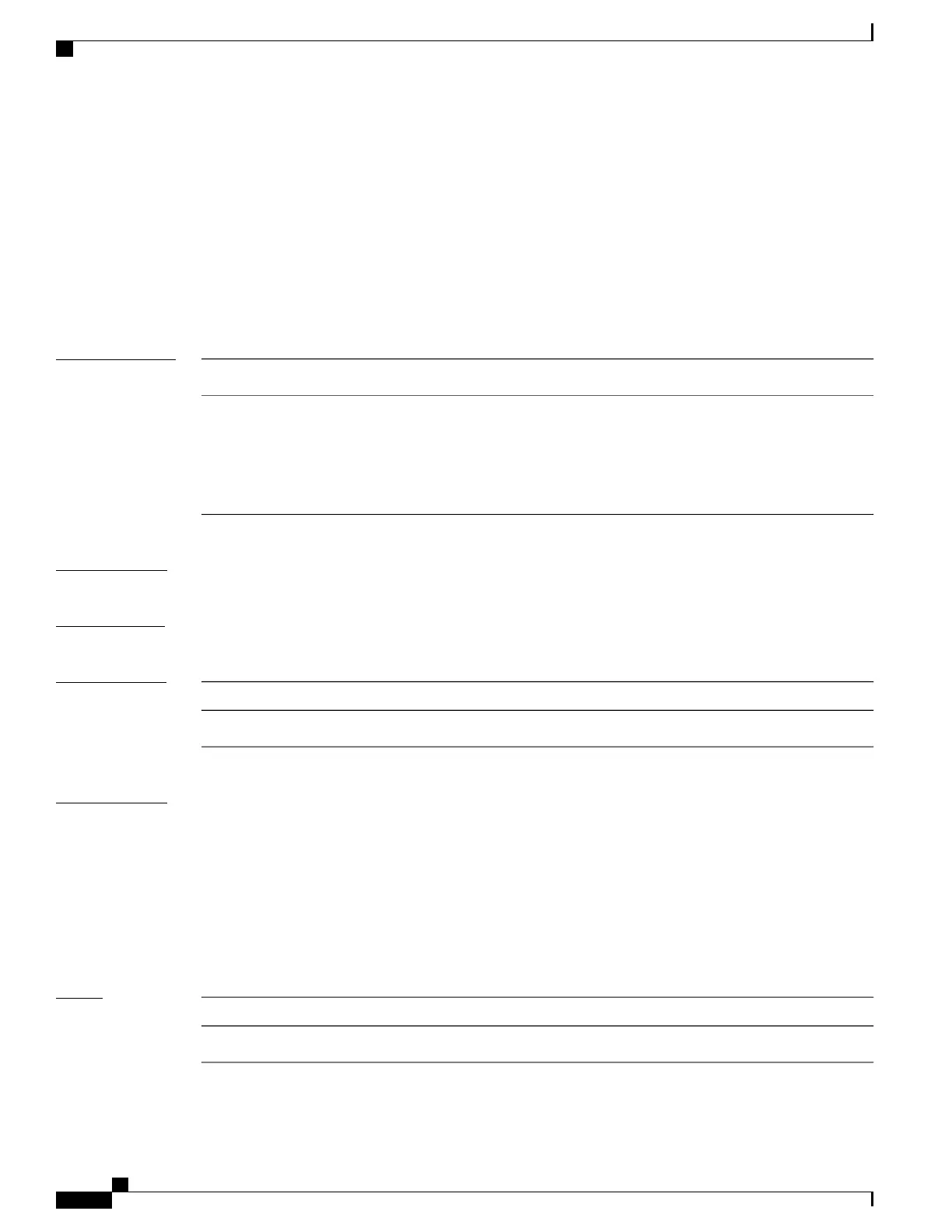ssh client source-interface
To specify the source IP address of a selected interface for all outgoing Secure Shell (SSH) connections, use
the ssh client source-interface command. To disable use of the specified interface IP address, use the no
form of this command.
ssh client source-interface type interface-path-id
no ssh client source-interface type interface-path-id
Syntax Description
Interface type. For more information, use the question mark (?) online help function.
type
Physical interface or virtual interface.
Use the show interfaces command to see a list of all interfaces currently
configured on the router.
Note
For more information about the syntax for the router, use the question mark (?) online
help function.
interface-path-id
Command Default
No source interface is used.
Command Modes
Global configuration mode
Command History
ModificationRelease
This command was introduced.Release 2.0
Usage Guidelines
Use the ssh client source-interface command to set the IP address of the specified interface for all outgoing
SSH connections. If this command is not configured, TCP chooses the source IP address when the socket is
connected, based on the outgoing interface used—which in turn is based on the route required to reach the
server. This command applies to outbound shell over SSH as well as Secure Shell File Transfer Protocol
(SFTP) sessions, which use the ssh client as a transport.
The source-interface configuration affects connections only to the remote host in the same address family.
The system database (Sysdb) verifies that the interface specified in the command has a corresponding IP
address (in the same family) configured.
Task ID
OperationsTask ID
read, writecrypto
Cisco IOS XR System Security Command Reference for the Cisco CRS Router, Release 4.1
274 OL-24740-01
Secure Shell Commands
ssh client source-interface