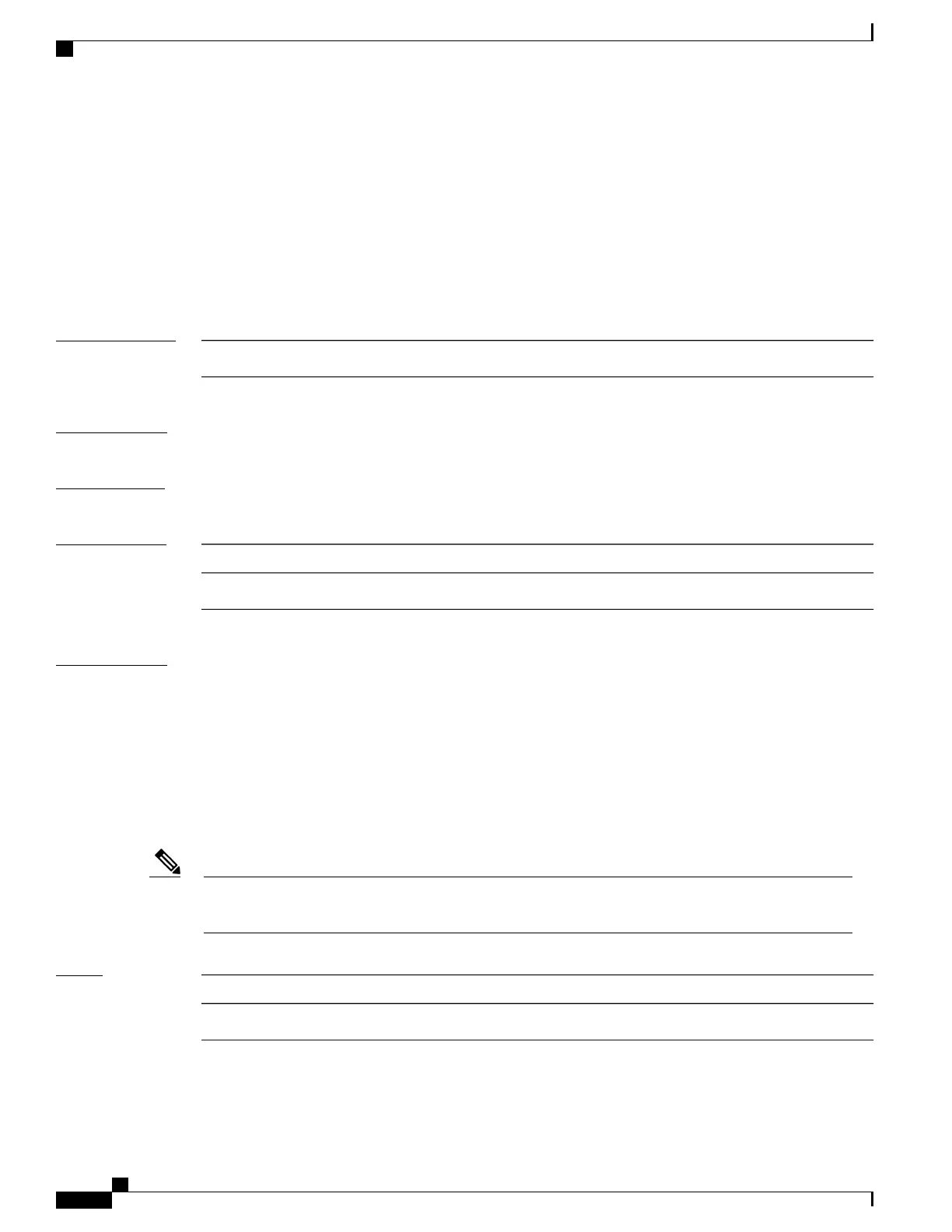aaa group server tacacs+
To group different TACACS+ server hosts into distinct lists, use the aaa group server tacacs+ command.
To remove a server group from the configuration list, enter the no form of this command.
aaa group server tacacs+ group-name
no aaa group server tacacs+ group-name
Syntax Description
Character string used to name a group of servers.
group-name
Command Default
This command is not enabled.
Command Modes
Global configuration
Command History
ModificationRelease
This command was introduced.Release 2.0
Usage Guidelines
The AAA server-group feature introduces a way to group existing server hosts. The feature enables you to
select a subset of the configured server hosts and use them for a particular service.
The aaa group server tacacs+ command enters server group configuration mode. The server command
associates a particular TACACS+ server with the defined server group.
A server group is a list of server hosts of a particular type. The supported server host type is TACACS+ server
hosts. A server group is used with a global server host list. The server group lists the IP addresses or hostnames
of the selected server hosts.
The server group cannot be named radius or tacacs.
Group name methods refer to a set of previously defined TACACS+ servers. Use the tacacs-server host
command to configure the host servers.
Note
Task ID
OperationsTask ID
read, writeaaa
Cisco IOS XR System Security Command Reference for the Cisco CRS Router, Release 4.1
22 OL-24740-01
Authentication, Authorization, and Accounting Commands
aaa group server tacacs+