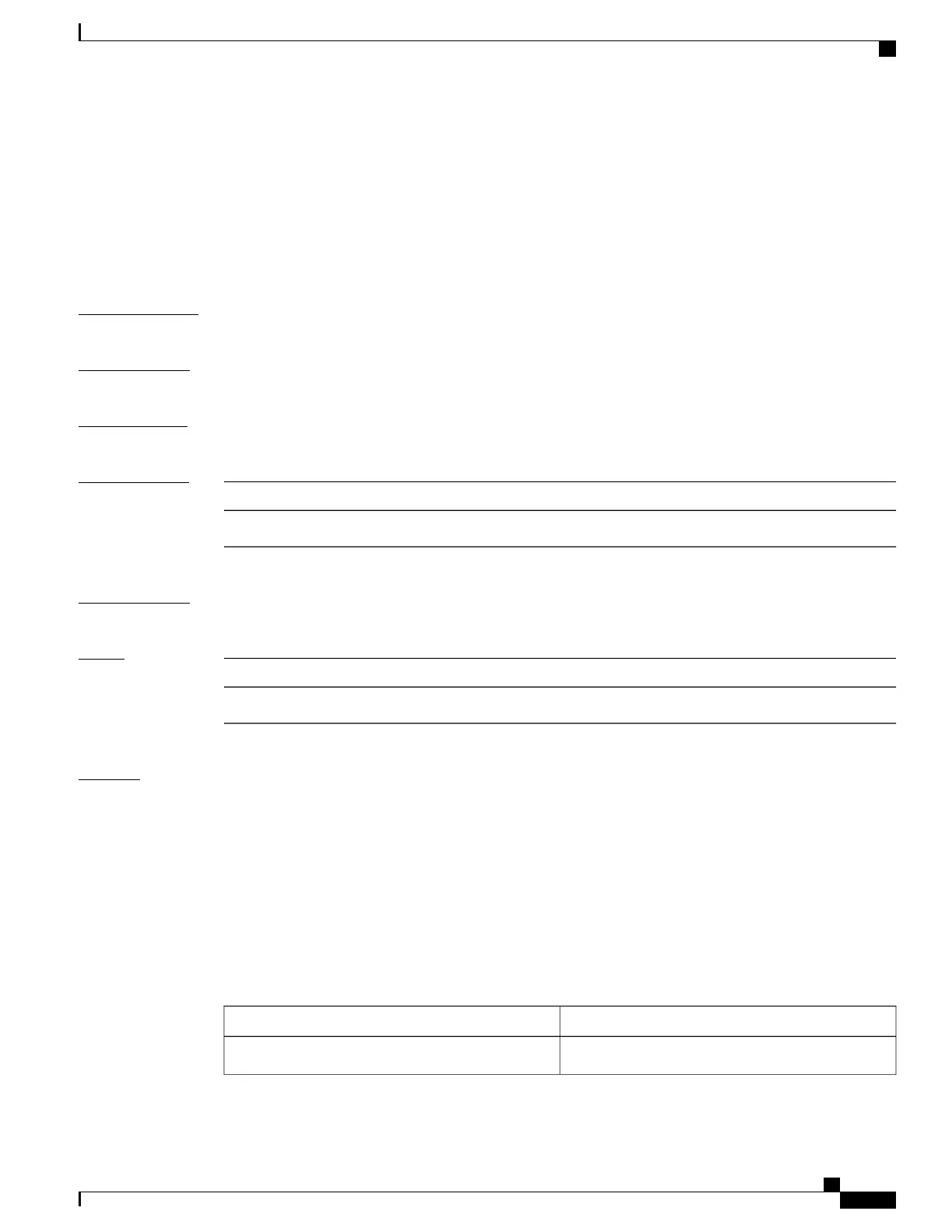show tacacs
To display information about the TACACS+ servers that are configured in the system, use the show tacacs
command.
show tacacs
Syntax Description
This command has no keywords or arguments.
Command Default
None
Command Modes
EXEC
Command History
ModificationRelease
This command was introduced.Release 2.0
Usage Guidelines
Use the show tacacs command to display statistics for each configured TACACS+ server.
Task ID
OperationsTask ID
readaaa
Examples
The following is sample output from the show tacacs command:
RP/0/RP0/CPU0:router# show tacacs
Server:1.1.1.1/21212 opens=0 closes=0 aborts=0 errors=0
packets in=0 packets out=0
status=up single-connect=false
Server:2.2.2.2/21232 opens=0 closes=0 aborts=0 errors=0
packets in=0 packets out=0
status=up single-connect=false
This table describes the significant fields shown in the display.
Table 8: show tacacs Field Descriptions
DescriptionField
Server IP address.Server
Cisco IOS XR System Security Command Reference for the Cisco CRS Router, Release 4.1
OL-24740-01 89
Authentication, Authorization, and Accounting Commands
show tacacs