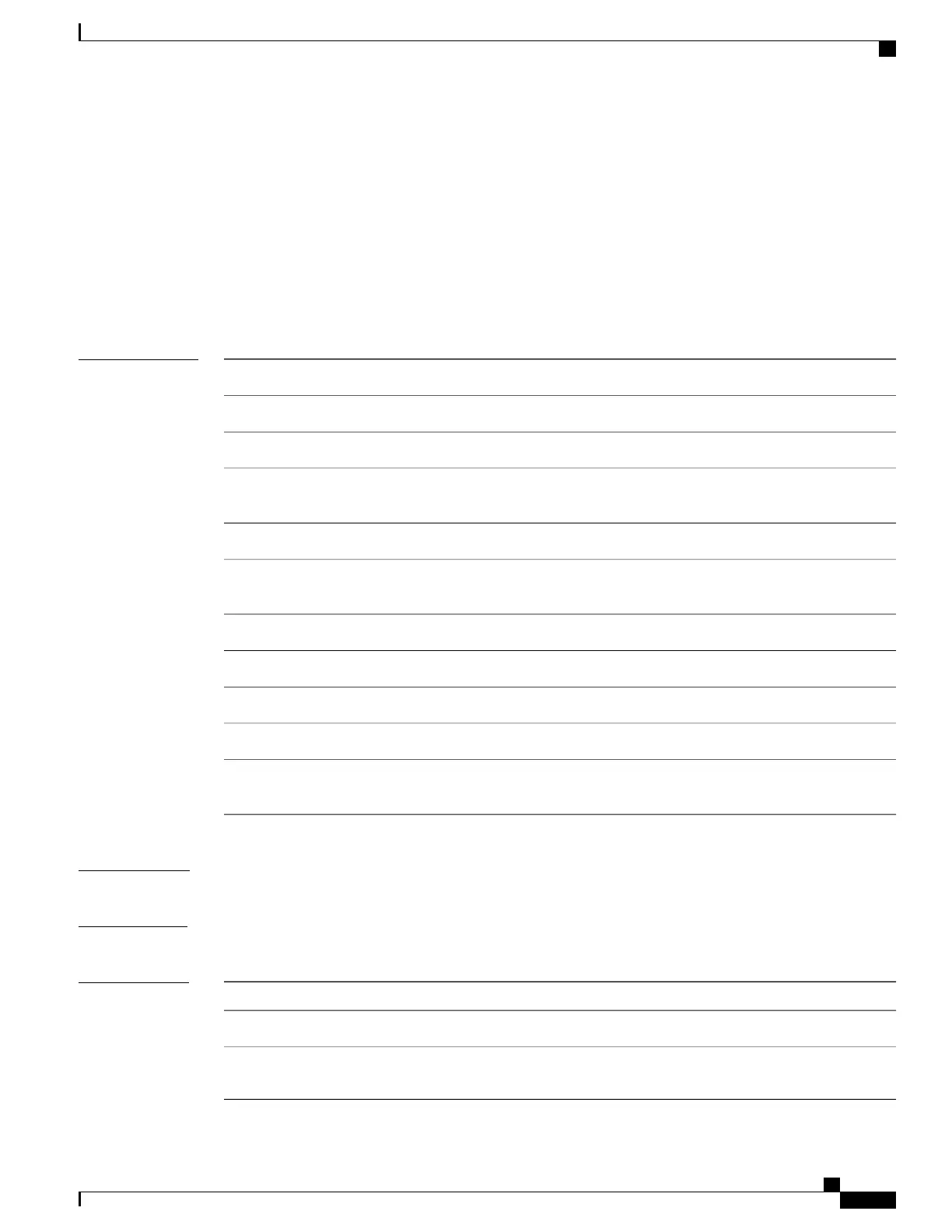taskgroup
To configure a task group to be associated with a set of task IDs, and to enter task group configuration mode,
use the taskgroup command. To delete a task group, use the no form of this command.
taskgroup taskgroup-name [description string| task {read| write| execute| debug} taskid-name| inherit
taskgroup taskgroup-name]
no taskgroup taskgroup-name
Syntax Description
Name of a particular task group.
taskgroup-name
(Optional) Enables you to create a description for the named task group.description
(Optional) Character string used for the task group description.
string
(Optional) Specifies that a task ID is to be associated with the named task
group.
task
(Optional) Specifies that the named task ID permits read access only.read
(Optional) Specifies that the named task ID permits read and write access
only.
write
(Optional) Specifies that the named task ID permits execute access.execute
(Optional) Specifies that the named task ID permits debug access only.debug
(Optional) Name of a task: the task ID.
taskid-name
(Optional) Copies permissions from the named task group.inherit taskgroup
(Optional) Name of the task group from which permissions are to be
inherited.
taskgroup-name
Command Default
Five predefined user groups are available by default.
Command Modes
Global configuration mode
Command History
ModificationRelease
This command was introduced.Release 2.0
Support was added to display all task groups in global configuration
mode.
Release 3.3.0
Cisco IOS XR System Security Command Reference for the Cisco CRS Router, Release 4.1
OL-24740-01 109
Authentication, Authorization, and Accounting Commands
taskgroup