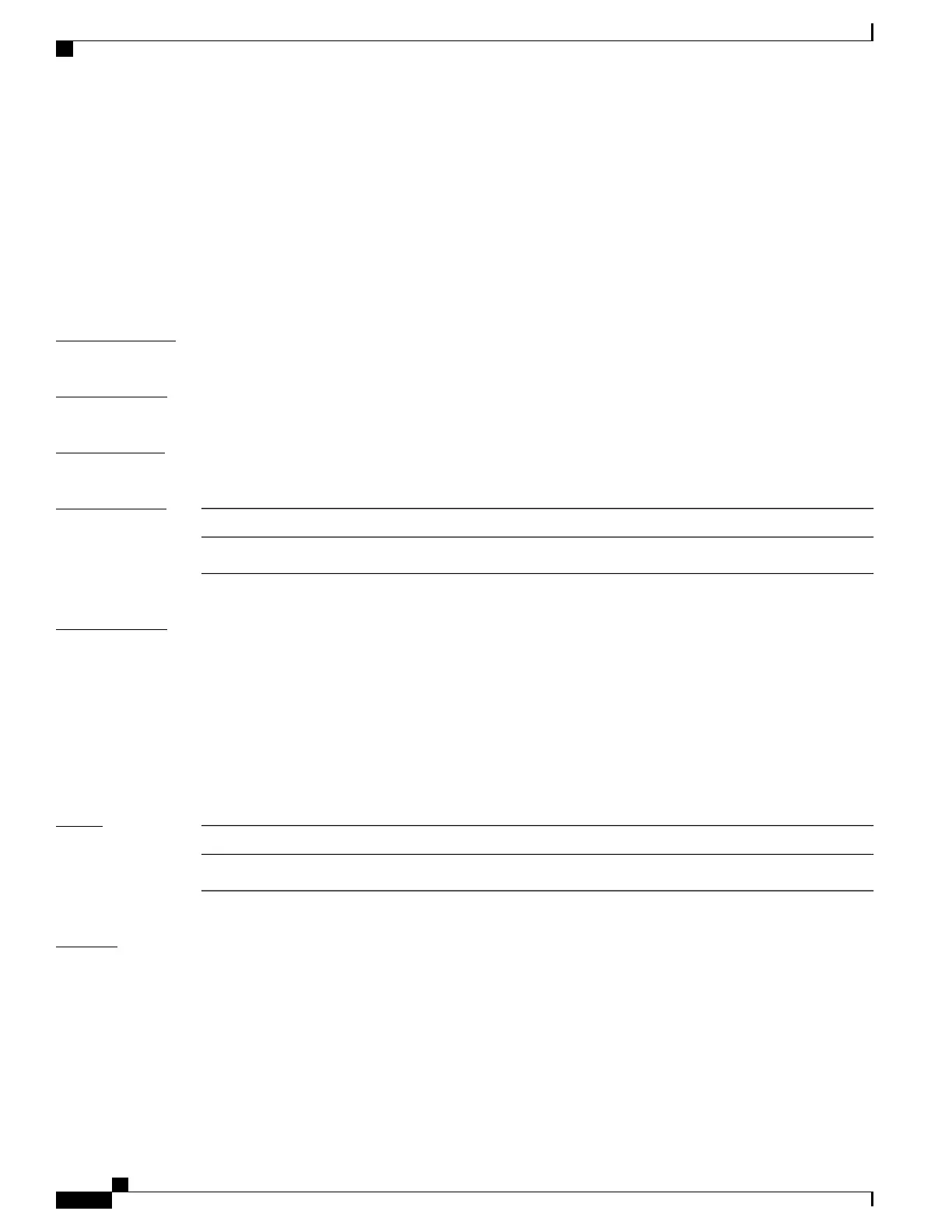ssh server logging
To enable SSH server logging, use the ssh server logging command. To discontinue SSH server logging, use
the no form of this command.
ssh server logging
no ssh server logging
Syntax Description
This command has no keywords or arguments.
Command Default
None
Command Modes
Global configuration
Command History
ModificationRelease
This command was introduced.Release 3.8.0
Usage Guidelines
Once you configure the logging, the following messages are displayed:
•
Warning: The requested term-type is not supported
•
SSH v2 connection from %s succeeded (user:%s, cipher:%s, mac:%s, pty:%s)
The warning message appears if you try to connect using an unsupported terminal type. Routers running the
Cisco IOS XR software support only the vt100 terminal type.
The second message confirms a successful login.
Task ID
OperationsTask ID
read, writecrypto
Examples
The following example shows the initiation of an SSH server logging:
RP/0/RP0/CPU0:router# configure
RP/0/RP0/CPU0:router(config)# ssh server logging
Cisco IOS XR System Security Command Reference for the Cisco CRS Router, Release 4.1
280 OL-24740-01
Secure Shell Commands
ssh server logging