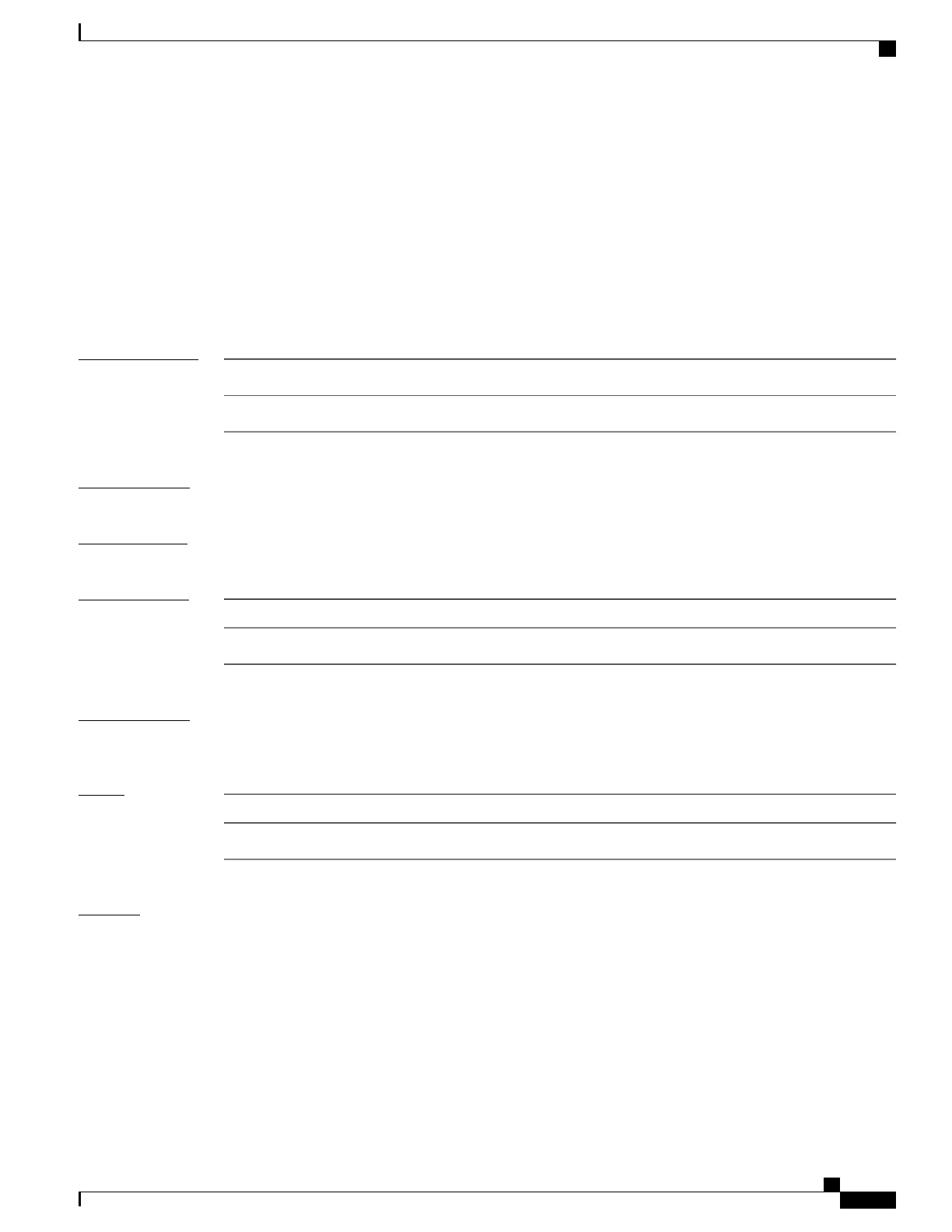server (TACACS+)
To associate a particular TACACS+ server with a defined server group, use the server command in TACACS+
server-group configuration mode. To remove the associated server from the server group, use the no form of
this command.
server {hostname| ip-address}
no server {hostname| ip-address}
Syntax Description
Character string used to name the server host.
hostname
IP address of the server host.
ip-address
Command Default
None
Command Modes
TACACS+ server-group configuration
Command History
ModificationRelease
This command was introduced.Release 2.0
Usage Guidelines
The server need not be accessible during configuration. Later, you can reference the configured server group
from the method lists used to configure authentication, authorization, and accounting (AAA).
Task ID
OperationsTask ID
read, writeaaa
Examples
The following example shows how to associate the TACACS+ server with the IP address 192.168.60.15 with
the server group tac1:
RP/0/RP0/CPU0:router# configure
RP/0/RP0/CPU0:router(config)# aaa group server tacacs+ tac1
RP/0/RP0/CPU0:router(config-sg-tacacs+)# server 192.168.60.15
Cisco IOS XR System Security Command Reference for the Cisco CRS Router, Release 4.1
OL-24740-01 63
Authentication, Authorization, and Accounting Commands
server (TACACS+)