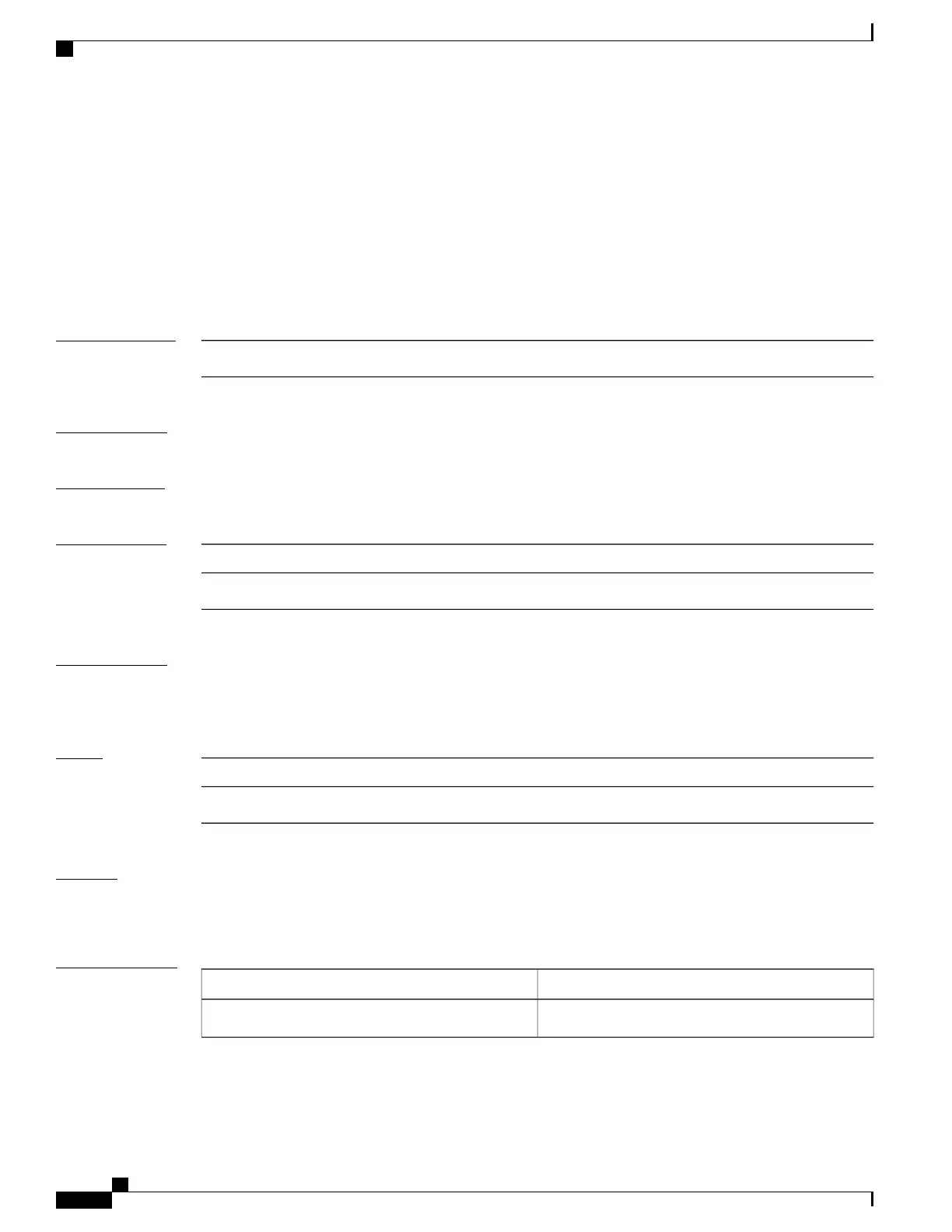tacacs-server timeout
To set the interval that the server waits for a server host to reply, use the tacacs-server timeout command.
To restore the default, use the no form of this command.
tacacs-server timeout seconds
no tacacs-server timeout seconds
Syntax Description
Integer that specifies the timeout interval (in seconds) from 1 to 1000.
seconds
Command Default
5 seconds
Command Modes
Global configuration mode
Command History
ModificationRelease
This command was introduced.Release 2.0
Usage Guidelines
The TACACS+ server timeout is used only if no timeout is configured for an individual TACACS+ server.
Timeout intervals configured for an individual TACACS+ server always override this global timeout
configuration.
Task ID
OperationsTask ID
read, writeaaa
Examples
The following example shows the interval timer being changed to 10 seconds:
RP/0/RP0/CPU0:router(config)# tacacs-server timeout 10
Related Commands
DescriptionCommand
Specifies a TACACS+ host.tacacs-server host, on page 99
Cisco IOS XR System Security Command Reference for the Cisco CRS Router, Release 4.1
104 OL-24740-01
Authentication, Authorization, and Accounting Commands
tacacs-server timeout