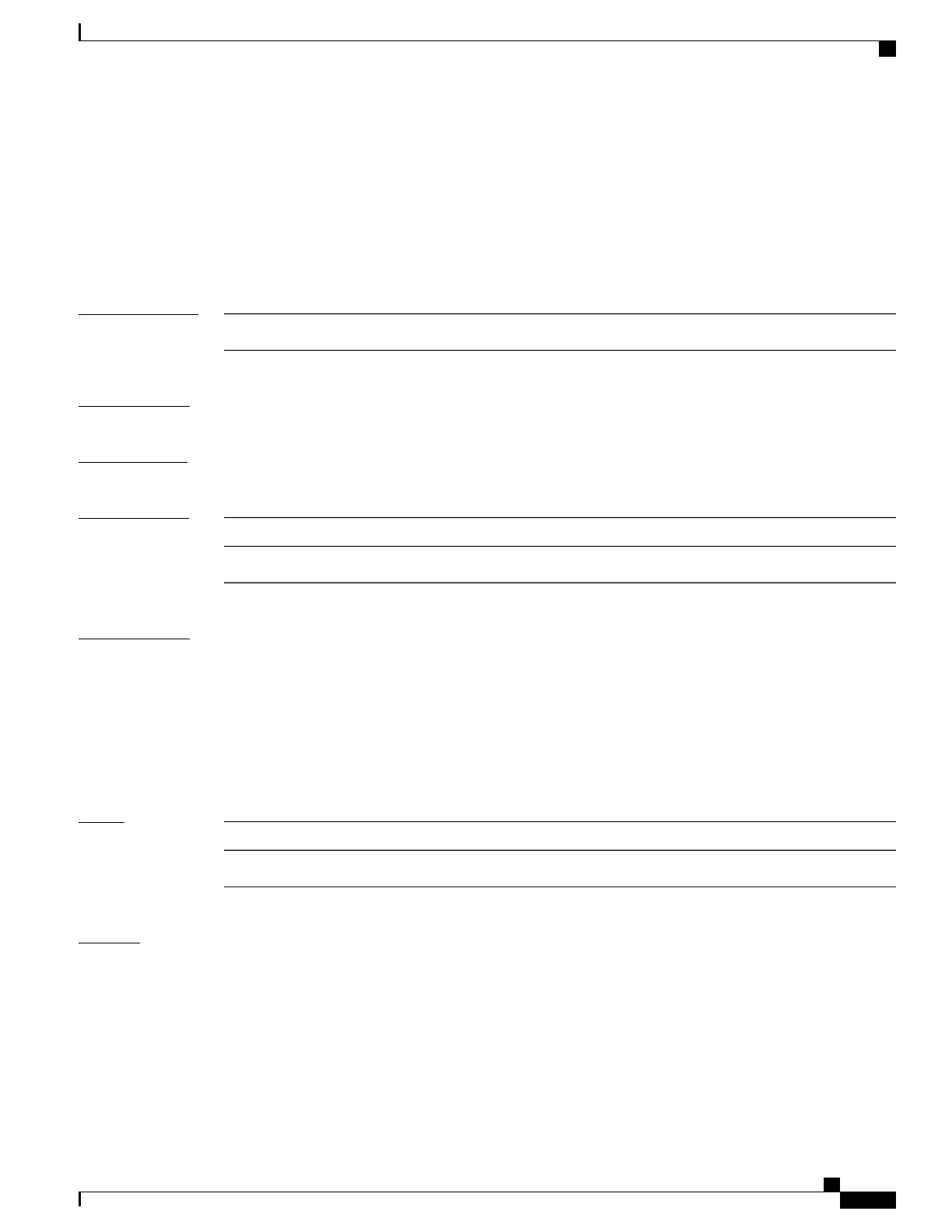crypto key import authentication rsa
To import a public key using the Rivest, Shamir, and Adelman (RSA) method, use the crypto key import
authentication rsa command.
crypto key import authentication rsa path
Syntax Description
(Optional) This denotes the path to the RSA public key file.
path
Command Default
None
Command Modes
EXEC
Command History
ModificationRelease
This command was introduced.Release 3.9.0
Usage Guidelines
First, you must generate an RSA public-private key pair on a unix client using any key generation mechanism,
like ssh-keygen. The key size range is between 512 bits and 2048 bits.
Then, you must convert public key to base64 encoded (binary) format to import it correctly into the box. The
number of keys that can be stored in the nvram box depends on the individual key size. This size is a variable
number defined by the user.
Once the public key is generated, the key must be placed on the router where you wish to enable RSA based
authentication.
Task ID
OperationsTask ID
executecrypto
Examples
The following example displays how to import a public key:
RP/0/RP0/CPU0:k2#crypto key import authentication rsa
Cisco IOS XR System Security Command Reference for the Cisco CRS Router, Release 4.1
OL-24740-01 201
Public Key Infrastructure Commands
crypto key import authentication rsa