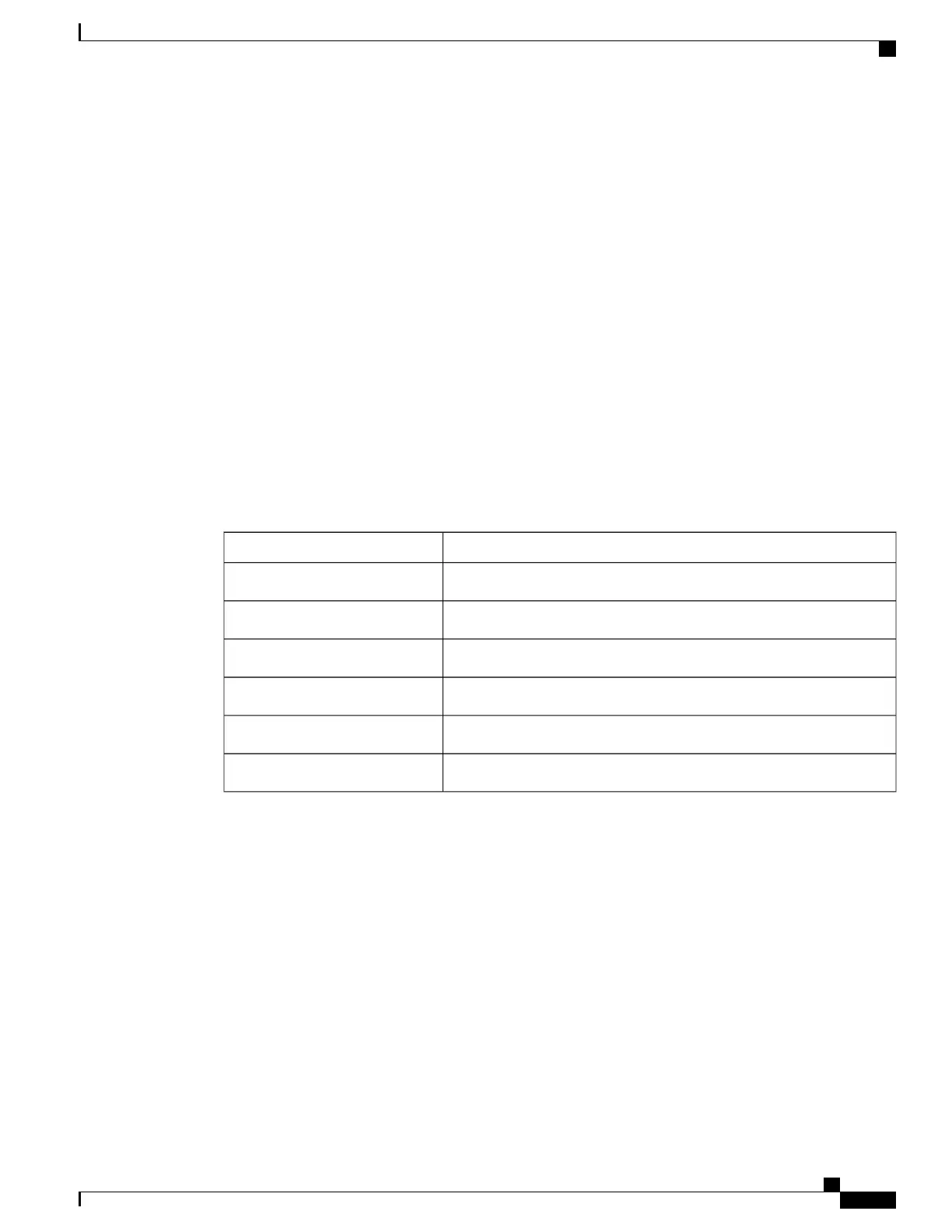Input example (request JSON format, filtered output):
curl -k -H "X-SESSION-ID: $token"
"https://192.168.0.1/ws/v2/status/device/about?pwrupdate&lastrsttxt&js=1"
Expected output (values are for example purposes only):
{
"device": {
"about": {
"lastrsttxt": "DL Shutdown Request",
"pwrupdate": "2017/03/20 22:01:12"
}
}
}
Input (request XML format, clear the liferstclr counter):
curl -k -H "X-SESSION-ID: $token" –X POST
"https://192.168.0.1/ws/v2/status/device/about/clear"
Expected output (values are for example purposes only):
<?xml version="1.0" encoding="ISO-8859-1"
?><response><code>10</code><result>success</result><message></message></response>
ECC Status Command
Table 96: Command Details
DescriptionCommand Detail
https://192.168.0.1/ws/v2/status/device/eccCommand URL
Return status of ecc (environmental characteristics and control) items.Command Information
GETHTTP Method
ReadAccess Type
User, AdminAccess Level
GET "https://192.168.0.1/ws/v2/status/device/ecc"Syntax
URI Parameters (extension to the Command URL separated by /): N/A
Cisco D9800 Network Transport Receiver Version 2.75 RESTful Web Services API Reference Guide
107
API Definitions
Device Status Command