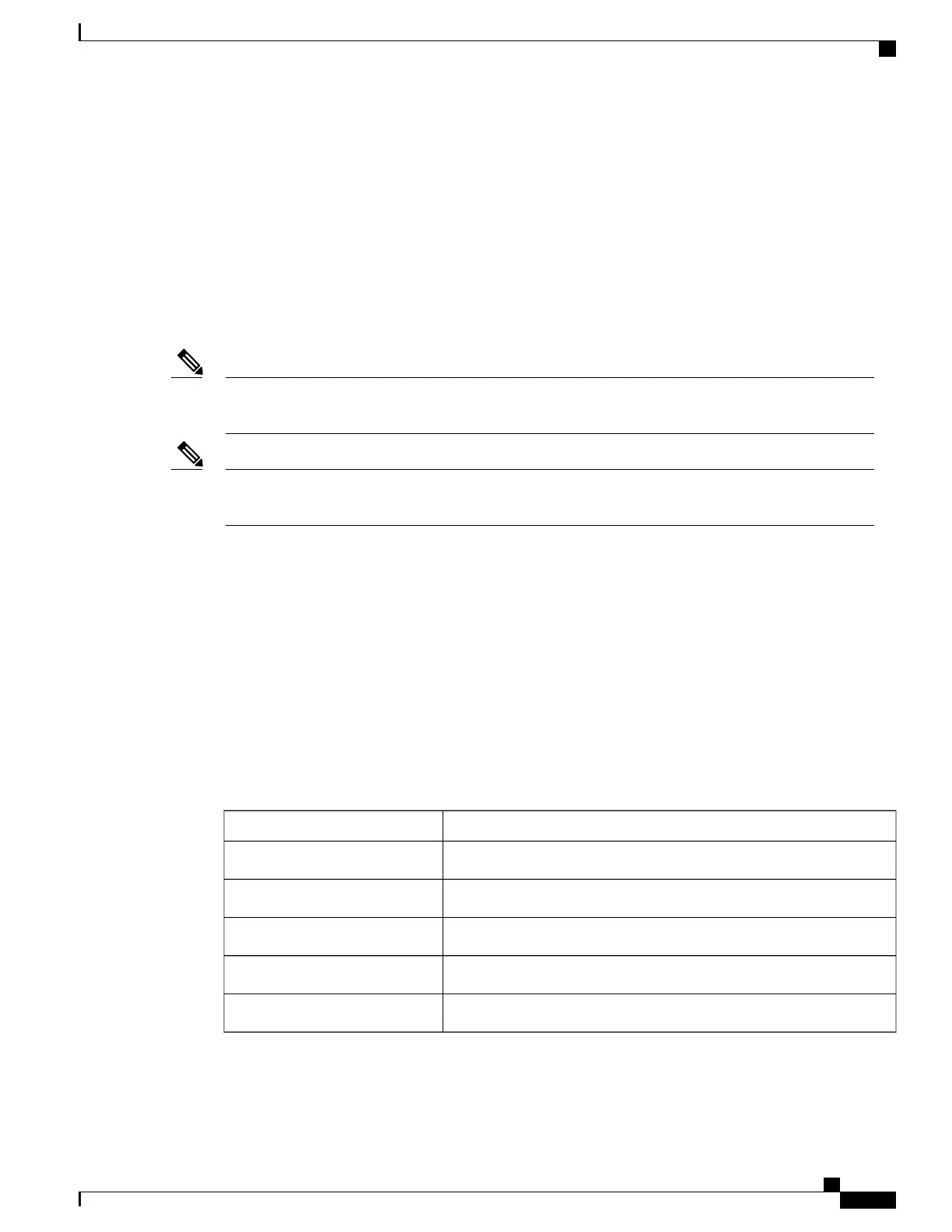If successful, the return body will be:
"input": {
"asi": {
"port": "1",
"acqmode": "Auto"
}
}
Example 5: GET multiple ASI tuning value for a specific ASI port
The following example assumes that the user has successfully logged onto the unit, received the session id
and set it to the variable token. In addition, it is assumed that the IP of the unit is 192.168.0.1. You must
change the IP to the specific unit IP in use. This example retrieves multiple parameter value from the ASI
tuning settings for ASI port 1.
The user must always specify the port number in the URI followed by the URI arguments the user wishes
to retrieve. This example retrieves the acqmode, sdten, niten and paten values from ASI Port 1.
Note
In GET URIs, only the port argument must contain a value for the port, all other arguments DO NOT
contain values.
Note
curl -X GET -i -H "Accept: application/json" -H "X-SESSION-ID: $token" -k
"https://192.168.0.1/ws/v2/service_cfg/input/asi?port=1&sdten&acqmode&paten&niten"
If successful, the return body will be:
"input": {
"asi": {
"port": "1",
"acqmode": "Auto",
"niten": "No",
"paten": "Yes",
"sdten": "Yes"
}
}
MOIP Input Configuration Command
Table 138: Command Details
DescriptionCommand Detail
https://192.168.0.1/ws/v2/service_cfg/input/moipCommand URL
Allows MOIP tuning input settings to be read or configured.Command Information
GET, POSTHTTP Methods
Read/Write (with complex input data)Access Type
User, AdminAccess Level
Cisco D9800 Network Transport Receiver Version 2.75 RESTful Web Services API Reference Guide
149
API Definitions
Input Configuration Command