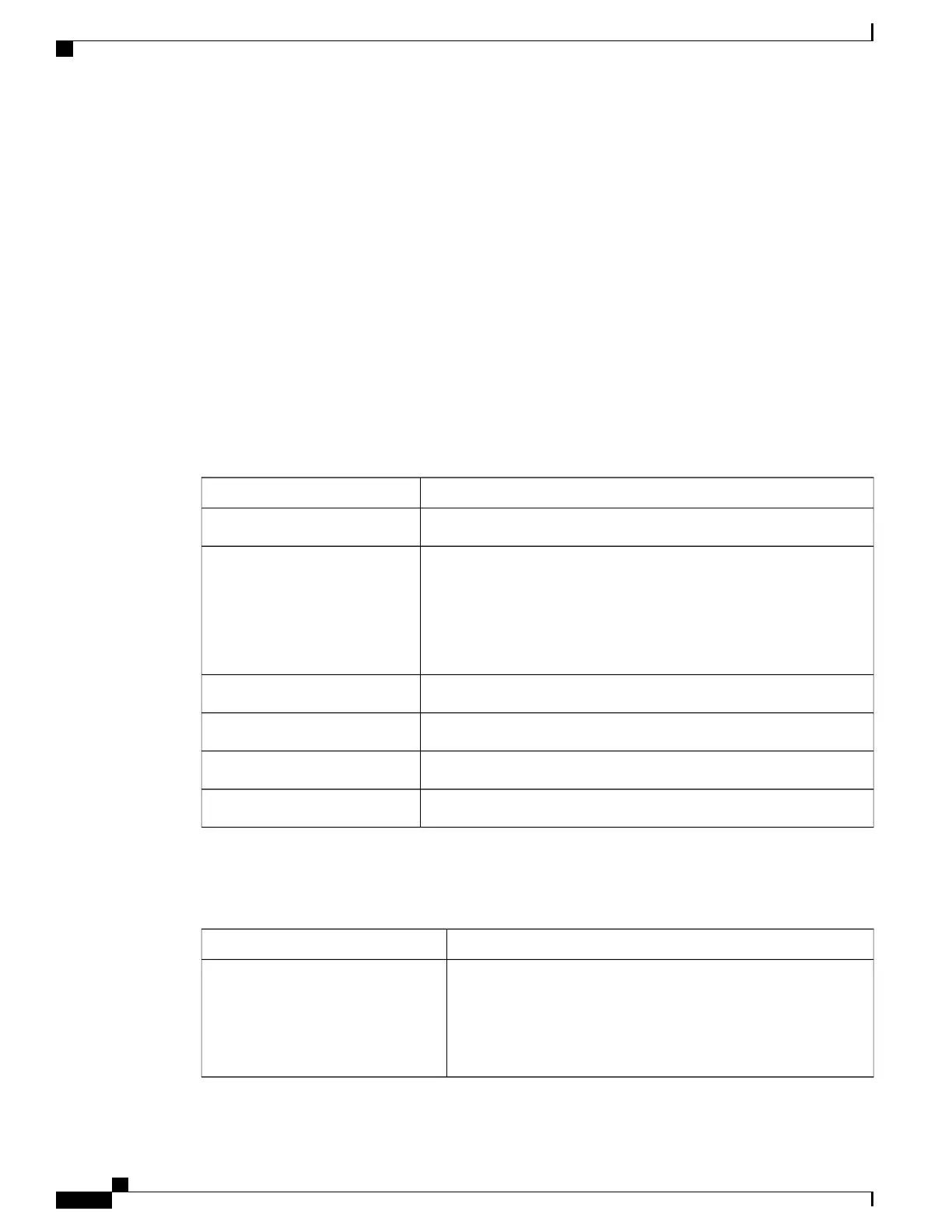Expected output (values are for example purposes only):
{
"device": {
"ecc": {
"slot": "0",
"row": "12",
"card": "NTC",
"displayBoardName": "Controller",
"location": "+2.5V",
"displayItemName": "+2.5V",
"type": "Voltage",
"value": "+2.50 V",
"cardslot": "NTC0",
"displayOrderFlag": "1"
}
}
}
Ethernet Status Command
Table 99: Command Details
DescriptionCommand Detail
https://192.168.0.1/ws/v2/status/device/ethCommand URL
Return status of Ethernet ports.
This command uses the ports referenced in Port Information, on page
8.
However, in this API, all of the port numbers have +1 added. As a result,
the Management Port is port1, DATA1 is port2, and DATA2 is port3.
Command Information
GETHTTP Method
ReadAccess Type
Guest, User, AdminAccess Level
GET "https://192.168.0.1/ws/v2/status/device/eth"Syntax
URI Parameters (extension to the Command URL separated by /): N/A
Table 100: URI Query/Set Arguments (possible fields and values preceded by ? and separated by &)
DescriptionURI Argument
This is a key field for filtering output fields to a specified port.
Ethernet port number
Type: Integer
Value: NTC Basic: 1 NTC MOIP: 1-3 NTC MS: 1-5
port (optional)
Cisco D9800 Network Transport Receiver Version 2.75 RESTful Web Services API Reference Guide
112
API Definitions
Device Status Command