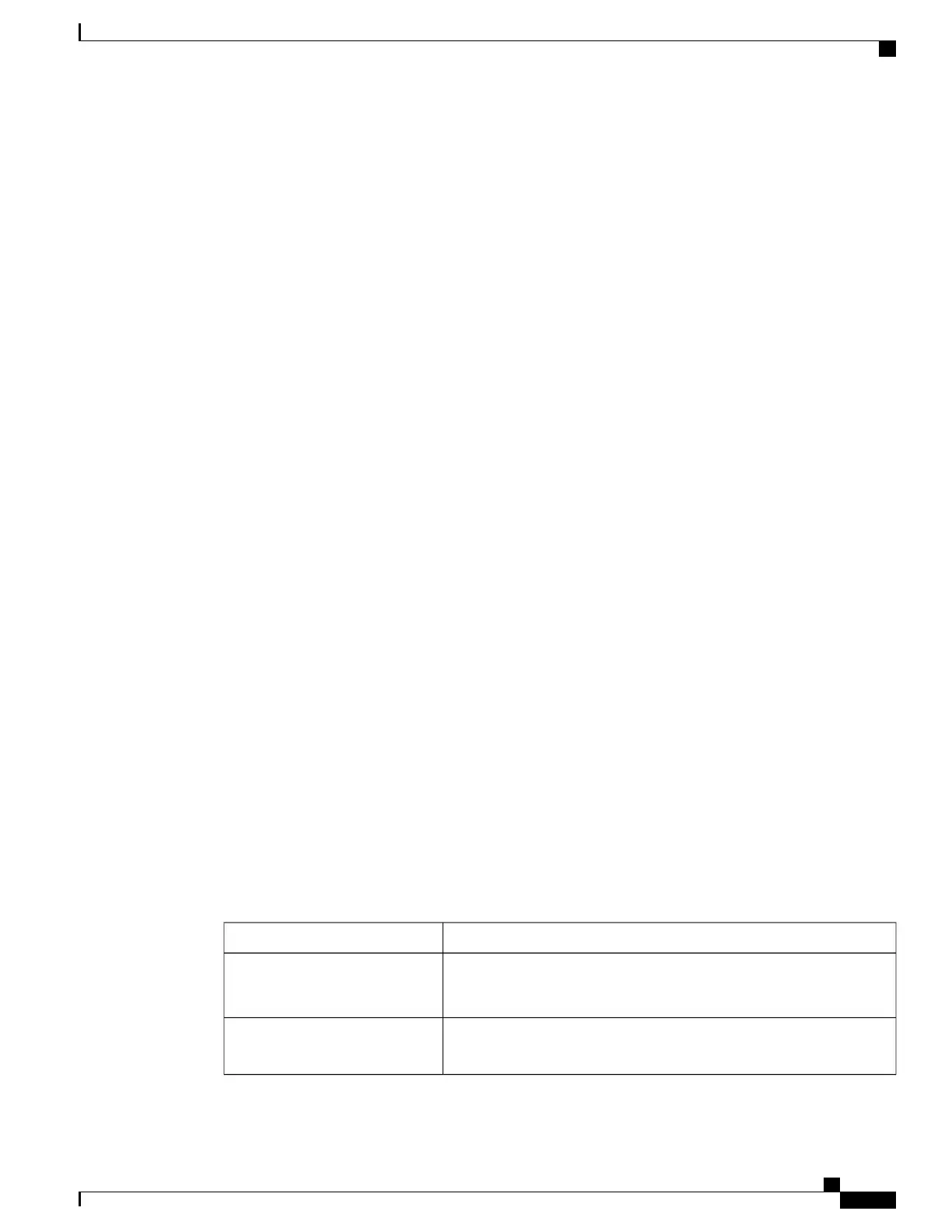Input example (Read back faults history in JSON format):
curl -k -H "X-SESSION-ID: $token" "https://192.168.0.1/ws/v2/status/faults/history?js=1"
Expected output (values are for example purposes only):
{
"faults": {
"history": [
{
"name": "System Startup ",
"type": "Alarm",
"details": "Auto reset after timeout",
"setdatetim": "2016/12/19 17:33:46",
"rstdatetim": "2016/12/19 17:33:47",
"state": "Clear"
},
{
"name": "System Startup ",
"type": "Alarm",
"details": "Auto reset after timeout",
"setdatetim": "2016/12/23 15:09:12",
"rstdatetim": "2016/12/23 15:09:13",
"state": "Clear"
},
{
"name": "System Startup ",
"type": "Alarm",
"details": "Auto reset after timeout",
"setdatetim": "2016/12/24 07:48:23",
"rstdatetim": "2016/12/24 07:48:24",
"state": "Clear"
},
{
"name": "System Startup ",
"type": "Alarm",
"details": "Auto reset after timeout",
"setdatetim": "2016/12/24 09:21:32",
"rstdatetim": "2016/12/24 09:21:33",
"state": "Clear"
},
{
"name": "System Startup ",
"type": "Alarm",
"details": "Auto reset after timeout",
"setdatetim": "2016/12/24 09:21:31",
"rstdatetim": "2016/12/24 09:21:32",
"state": "Clear"
}
]
}
}
Disaster Recovery (D/R) Status Command
Table 119: Command Details
DescriptionCommand Detail
https://192.168.0.1/ws/v2/status/dr
https://192.168.0.1/ws/v2/status/dr/<level_1_extension>
Command URL
This command can be used to read either all or a specific category of
D/R details.
Command Information
Cisco D9800 Network Transport Receiver Version 2.75 RESTful Web Services API Reference Guide
125
API Definitions
Disaster Recovery (D/R) Status Command