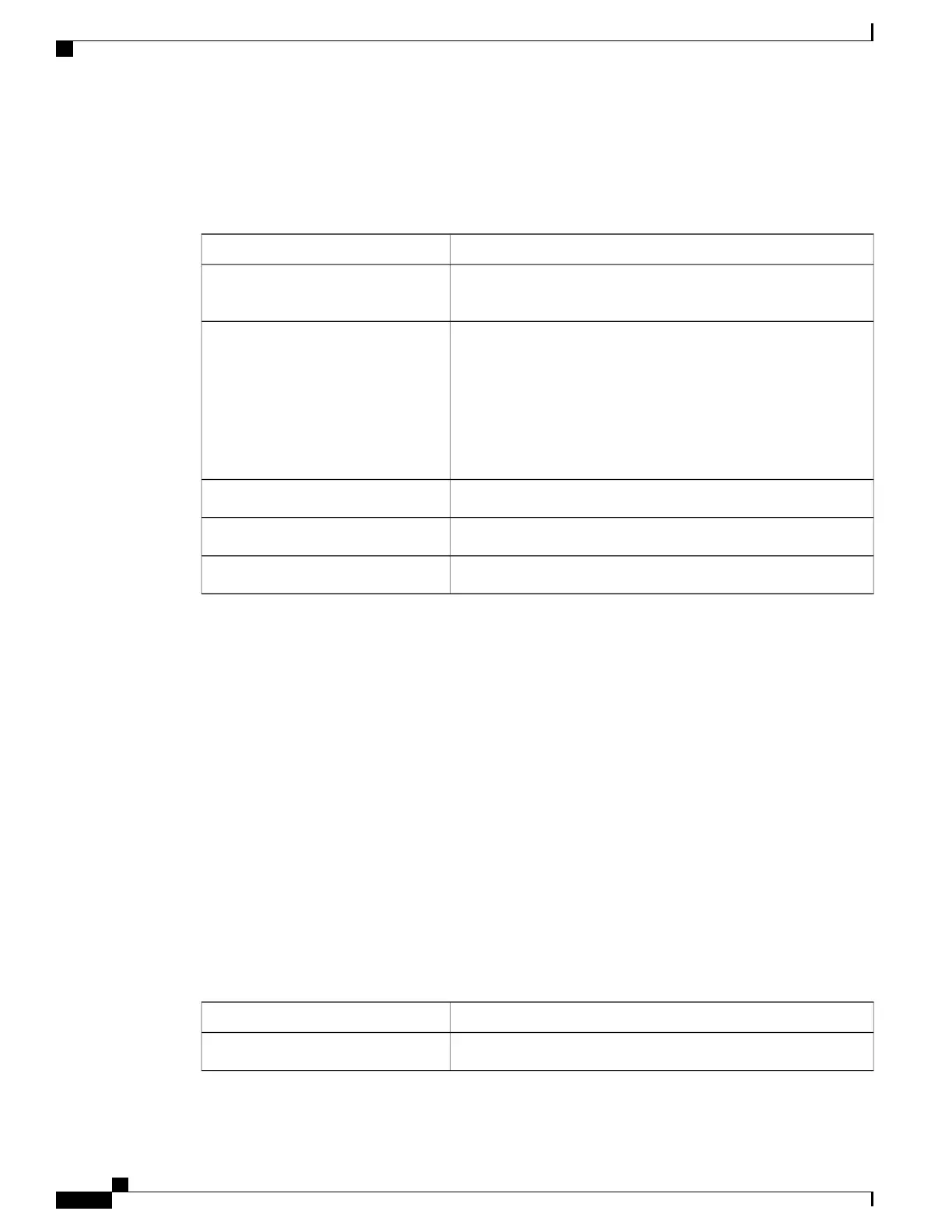Download User Defaults (Customer Presets) Command
Table 4: Command Details
DescriptionCommand Detail
-F restorefile=@"ud_file_path/ud_file_name"
"https://192.168.0.1/restore_upload.html"
Command URL
Download customer presets (user defaults) onto the device. This
command is a variation of the Restore command. The XML format
of the ud_file_name determines whether to change the user defaults
data.
To make the user defaults data persistent, this command must be
followed by a Factory Reset command (see Reset Device Control
Command, on page 272).
Command Information
POSTHTTP Method
WriteAccess Type
Guest, User, AdminAccess Level
Options: N/A
Example of issuing the restore user defaults command (assuming the filename is UD9800.bkp):
Input:
curl -k -i –H "X-SESSION-ID: $token" -X POST -F
restorefile=@"C:/projects/d9800/UD9800.bkp" "https://192.168.0.1/restore_upload.html"
Expected output:
<html><body></body></html>
The XML response is immediate and does not indicate that the restore command operation is completed.
The progress and results of the Restore command may be determined by calling the BKPRSTSTAT command
every few seconds until it reports that the file restore is completed at 100 percent, or that it was aborted due
to any possible error.
This operation may take over one minute, depending on the amount of data to validate and restore.
BKPRST Status Command
Table 5: Command Details
DescriptionCommand Detail
https://192.168.0.1/ws/v1/table?t=BKPRSTSTATCommand URL
Cisco D9800 Network Transport Receiver Version 2.75 RESTful Web Services API Reference Guide
14
API Definitions
Download User Defaults (Customer Presets) Command
